C#实现简单的汽车租赁系统
最近学习了继承,多态,集合,设计模式,有一个汽车租凭系统,给大家分享一下:
我们首先来看看我们这个系统的效果
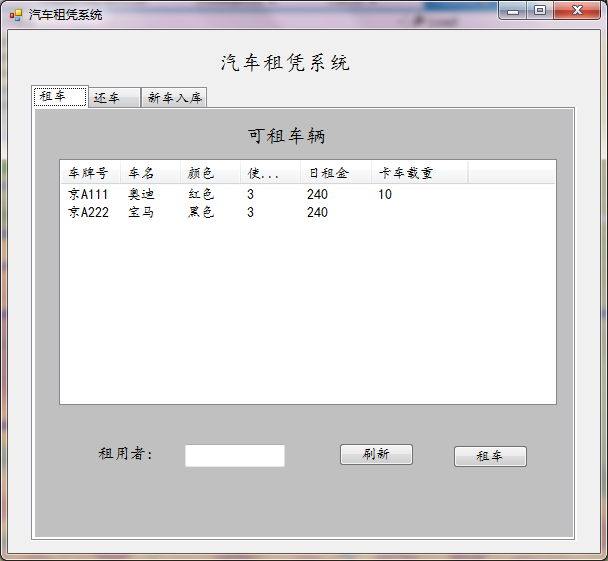

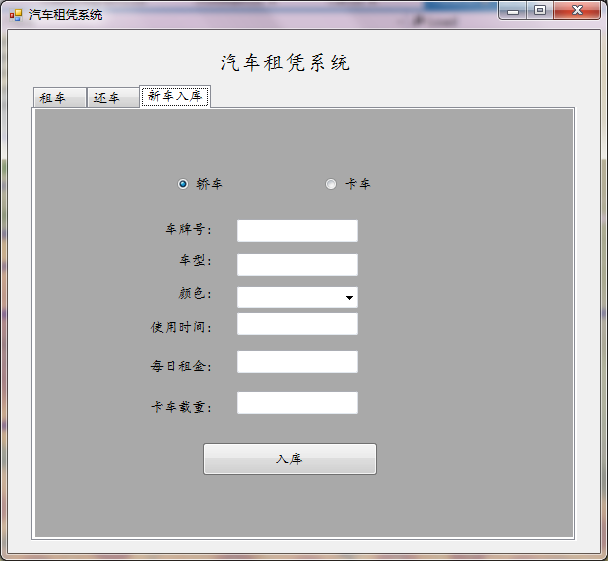
1.做一个项目,我们首先对项目进行分析
根据我们最近学的知识,我们可以看出继承,多态,集合,设计模式,我们都能用到
我们把所需要的类和简单模式中的“简单工厂”的工厂准备好
类图:
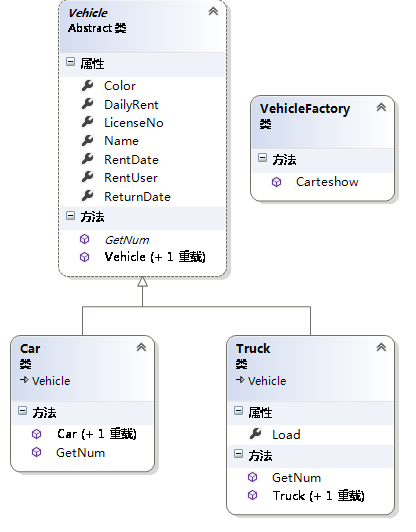
01.车辆类(父类)
using System;
using System.Collections.Generic;
using System.Linq;
using System.Text;
using System.Threading.Tasks;
namespace 汽车租赁系统
{
// 车辆类 父类
public abstract class Vehicle
{
//属性
//车牌号
public string LicenseNo { get; set; }
//车名
public string Name { get; set; }
//颜色
public string Color { get; set; }
//使用时间
public int RentDate { get; set; }
//使用人
public string RentUser { get; set; }
//日租金
public double DailyRent { get; set; }
//还车日期
public int ReturnDate { get; set; }
public Vehicle() { }
//构造
public Vehicle(string liceseno,string name,string color,int rentdate,double dailyrent)
{
this.Color = color;
this.DailyRent = dailyrent;
this.LicenseNo = liceseno;
this.Name = name;
this.RentDate = rentdate;
}
//计算价格的虚方法
public abstract double GetNum();
}
}
02.子类汽车类 (继承 车辆类 父类)
using System;
using System.Collections.Generic;
using System.Linq;
using System.Text;
using System.Threading.Tasks;
namespace 汽车租凭系统
{
//汽车类 子类
public class Car:Vehicle
{
public Car() { }
//构造
public Car(string licenseno, string name, string color, int rentdate, double dailyrent)
: base(licenseno, name, color, rentdate, dailyrent)
{ }
//重写父类计算价格的方法
public override double GetNum()
{
//日租金*租的天数
double result = this.DailyRent * this.ReturnDate;
return result;
}
}
}
03.子类卡车类 继承 车辆类 父类
using System;
using System.Collections.Generic;
using System.Linq;
using System.Text;
using System.Threading.Tasks;
namespace 汽车租凭系统
{
//子类
public class Truck:Vehicle
{
//载重
public int Load { get; set; }
public Truck() { }
//构造
public Truck(string licenseno,string name,string color,int rentdate,double dailyrent,int load )
:base(licenseno,name,color,rentdate,dailyrent )
{
this.Load = load;
}
//重写父类计算价格的方法
public override double GetNum()
{
//日租金*租的天数
double result = this.DailyRent * this.ReturnDate;
return result;
}
}
}
04.“简单工厂”的工厂类
说这个工厂类,就是为了在新车入库的时候,可以知道它是轿车还是卡车,实例化不同的对象,方便使用
using System;
using System.Collections.Generic;
using System.Linq;
using System.Text;
using System.Threading.Tasks;
namespace 汽车租赁系统
{
//工厂类
public class VehicleFactory
{
//带参静态方法
public static Vehicle Carteshow(string liceseno, string name, string color, int rentdate, double dailyrent, int Load,string type)
{
//初始化父类对象
Vehicle vehicle = null;
switch (type)
{
//根据传来的值,实例化对应的对象
case"卡车":
vehicle = new Truck(liceseno, name, color, rentdate, dailyrent, Load);
break;
case"轿车":
vehicle = new Car(liceseno, name, color, rentdate, dailyrent);
break;
}
//返回实例化对象
return vehicle;
}
}
}
2. 剩下的就是对主窗体的功能进行实现
其实租车和还车的核心就是两个集合之间的交互
新车入库就是使用“简单工厂”的设计模式进行对应添加
其中有个我们以前没见过的控件TabControl
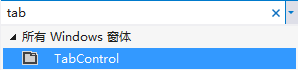
using System;
using System.Collections.Generic;
using System.ComponentModel;
using System.Data;
using System.Drawing;
using System.Linq;
using System.Text;
using System.Threading.Tasks;
using System.Windows.Forms;
namespace 汽车租赁系统
{
public partial class FrmMain : Form
{
public FrmMain()
{
InitializeComponent();
}
//保存可租车辆的集合
Dictionary<string, Vehicle> vehicles=new Dictionary<string,Vehicle>();
//保存租出车的集合
Dictionary<string, Vehicle> rentvehicles=new Dictionary<string,Vehicle>();
//动态加载listview的方法
public void New(Dictionary<string,Vehicle> list,ListView lvlist)
{
ListViewItem listview = null;
lvlist.Items.Clear();
foreach (Vehicle item in list.Values)
{
if (item is Car)
{
listview = new ListViewItem();
listview.Text = item.LicenseNo;
listview.SubItems.Add(item.Name);
listview.SubItems.Add(item.Color);
listview.SubItems.Add(item.RentDate.ToString());
listview.SubItems.Add(item.DailyRent.ToString());
}
else if (item is Truck)
{
listview = new ListViewItem();
listview.Text = item.LicenseNo;
listview.SubItems.Add(item.Name);
listview.SubItems.Add(item.Color);
listview.SubItems.Add(item.RentDate.ToString());
listview.SubItems.Add(item.DailyRent.ToString());
listview.SubItems.Add(((Truck)item).Load.ToString());
}
lvlist.Items.Add(listview);
}
}
//准备可租车辆
public void Intitle()
{
Truck truck = new Truck("京A111","奥迪","红色",3,240,10);
Car car = new Car("京A222", "宝马", "黑色", 3, 240);
vehicles.Add(truck.LicenseNo,truck);
vehicles.Add(car.LicenseNo, car);
//加载数据
New(vehicles,lvlist);
}
private void FrmMain_Load(object sender, EventArgs e)
{
Intitle();
}
//点击租车触发的事件
private void btn_zu_Click(object sender, EventArgs e)
{
if(lvlist.SelectedItems.Count==0)
{
MessageBox.Show("请选中一行!");
return;
}
if (txt_name.Text=="")
{
MessageBox.Show("请输入姓名!");
return;
}
//执行租车.
//获取车牌号的值
string carnum = lvlist.SelectedItems[0].Text;
Vehicle ve= vehicles[carnum];
//直接把获得要租的信息放入rentvehicles集合
rentvehicles.Add(carnum,ve);
//删除原来的集合
vehicles.Remove(carnum);
//重新加载
New(vehicles,lvlist);
MessageBox.Show("租车成功");
}
private void button1_Click(object sender, EventArgs e)
{
//加载已出租车辆信息
New(rentvehicles,lvlist_huan);
}
private void btn_ji_Click(object sender, EventArgs e)
{
if (txt_day.Text=="")
{
MessageBox.Show("请输入天数");
return;
}
if (lvlist_huan.SelectedItems.Count==0)
{
MessageBox.Show("请选择一行");
return;
}
//获取车牌号的值
string carnum1 = lvlist_huan.SelectedItems[0].Text;
Vehicle ve = rentvehicles[carnum1];
//获取租的天数
int num = Convert.ToInt32(txt_day.Text);
ve.ReturnDate = num;
double money=ve.GetNum();
DialogResult result= MessageBox.Show("你要支付"+money+"元","提示",MessageBoxButtons.OKCancel,MessageBoxIcon.Question);
if (result==DialogResult.OK)
{
//直接把获得要还的信息放入vehicles集合
vehicles.Add(carnum1, ve);
//删除原来的集合
rentvehicles.Remove(carnum1);
//重新加载
New(rentvehicles, lvlist_huan);
MessageBox.Show("还车成功");
}
}
//刷新按钮
private void btn_new_Click(object sender, EventArgs e)
{
//重新加载
New(vehicles, lvlist);
}
//判断填写是否正确的方法
public bool Good()
{
bool flag = true;
if (txt_id.Text==""||txt_xing.Text==""||cmb_color.Text==""||txt_time.Text==""||txt_money.Text==""||txt_zhong.Text==""|| rdb_jiao.Text=="")
{
flag = false;
}
return flag;
}
//入库按钮点击事件
private void btn_ruku_Click(object sender, EventArgs e)
{
if (Good())//判断填写是否正确
{
foreach (string item in vehicles.Keys)
{
if (txt_id.Text==item)
{
MessageBox.Show("此车牌已经有库存了,请你确认!");
return;
}
}
//使用"简单工厂"
Vehicle ve = null;
if (rdb_jiao.Checked == true)
{
ve = VehicleFactory.Carteshow(txt_id.Text, txt_xing.Text, cmb_color.Text,Convert.ToInt32(txt_time.Text), Convert.ToDouble(txt_money.Text), Convert.ToInt32(txt_zhong.Text), rdb_jiao.Text);
}
else
{
ve = VehicleFactory.Carteshow(txt_id.Text, txt_xing.Text, cmb_color.Text, Convert.ToInt32(txt_time.Text), Convert.ToDouble(txt_money.Text), Convert.ToInt32(txt_zhong.Text), rdb_ka.Text);
}
//添加集合
vehicles.Add(txt_id.Text, ve);
MessageBox.Show("入库成功");
//清空所要填的值选项
txt_id.Text="";
txt_xing.Text="";
cmb_color.Text="";
txt_time.Text="";
txt_money.Text= "";
txt_zhong.Text = "";
}
else
{
MessageBox.Show("请完善信息的填写!");
}
}
//选择不同的按钮
private void rdb_jiao_CheckedChanged(object sender, EventArgs e)
{
if (rdb_jiao.Checked==true)
{
lab_zhong.ForeColor = Color.Red;
txt_zhong.Enabled = false;
}
else
{
lab_zhong.ForeColor = Color.Black;
txt_zhong.Enabled = true;
}
}
}
}
我们来分类看看其中的魅力代码:
1.租车的界面功能
01.租车按钮
//点击租车触发的事件
private void btn_zu_Click(object sender, EventArgs e)
{
//确保选中一行
if(lvlist.SelectedItems.Count==0)
{
MessageBox.Show("请选中一行!");
return;
}
//确保有人租车
if (txt_name.Text=="")
{
MessageBox.Show("请输入姓名!");
return;
}
//执行租车.
//获取车牌号的值
string carnum = lvlist.SelectedItems[0].Text;
//根据车牌号获得此车对象
Vehicle ve= vehicles[carnum];
//直接把获得要租的信息放入rentvehicles集合
rentvehicles.Add(carnum,ve);
//删除原来的集合
vehicles.Remove(carnum);
//重新加载
New(vehicles,lvlist);
MessageBox.Show("租车成功");
02.刷新按钮
//刷新按钮
private void btn_new_Click(object sender, EventArgs e)
{
//重新加载
New(vehicles, lvlist);
}
这里的刷新定义了一个方法,也就是动态加载ListView的方法(Nuw方法)
这个方法有两个参数,第一个参数传入车辆类型集合对象,第二个传入Listview的名字
这样的作用就是在租车和还车时都能使用此方法进行刷新,岂不妙哉!
//动态加载listview的方法
public void New(Dictionary<string,Vehicle> list,ListView lvlist)
{
//初始化LIstviewItem对象
ListViewItem listview = null;
//清除Listview,以免有冲突的值
lvlist.Items.Clear();
foreach (Vehicle item in list.Values)
{
//判断赋值
if (item is Car)
{
listview = new ListViewItem();
listview.Text = item.LicenseNo;
listview.SubItems.Add(item.Name);
listview.SubItems.Add(item.Color);
listview.SubItems.Add(item.RentDate.ToString());
listview.SubItems.Add(item.DailyRent.ToString());
}
else if (item is Truck)
{
listview = new ListViewItem();
listview.Text = item.LicenseNo;
listview.SubItems.Add(item.Name);
listview.SubItems.Add(item.Color);
listview.SubItems.Add(item.RentDate.ToString());
listview.SubItems.Add(item.DailyRent.ToString());
listview.SubItems.Add(((Truck)item).Load.ToString());
}
//关联
lvlist.Items.Add(listview);
}
}
2.还车的界面功能
01.选择结算按钮
private void btn_ji_Click(object sender, EventArgs e)
{
//确保 是否输入天数
if (txt_day.Text=="")
{
MessageBox.Show("请输入天数");
return;
}
//确保是否选中一行
if (lvlist_huan.SelectedItems.Count==0)
{
MessageBox.Show("请选择一行");
return;
}
//获取车牌号的值
string carnum1 = lvlist_huan.SelectedItems[0].Text;
//根据车牌号获得对应的车辆对象
Vehicle ve = rentvehicles[carnum1];
//获取租的天数
int num = Convert.ToInt32(txt_day.Text);
//给属性使用天数赋值
ve.ReturnDate = num;
//调用计算方法(多态的应用)
double money=ve.GetNum();
DialogResult result= MessageBox.Show("你要支付"+money+"元","提示",MessageBoxButtons.OKCancel,MessageBoxIcon.Question);
if (result==DialogResult.OK)
{
//直接把获得要还的信息放入vehicles集合
vehicles.Add(carnum1, ve);
//删除原来的集合
rentvehicles.Remove(carnum1);
//重新加载
New(rentvehicles, lvlist_huan);
MessageBox.Show("还车成功");
}
}
02.刷新按钮(调用租车时写的方法)
private void button1_Click(object sender, EventArgs e)
{
//加载已出租车辆信息
New(rentvehicles,lvlist_huan);
}
3.新车入库界面功能
01.入库按钮
//入库按钮点击事件
private void btn_ruku_Click(object sender, EventArgs e)
{
if (Good())//判断填写是否正确
{
//车牌号是唯一的,不能重复添加已有的车牌号
foreach (string item in vehicles.Keys)
{
if (txt_id.Text==item)
{
MessageBox.Show("此车牌已经有库存了,请你确认!");
return;
}
}
//使用"简单工厂",进行对应添加
Vehicle ve = null;
if (rdb_jiao.Checked == true)
{
ve = VehicleFactory.Carteshow(txt_id.Text, txt_xing.Text, cmb_color.Text,Convert.ToInt32(txt_time.Text), Convert.ToDouble(txt_money.Text), Convert.ToInt32(txt_zhong.Text), rdb_jiao.Text);
}
else
{
ve = VehicleFactory.Carteshow(txt_id.Text, txt_xing.Text, cmb_color.Text, Convert.ToInt32(txt_time.Text), Convert.ToDouble(txt_money.Text), Convert.ToInt32(txt_zhong.Text), rdb_ka.Text);
}
//添加集合
vehicles.Add(txt_id.Text, ve);
MessageBox.Show("入库成功");
//清空所要填的值选项
txt_id.Text="";
txt_xing.Text="";
cmb_color.Text="";
txt_time.Text="";
txt_money.Text= "";
txt_zhong.Text = "";
}
else
{
MessageBox.Show("请完善信息的填写!");
}
}
以上就是本文的全部内容,希望对大家的学习有所帮助。
相关文章
- 我们在使用C#做项目的时候,基本上都需要制作登录界面,那么今天我们就来一步步看看,如果简单的实现登录界面呢,本文给出2个例子,由简入难,希望大家能够喜欢。...2020-06-25
- 这篇文章主要介绍了C# 字段和属性的的相关资料,文中示例代码非常详细,供大家参考和学习,感兴趣的朋友可以了解下...2020-11-03
- 这篇文章主要介绍了C#中截取字符串的的基本方法,文中通过示例代码介绍的非常详细,对大家的学习或者工作具有一定的参考学习价值,需要的朋友们下面随着小编来一起学习学习吧...2020-11-03
- 这篇文章主要介绍了C#实现简单的Http请求的方法,以实例形式较为详细的分析了C#实现Http请求的具体方法,需要的朋友可以参考下...2020-06-25
- 本文给大家分享C#连接SQL数据库和查询数据功能的操作技巧,本文通过图文并茂的形式给大家介绍的非常详细,需要的朋友参考下吧...2021-05-17
- 本文主要介绍了C#中new的几种用法,具有很好的参考价值,下面跟着小编一起来看下吧...2020-06-25
使用Visual Studio2019创建C#项目(窗体应用程序、控制台应用程序、Web应用程序)
这篇文章主要介绍了使用Visual Studio2019创建C#项目(窗体应用程序、控制台应用程序、Web应用程序),小编觉得挺不错的,现在分享给大家,也给大家做个参考。一起跟随小编过来看看吧...2020-06-25- 这篇文章主要介绍了C#开发Windows窗体应用程序的简单操作步骤,具有很好的参考价值,希望对大家有所帮助。一起跟随小编过来看看吧...2021-04-12
- 这篇文章主要介绍了C#从数据库读取图片并保存的方法,帮助大家更好的理解和使用c#,感兴趣的朋友可以了解下...2021-01-16
- 最近做一个小项目不可避免的需要前端脚本与后台进行交互。由于是在asp.net中实现,故问题演化成asp.net中jiavascript与后台c#如何进行交互。...2020-06-25
- 本文通过例子,讲述了C++调用C#的DLL程序的方法,作出了以下总结,下面就让我们一起来学习吧。...2020-06-25
- 轻松学习C#的基础入门,了解C#最基本的知识点,C#是一种简洁的,类型安全的一种完全面向对象的开发语言,是Microsoft专门基于.NET Framework平台开发的而量身定做的高级程序设计语言,需要的朋友可以参考下...2020-06-25
- 本文主要介绍了C#变量命名规则小结,文中介绍的非常详细,具有一定的参考价值,感兴趣的小伙伴们可以参考一下...2021-09-09
- 这篇文章主要介绍了C#绘制曲线图的方法,以完整实例形式较为详细的分析了C#进行曲线绘制的具体步骤与相关技巧,具有一定参考借鉴价值,需要的朋友可以参考下...2020-06-25
- 本文主要介绍了C# 中取绝对值的函数。具有很好的参考价值。下面跟着小编一起来看下吧...2020-06-25
- 这篇文章主要介绍了c#自带缓存使用方法,包括获取数据缓存、设置数据缓存、移除指定数据缓存等方法,需要的朋友可以参考下...2020-06-25
- 这篇文章主要介绍了c#中(&&,||)与(&,|)的区别详解,文中通过示例代码介绍的非常详细,对大家的学习或者工作具有一定的参考学习价值,需要的朋友们下面随着小编来一起学习学习吧...2020-06-25
- 这篇文章主要用实例讲解C#递归算法的概念以及用法,文中代码非常详细,帮助大家更好的参考和学习,感兴趣的朋友可以了解下...2020-06-25
- 下面小编就为大家带来一篇C#学习笔记- 随机函数Random()的用法详解。小编觉得挺不错的,现在就分享给大家,也给大家做个参考。一起跟随小编过来看看吧...2020-06-25
- 这篇文章主要介绍了C#中list用法,结合实例形式分析了C#中list排序、运算、转换等常见操作技巧,具有一定参考借鉴价值,需要的朋友可以参考下...2020-06-25
