C#递归应用之实现JS文件的自动引用
背景
两张表,分别是 :sys_tbl,和 sys_field,其中:sys_tbl 是系统所有表的信息,包含两个字段 :code(表名),name(表描述信息);sys_fld 是记录第张表中的字段 的名称(field)和描述信息(table) ,
截图如下:
sys_tbl
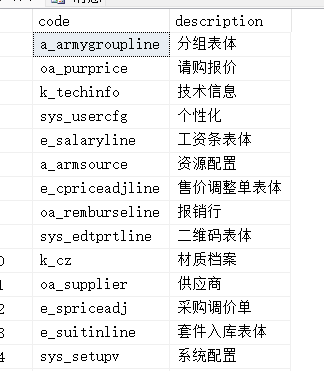
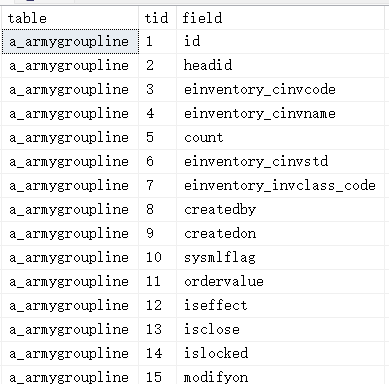
其中,字段 名称包含对其它名称(对象) 的引用,写法为:表名(去除下划线)_引用字段 ,如:einventory_cinvcode,就是对表 e_inventory 中字段 cinvcode的引用。
每张表都在系统 中对应有不同功能的js文件(模块)如: 编辑窗体(dialog类型),跨域选择窗体(field)类型等
需求
在一个综合的页面中,会对其它对象进行引用(依赖),而这种引用最终体现在对js文件的包含。同时被引用的js 文件(一级引用)还有自已关联对象(二级引用).....如此下去,直到N 级引用。
所以现在需要逐层找到对象的引用,直到最后不依赖任何对象为止,并把这些js文件生成引用包含路径(不重复)
分析
1、返回结果类型
得到这些js引用,不能重复,但是对象之间引用是可以存在交叉的,在整个引用链条上,同一个对象会被 多个对象引用,所以简单的字符串数组是避免不了重复的。但是在C#中的HashSet可以做到不重复,同时这个去重工作是自动完成的,所以存结果如果是简单的value类型,用 HashSet就可以,但是因为字段中表的信息已经被格式化过,所以还要把格式化之前的表名称取出与字段对应,所以需要一个key-value类型的数据 ,那就是 Dictionary<string, string> 了。
2、算法选择
因为查找引用,是层层进行的,而且下一层引用的要用到上一层的引用结果,所以这里选择递归算法
代码实现
声明一个全局变量,记录所有的表与字段的对应的数据,因为需要确保数据key 唯一性所以选择Dicctionary类型
/// <summary>
/// define the gloable parameter to save the rel obj data
/// </summary>
public static Dictionary<string, string> <strong>deepRef </strong>= new Dictionary<string, string>();
入口函数,完成准备工作,(数据库连接,参数准备)
/// <summary>
/// 通过表的字段 获取相关的引用字段依赖的对象 直到没有依赖为止
/// </summary>
/// <param name="headField">表字段列表</param>
/// <returns></returns>
public static Dictionary<string,string> getRelRef(List<IniItemsTableItem> headField)
{
HashSet<string> refset = new HashSet<string>();
// HashSet<string> refset_result = new HashSet<string>();
foreach (var item in headField)
{
if (!item.controlType.StartsWith("hz_"))// is not the field of reference
{
continue;
}
string[] fieldarr = item.dataIndex.Split('_');//the constructor is :[tabble]_[field]
refset.Add(fieldarr[0]);//the first prefix
}
dataOperate dao = new dataOperate();
dao.DBServer = "info";
SqlConnection conn = dao.createCon();
try
{
if (refset.Count > 0)
{
if (conn.State != ConnectionState.Open)
conn.Open();//open connection
deepRef = new Dictionary<string, string>();//clear the relation obj data
getRef(conn, refset);
}
return deepRef;
}
catch (Exception)
{
throw;
}
finally
{
if (conn.State == ConnectionState.Open)
conn.Close();
}
}
递归函数,最终完成在数据库中获取字段依赖的对象的获取
/// <summary>
/// get the relation obj
/// </summary>
/// <param name="conn"></param>
/// <param name="ref_field"></param>
/// <returns></returns>
public static HashSet<string> <strong>getRef</strong>(SqlConnection conn, HashSet<string> ref_field)
{
HashSet<string> refset = new HashSet<string>();
string refstr = string.Join("','", ref_field);
if (refstr != "")
{
refstr = "'" + refstr + "'";
string sql = "SELECT dbo.GetSplitOfIndex(b.[field],'_',1) as refcode,a.[code] FROM ( select replace(code,'_','') as uncode,* from [SevenWOLDev].[dbo].[sys_tbl_view] ) as a inner join [SevenWOLDev].[dbo].[sys_fld_view] as b on a.uncode=dbo.GetSplitOfIndex(b.[field],'_',1) where replace([table],'_','') in (" + refstr + ") and uitype='ref'";
//get dataset relation obj
DataSet ds = dataOperate.getDataset(conn, sql);
if (ds != null && ds.Tables.Count > 0)
{
DataTable dt = ds.Tables[0];
if (dt.Rows.Count > 0)
{
//rel ref exists
for (int k = 0; k < dt.Rows.Count; k++)
{
string vt = dt.Rows[k].ItemArray[0].ToString();
string vv = dt.Rows[k].ItemArray[1].ToString();
refset.Add(vt);//save current ref
if(!<strong>deepRef</strong>.ContainsKey(vt))
<strong>deepRef</strong>.Add(vt, vv);// save all ref
}
if (refset.Count > 0)// get the ref successfully
{
//recursion get
getRef(conn, refset);
}
}
}
}
else
{
//no ref
}
return refset;
}
对函数进行调用,并组织出js文件引用路径
Dictionary<string,string> deepRef = ExtjsFun.getRelRef(HeadfieldSetup);
if (deepRef != null)
{
foreach (var s in deepRef)
{
string tem_module = "";
tem_module = s.Value;
string[] moduleArr = tem_module.Split('_');
if (tem_module.IndexOf("_") >= 0)
tem_module = moduleArr[1];//module name for instance: p_machine ,the module is “machine” unless not included the underscore
string fieldkind = "dialog";
jslist.Add(MyComm.getFirstUp(tem_module) + "/" + ExtjsFun.GetJsModuleName(tem_module, s.Value, fieldkind) + ".js");
fieldkind = "field";
jslist.Add(MyComm.getFirstUp(tem_module) + "/" + ExtjsFun.GetJsModuleName(tem_module, s.Value, fieldkind) + ".js");
}
}
最终结果 如下:
<script src="../../dept/demoApp/scripts/Sprice/SpriceE_spriceGridfield.js" type="text/javascript"></script>
<script src="../../dept/demoApp/scripts/Org/OrgE_orgDialog.js" type="text/javascript"></script>
<script src="../../dept/demoApp/scripts/Supplier/SupplierOa_supplierDialog.js" type="text/javascript"></script>
<script src="../../dept/demoApp/scripts/Supplier/SupplierOa_supplierField.js" type="text/javascript"></script>
<script src="../../dept/demoApp/scripts/Unit/UnitE_unitDialog.js" type="text/javascript"></script>
<script src="../../dept/demoApp/scripts/Unit/UnitE_unitField.js" type="text/javascript"></script>
<script src="../../dept/demoApp/scripts/Wh/WhWh_whDialog.js" type="text/javascript"></script>
<script src="../../dept/demoApp/scripts/Wh/WhWh_whField.js" type="text/javascript"></script>
<script src="../../dept/demoApp/scripts/Mold/MoldP_moldDialog.js" type="text/javascript"></script>
<script src="../../dept/demoApp/scripts/Mold/MoldP_moldField.js" type="text/javascript"></script>
<script src="../../dept/demoApp/scripts/Suppliercategory/SuppliercategoryOa_suppliercategoryDialog.js" type="text/javascript"></script>
<script src="../../dept/demoApp/scripts/Suppliercategory/SuppliercategoryOa_suppliercategoryField.js" type="text/javascript"></script>
<script src="../../dept/demoApp/scripts/Bank/BankOa_bankDialog.js" type="text/javascript"></script>
<script src="../../dept/demoApp/scripts/Bank/BankOa_bankField.js" type="text/javascript"></script>
<script src="../../dept/demoApp/scripts/Machine/MachineP_machineDialog.js" type="text/javascript"></script>
<script src="../../dept/demoApp/scripts/Machine/MachineP_machineField.js" type="text/javascript"></script>
<script src="../../dept/demoApp/scripts/Inventory/InventoryE_inventoryDialog.js" type="text/javascript"></script>
<script src="../../dept/demoApp/scripts/Basedocment/BasedocmentOa_basedocmentDialog.js" type="text/javascript"></script>
<script src="../../dept/demoApp/scripts/Basedocment/BasedocmentOa_basedocmentField.js" type="text/javascript"></script>
<script src="../../dept/demoApp/scripts/Basedoctype/BasedoctypeOa_basedoctypeDialog.js" type="text/javascript"></script>
<script src="../../dept/demoApp/scripts/Basedoctype/BasedoctypeOa_basedoctypeField.js" type="text/javascript"></script>
<script src="../../dept/demoApp/scripts/Tax/TaxE_taxDialog.js" type="text/javascript"></script>
<script src="../../dept/demoApp/scripts/Tax/TaxE_taxField.js" type="text/javascript"></script>
完事代码如下:
/// <summary>
/// define the gloable parameter to save the rel obj data
/// </summary>
public static Dictionary<string, string> deepRef = new Dictionary<string, string>();
/// <summary>
/// 通过表的字段 获取相关的引用字段依赖的对象 直到没有依赖为止
/// </summary>
/// <param name="headField">表字段列表</param>
/// <returns></returns>
public static Dictionary<string,string> getRelRef(List<IniItemsTableItem> headField)
{
HashSet<string> refset = new HashSet<string>();
// HashSet<string> refset_result = new HashSet<string>();
foreach (var item in headField)
{
if (!item.controlType.StartsWith("hz_"))// is not the field of reference
{
continue;
}
string[] fieldarr = item.dataIndex.Split('_');//the constructor is :[tabble]_[field]
refset.Add(fieldarr[0]);//the first prefix
}
dataOperate dao = new dataOperate();
dao.DBServer = "info";
SqlConnection conn = dao.createCon();
try
{
if (refset.Count > 0)
{
if (conn.State != ConnectionState.Open)
conn.Open();//open connection
deepRef = new Dictionary<string, string>();//clear the relation obj data
getRef(conn, refset);
}
return deepRef;
}
catch (Exception)
{
throw;
}
finally
{
if (conn.State == ConnectionState.Open)
conn.Close();
}
}
/// <summary>
/// get the relation obj
/// </summary>
/// <param name="conn"></param>
/// <param name="ref_field"></param>
/// <returns></returns>
public static HashSet<string> getRef(SqlConnection conn, HashSet<string> ref_field)
{
HashSet<string> refset = new HashSet<string>();
string refstr = string.Join("','", ref_field);
if (refstr != "")
{
refstr = "'" + refstr + "'";
string sql = "SELECT dbo.GetSplitOfIndex(b.[field],'_',1) as refcode,a.[code] FROM ( select replace(code,'_','') as uncode,* from [SevenWOLDev].[dbo].[sys_tbl_view] ) as a inner join [SevenWOLDev].[dbo].[sys_fld_view] as b on a.uncode=dbo.GetSplitOfIndex(b.[field],'_',1) where replace([table],'_','') in (" + refstr + ") and uitype='ref'";
//get dataset relation obj
DataSet ds = dataOperate.getDataset(conn, sql);
if (ds != null && ds.Tables.Count > 0)
{
DataTable dt = ds.Tables[0];
if (dt.Rows.Count > 0)
{
//rel ref exists
for (int k = 0; k < dt.Rows.Count; k++)
{
string vt = dt.Rows[k].ItemArray[0].ToString();
string vv = dt.Rows[k].ItemArray[1].ToString();
refset.Add(vt);//save current ref
if(!deepRef.ContainsKey(vt))
deepRef.Add(vt, vv);// save all ref
}
if (refset.Count > 0)// get the ref successfully
{
//recursion get
getRef(conn, refset);
}
}
}
}
else
{
//no ref
}
return refset;
}
以上就是C#递归应用之实现JS文件的自动引用的详细内容,更多关于C#递归实现JS文件引用的资料请关注猪先飞其它相关文章!
原文出处:https://www.cnblogs.com/hztech/p/17202728.html
相关文章
- 下面小编来给大家演示几个php操作zip文件的实例,我们可以读取zip包中指定文件与删除zip包中指定文件,下面来给大这介绍一下。 从zip压缩文件中提取文件 代...2016-11-25
- 这篇文章主要介绍了C# 字段和属性的的相关资料,文中示例代码非常详细,供大家参考和学习,感兴趣的朋友可以了解下...2020-11-03
- 我们在使用C#做项目的时候,基本上都需要制作登录界面,那么今天我们就来一步步看看,如果简单的实现登录界面呢,本文给出2个例子,由简入难,希望大家能够喜欢。...2020-06-25
- 这篇文章主要介绍了C#中截取字符串的的基本方法,文中通过示例代码介绍的非常详细,对大家的学习或者工作具有一定的参考学习价值,需要的朋友们下面随着小编来一起学习学习吧...2020-11-03
- 这篇文章主要介绍了C#实现简单的Http请求的方法,以实例形式较为详细的分析了C#实现Http请求的具体方法,需要的朋友可以参考下...2020-06-25
Jupyter Notebook读取csv文件出现的问题及解决
这篇文章主要介绍了JupyterNotebook读取csv文件出现的问题及解决,具有很好的参考价值,希望对大家有所帮助。如有错误或未考虑完全的地方,望不吝赐教...2023-01-06- 本文给大家分享C#连接SQL数据库和查询数据功能的操作技巧,本文通过图文并茂的形式给大家介绍的非常详细,需要的朋友参考下吧...2021-05-17
- 本文主要介绍了C#中new的几种用法,具有很好的参考价值,下面跟着小编一起来看下吧...2020-06-25
使用Visual Studio2019创建C#项目(窗体应用程序、控制台应用程序、Web应用程序)
这篇文章主要介绍了使用Visual Studio2019创建C#项目(窗体应用程序、控制台应用程序、Web应用程序),小编觉得挺不错的,现在分享给大家,也给大家做个参考。一起跟随小编过来看看吧...2020-06-25- 这篇文章主要介绍了C#开发Windows窗体应用程序的简单操作步骤,具有很好的参考价值,希望对大家有所帮助。一起跟随小编过来看看吧...2021-04-12
- 这篇文章主要介绍了C#从数据库读取图片并保存的方法,帮助大家更好的理解和使用c#,感兴趣的朋友可以了解下...2021-01-16
- 最近做一个小项目不可避免的需要前端脚本与后台进行交互。由于是在asp.net中实现,故问题演化成asp.net中jiavascript与后台c#如何进行交互。...2020-06-25
- 本文通过例子,讲述了C++调用C#的DLL程序的方法,作出了以下总结,下面就让我们一起来学习吧。...2020-06-25
- 轻松学习C#的基础入门,了解C#最基本的知识点,C#是一种简洁的,类型安全的一种完全面向对象的开发语言,是Microsoft专门基于.NET Framework平台开发的而量身定做的高级程序设计语言,需要的朋友可以参考下...2020-06-25
- 本文主要介绍了C#变量命名规则小结,文中介绍的非常详细,具有一定的参考价值,感兴趣的小伙伴们可以参考一下...2021-09-09
- 这篇文章主要介绍了C#绘制曲线图的方法,以完整实例形式较为详细的分析了C#进行曲线绘制的具体步骤与相关技巧,具有一定参考借鉴价值,需要的朋友可以参考下...2020-06-25
- 本文主要介绍了C# 中取绝对值的函数。具有很好的参考价值。下面跟着小编一起来看下吧...2020-06-25
- 这篇文章主要介绍了c#自带缓存使用方法,包括获取数据缓存、设置数据缓存、移除指定数据缓存等方法,需要的朋友可以参考下...2020-06-25
- 这篇文章主要介绍了c#中(&&,||)与(&,|)的区别详解,文中通过示例代码介绍的非常详细,对大家的学习或者工作具有一定的参考学习价值,需要的朋友们下面随着小编来一起学习学习吧...2020-06-25
- 下面小编就为大家带来一篇C#学习笔记- 随机函数Random()的用法详解。小编觉得挺不错的,现在就分享给大家,也给大家做个参考。一起跟随小编过来看看吧...2020-06-25
