C#如何自定义线性节点链表集合
更新时间:2020年6月25日 11:18 点击:2027
本例子实现了如何自定义线性节点集合,具体代码如下:
using System;
using System.Collections;
using System.Collections.Generic;
namespace LineNodeDemo
{
class Program
{
static void Main(string[] args)
{
LineNodeCollection lineNodes = new LineNodeCollection();
lineNodes.Add(new LineNode("N1") { Name = "Microsoft" });
lineNodes.Add(new LineNode("N2") { Name = "Lenovo" });
lineNodes.Add(new LineNode("N3") { Name = "Apple" });
lineNodes.Add(new LineNode("N4") { Name = "China Mobile" });
Console.WriteLine("1、显示全部:");
lineNodes.ForEach(x => { Console.WriteLine(x.Name); });
Console.WriteLine("2、删除编号为N2的元素:");
lineNodes.Remove("N2");
lineNodes.ForEach(x => { Console.WriteLine(x.Name); });
Console.WriteLine("3、删除索引为1的元素:");
lineNodes.RemoveAt(1);
lineNodes.ForEach(x => { Console.WriteLine(x.Name); });
Console.WriteLine("4、显示索引为0元素的名称:");
Console.WriteLine(lineNodes[0].Name);
Console.WriteLine("5、显示编号为N4元素的名称:");
Console.WriteLine(lineNodes["N4"].Name);
Console.WriteLine("6、清空");
lineNodes.Clear();
lineNodes.ForEach(x => { Console.WriteLine(x.Name); });
Console.ReadKey();
}
}
static class Utility
{
public static void ForEach<T>(this IEnumerable<T> source, Action<T> action)
{
foreach(var r in source)
{
action(r);
}
}
}
class LineNodeCollection : IEnumerable<LineNode>
{
public IEnumerator<LineNode> GetEnumerator()
{
return new LineNodeEnumerator(this.firstLineNode);
}
IEnumerator IEnumerable.GetEnumerator()
{
return this.GetEnumerator();
}
public LineNode this[int index]
{
get
{
LineNode _lineNode= this.firstLineNode;
for (int i=0;i<=index;i++)
{
if (_lineNode != null)
{
if(i<index)
{
_lineNode = _lineNode.Next;
continue;
}
else
{
return _lineNode;
}
}
else break;
}
throw new IndexOutOfRangeException("超出集合索引范围");
}
}
public LineNode this[string id]
{
get
{
LineNode _lineNode = this.firstLineNode;
for (int i = 0; i < this.Count; i++)
{
if(_lineNode.ID == id)
{
return _lineNode;
}
else
{
_lineNode = _lineNode.Next;
}
}
throw new IndexOutOfRangeException("未能在集合中找到该元素");
}
}
LineNode firstLineNode;
LineNode lastLineNode;
public void Add(LineNode lineNode)
{
this.Count++;
if(this.firstLineNode == null)
{
this.firstLineNode = lineNode;
}
else
{
if (this.firstLineNode.Next == null)
{
lineNode.Previous = this.firstLineNode;
this.firstLineNode.Next = lineNode;
this.lastLineNode = this.firstLineNode.Next;
}
else
{
lineNode.Previous = this.lastLineNode;
this.lastLineNode.Next = lineNode;
this.lastLineNode = this.lastLineNode.Next;
}
}
}
public int Count
{
private set;get;
}
public int IndexOf(string id)
{
LineNode _lineNode = this.firstLineNode;
for (int i = 0; i < this.Count; i++)
{
if (_lineNode.ID == id)
{
return i;
}
else
{
_lineNode = _lineNode.Next;
}
}
throw new IndexOutOfRangeException("未能在集合中找到该元素");
}
public void Clear()
{
this.firstLineNode = null;
this.lastLineNode = null;
this.Count = 0;
this.GetEnumerator().Reset();
}
public void RemoveAt(int index)
{
if (this.Count < index) throw new InvalidOperationException("超出集合索引范围");
LineNode _currentLineNode = this[index];
if (_currentLineNode.Previous == null)
{
_currentLineNode = _currentLineNode.Next;
this.firstLineNode = _currentLineNode;
}
else
{
LineNode _lineNode = this.firstLineNode;
for (int i = 0; i <= index - 1; i++)
{
if (i < index - 1)
{
_lineNode = _lineNode.Next;
continue;
}
if (i == index - 1)
{
if (_currentLineNode.Next != null)
{
_lineNode.Next = _lineNode.Next.Next;
}
else
{
this.lastLineNode = _lineNode;
_lineNode.Next = null;
}
break;
}
}
}
this.Count--;
}
public void Remove(string id)
{
int _index = this.IndexOf(id);
this.RemoveAt(_index);
}
public LineNode TopLineNode { get { return this.firstLineNode; } }
public LineNode LastLineNode { get { return this.lastLineNode; } }
}
class LineNodeEnumerator : IEnumerator<LineNode>
{
LineNode topLineNode;
public LineNodeEnumerator(LineNode topLineNode)
{
this.topLineNode = topLineNode;
}
public LineNode Current
{
get
{
return this.lineNode;
}
}
object IEnumerator.Current
{
get
{
return this.Current;
}
}
public void Dispose()
{
this.lineNode = null;
}
LineNode lineNode;
public bool MoveNext()
{
if(this.lineNode == null)
{
this.lineNode = this.topLineNode;
if (this.lineNode == null) return false;
if (this.lineNode.Next == null)
return false;
else
return true;
}
else
{
if(this.lineNode.Next !=null)
{
this.lineNode = this.lineNode.Next;
return true;
}
return false;
}
}
public void Reset()
{
this.lineNode = null;
}
}
class LineNode
{
public LineNode(string id)
{
this.ID = id;
}
public string ID { private set; get; }
public string Name {set; get; }
public LineNode Next { set; get; }
public LineNode Previous { set; get; }
}
}
注意:
①这里所谓的线性节点指定是每个节点之间通过关联前后节点,从而形成链接的节点;
②本示例完全由博主原创,转载请注明来处。
运行结果如下:
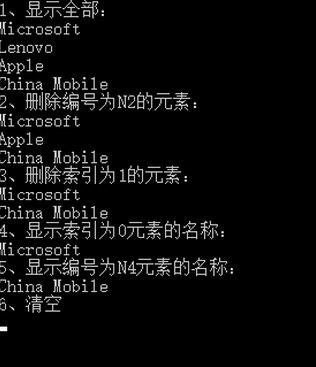
示例下载地址:C#自定义线性节点链表集合
(请使用VS2015打开,如果为其他版本,请将Program.cs中的内容复制到自己创建的控制台程序中)
以上就是本文的全部内容,希望对大家的学习有所帮助,也希望大家多多支持猪先飞。
上一篇: C#自定义音乐播放器进度条
相关文章
- 我们在使用C#做项目的时候,基本上都需要制作登录界面,那么今天我们就来一步步看看,如果简单的实现登录界面呢,本文给出2个例子,由简入难,希望大家能够喜欢。...2020-06-25
- 这篇文章主要介绍了C# 字段和属性的的相关资料,文中示例代码非常详细,供大家参考和学习,感兴趣的朋友可以了解下...2020-11-03
- 这篇文章主要介绍了C#中截取字符串的的基本方法,文中通过示例代码介绍的非常详细,对大家的学习或者工作具有一定的参考学习价值,需要的朋友们下面随着小编来一起学习学习吧...2020-11-03
- 本文给大家分享C#连接SQL数据库和查询数据功能的操作技巧,本文通过图文并茂的形式给大家介绍的非常详细,需要的朋友参考下吧...2021-05-17
- 这篇文章主要介绍了C#实现简单的Http请求的方法,以实例形式较为详细的分析了C#实现Http请求的具体方法,需要的朋友可以参考下...2020-06-25
- 本文主要介绍了C#中new的几种用法,具有很好的参考价值,下面跟着小编一起来看下吧...2020-06-25
使用Visual Studio2019创建C#项目(窗体应用程序、控制台应用程序、Web应用程序)
这篇文章主要介绍了使用Visual Studio2019创建C#项目(窗体应用程序、控制台应用程序、Web应用程序),小编觉得挺不错的,现在分享给大家,也给大家做个参考。一起跟随小编过来看看吧...2020-06-25- 这篇文章主要介绍了C#开发Windows窗体应用程序的简单操作步骤,具有很好的参考价值,希望对大家有所帮助。一起跟随小编过来看看吧...2021-04-12
- 这篇文章主要介绍了C#从数据库读取图片并保存的方法,帮助大家更好的理解和使用c#,感兴趣的朋友可以了解下...2021-01-16
- 最近做一个小项目不可避免的需要前端脚本与后台进行交互。由于是在asp.net中实现,故问题演化成asp.net中jiavascript与后台c#如何进行交互。...2020-06-25
- 本文通过例子,讲述了C++调用C#的DLL程序的方法,作出了以下总结,下面就让我们一起来学习吧。...2020-06-25
- 这篇文章主要用实例讲解C#递归算法的概念以及用法,文中代码非常详细,帮助大家更好的参考和学习,感兴趣的朋友可以了解下...2020-06-25
- 轻松学习C#的基础入门,了解C#最基本的知识点,C#是一种简洁的,类型安全的一种完全面向对象的开发语言,是Microsoft专门基于.NET Framework平台开发的而量身定做的高级程序设计语言,需要的朋友可以参考下...2020-06-25
- 本文主要介绍了C#变量命名规则小结,文中介绍的非常详细,具有一定的参考价值,感兴趣的小伙伴们可以参考一下...2021-09-09
- 这篇文章主要介绍了C#绘制曲线图的方法,以完整实例形式较为详细的分析了C#进行曲线绘制的具体步骤与相关技巧,具有一定参考借鉴价值,需要的朋友可以参考下...2020-06-25
- 本文主要介绍了C# 中取绝对值的函数。具有很好的参考价值。下面跟着小编一起来看下吧...2020-06-25
- 这篇文章主要介绍了c#自带缓存使用方法,包括获取数据缓存、设置数据缓存、移除指定数据缓存等方法,需要的朋友可以参考下...2020-06-25
- 这篇文章主要介绍了c#中(&&,||)与(&,|)的区别详解,文中通过示例代码介绍的非常详细,对大家的学习或者工作具有一定的参考学习价值,需要的朋友们下面随着小编来一起学习学习吧...2020-06-25
- 下面小编就为大家带来一篇C#学习笔记- 随机函数Random()的用法详解。小编觉得挺不错的,现在就分享给大家,也给大家做个参考。一起跟随小编过来看看吧...2020-06-25
- 这篇文章主要介绍了C#中list用法,结合实例形式分析了C#中list排序、运算、转换等常见操作技巧,具有一定参考借鉴价值,需要的朋友可以参考下...2020-06-25
