C# 中SharpMap的简单使用实例详解
本文是利用ShapMap实现GIS的简单应用的小例子,以供学习分享使用。关于SharpMap的说明,网上大多是以ShapeFile为例进行简单的说明,就连官网上的例子也不多。本文是自己参考了源代码进行整理的,主要是WinForm的例子。原理方面本文也不过多论述,主要是实例演示,需要的朋友还是以SharpMap源码进行深入研究。
什么是SharpMap ?
SharpMap是一个基于.net 2.0使用C#开发的Map渲染类库,可以渲染各类GIS数据(目前支持ESRI Shape和PostGIS格式),可应用于桌面和Web程序。代码行数近10000行,可以算是一个实现了最基本功能的GIS系统,有利于研究学习使用。
涉及知识点:
- SharpMap的基本概念:Layer(图层,常用图层:VectorLayer,LabelLayer) , IProvider(数据提供者,常用数据源:Ogr(对应MapInfo),ShapFile,DataTablePoint(对应DataSet))
- 坐标转换:主要用于经纬度和地图坐标的转换。
SharpMap知识结构图:
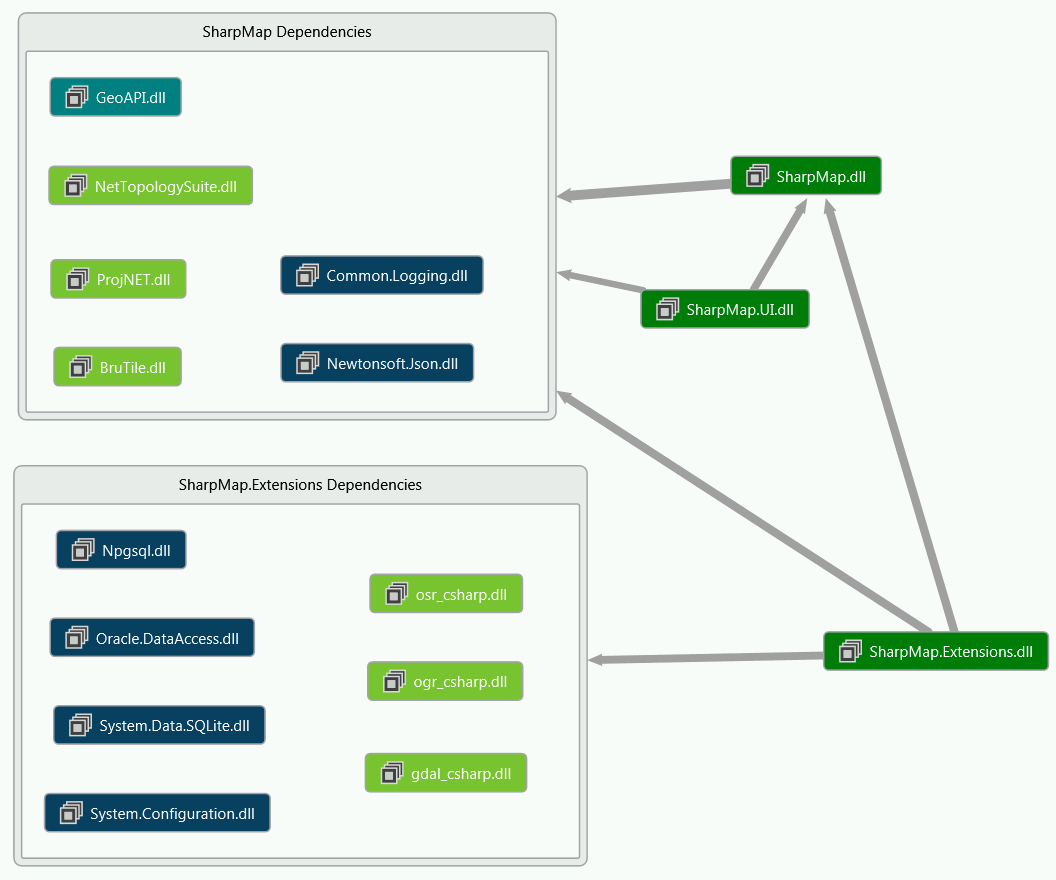
效果图如下:
(一)车辆轨迹图:数据源:Excel数据
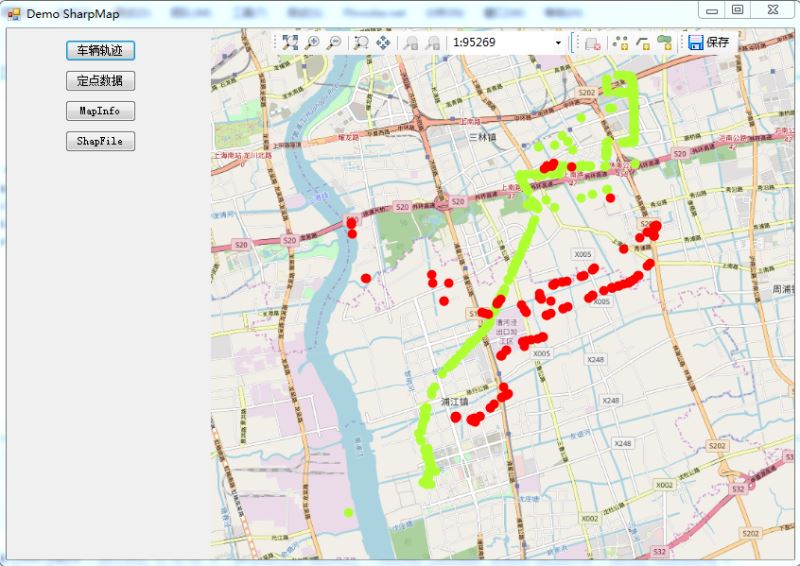
(二)定点数据(数据源:Excel)将河南省十七个城市,全部插上小红旗
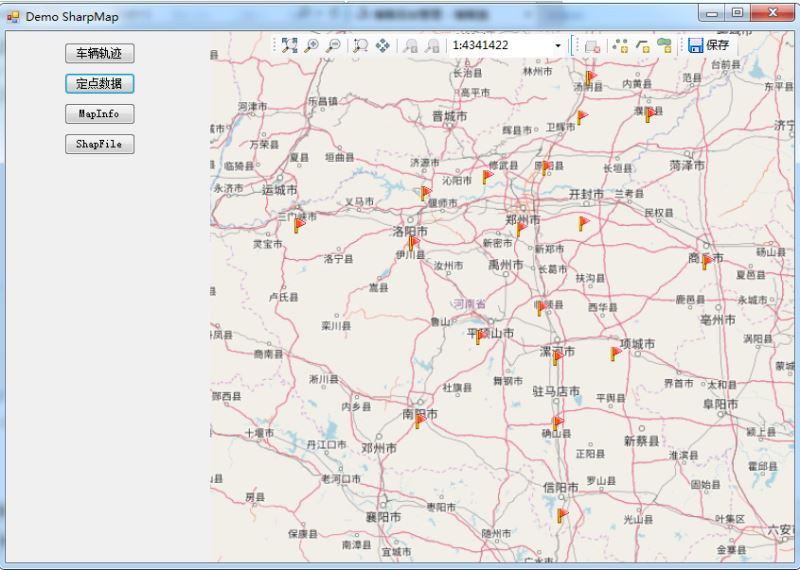
(三)使用MapInfo做背景文件(此处通过程序调整了比例尺)

(四)使用ShapFile做背景图
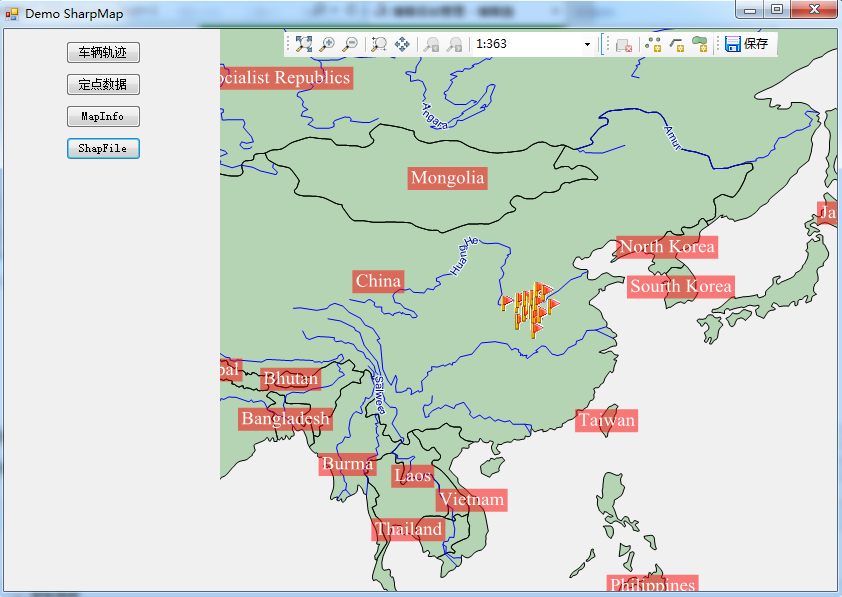
核心代码
using BruTile.Predefined;
using GeoAPI.CoordinateSystems.Transformations;
using ProjNet.CoordinateSystems;
using ProjNet.CoordinateSystems.Transformations;
using SharpMap;
using SharpMap.Data.Providers;
using SharpMap.Layers;
using SharpMap.Rendering;
using SharpMap.Rendering.Thematics;
using SharpMap.Styles;
using System;
using System.Collections.Generic;
using System.Data;
using System.Data.OleDb;
using System.Drawing;
using System.Drawing.Drawing2D;
using System.Drawing.Text;
using System.Linq;
using System.Text;
using Point = GeoAPI.Geometries.Coordinate;
namespace DemoSharpMap
{
public class SharpMapHelper
{
private const string XlsConnectionString = "Provider={2};Data Source={0}\\{1};Extended Properties=\"Excel 8.0;HDR=Yes;IMEX=1\"";
public static Map InitializeMap(MapType tt,float angle)
{
Map map = null;
switch (tt)
{
case MapType.RunLine:
map = InitializeMapOsmWithXls(angle);
break;
case MapType.MapInfo:
map = InitializeMapinfo(angle);
break;
case MapType.ShapeFile:
map = InitializeMapOrig(angle);
break;
case MapType.Static:
map = InitializeMapOsmWithXls2(angle);
break;
default:
map = InitializeMapOsmWithXls(angle);
break;
}
return map;
}
/// <summary>
/// MapInfo格式的地图文件
/// </summary>
/// <param name="angle"></param>
/// <returns></returns>
private static Map InitializeMapinfo(float angle)
{
//Initialize a new map of size 'imagesize'
Map map = new Map();
//Set up the countries layer
VectorLayer layCountries = new VectorLayer("Countries");
//Set the datasource to a shapefile in the App_data folder
try
{
layCountries.DataSource = new Ogr("GeoData/MapInfo/countriesMapInfo.tab");
}
catch (TypeInitializationException ex)
{
if (ex.Message == "The type initializer for 'OSGeo.OGR.Ogr' threw an exception.")
{
throw new Exception(
String.Format(
"The application threw a PINVOKE exception. You probably need to copy the unmanaged dll's to your bin directory. They are a part of fwtools {0}. You can download it from: http://home.gdal.org/fwtools/",
GdalRasterLayer.FWToolsVersion));
}
throw;
}
//Set fill-style to green
layCountries.Style.Fill = new SolidBrush(Color.Green);
//Set the polygons to have a black outline
layCountries.Style.Outline = Pens.Black;
layCountries.Style.EnableOutline = true;
layCountries.SRID = 4326;
//Set up a river layer
VectorLayer layRivers = new VectorLayer("Rivers");
//Set the datasource to a shapefile in the App_data folder
layRivers.DataSource = new Ogr("GeoData/MapInfo/riversMapInfo.tab");
//Define a blue 1px wide pen
layRivers.Style.Line = new Pen(Color.Blue, 1);
layRivers.SRID = 4326;
//Set up a river layer
VectorLayer layCities = new VectorLayer("Cities");
//Set the datasource to a shapefile in the App_data folder
layCities.DataSource = new Ogr("GeoData/MapInfo/citiesMapInfo.tab");
layCities.Style.SymbolScale = 0.8f;
layCities.MaxVisible = 40;
layCities.SRID = 4326;
//Set up a country label layer
LabelLayer layLabel = new LabelLayer("Country labels");
layLabel.DataSource = layCountries.DataSource;
layLabel.Enabled = true;
layLabel.LabelColumn = "Name";
layLabel.Style = new LabelStyle();
layLabel.Style.ForeColor = Color.White;
layLabel.Style.Font = new Font(FontFamily.GenericSerif, 12);
layLabel.Style.BackColor = new SolidBrush(Color.FromArgb(128, 255, 0, 0));
layLabel.MaxVisible = 90;
layLabel.MinVisible = 30;
layLabel.Style.HorizontalAlignment = LabelStyle.HorizontalAlignmentEnum.Center;
layLabel.SRID = 4326;
layLabel.MultipartGeometryBehaviour = LabelLayer.MultipartGeometryBehaviourEnum.Largest;
//Set up a city label layer
LabelLayer layCityLabel = new LabelLayer("City labels");
layCityLabel.DataSource = layCities.DataSource;
layCityLabel.Enabled = true;
layCityLabel.LabelColumn = "Name";
layCityLabel.Style = new LabelStyle();
layCityLabel.Style.ForeColor = Color.Black;
layCityLabel.Style.Font = new Font(FontFamily.GenericSerif, 11);
layCityLabel.MaxVisible = layLabel.MinVisible;
layCityLabel.Style.HorizontalAlignment = LabelStyle.HorizontalAlignmentEnum.Left;
layCityLabel.Style.VerticalAlignment = LabelStyle.VerticalAlignmentEnum.Bottom;
layCityLabel.Style.Offset = new PointF(3, 3);
layCityLabel.Style.Halo = new Pen(Color.Yellow, 2);
layCityLabel.TextRenderingHint = TextRenderingHint.AntiAlias;
layCityLabel.SmoothingMode = SmoothingMode.AntiAlias;
layCityLabel.SRID = 4326;
layCityLabel.LabelFilter = LabelCollisionDetection.ThoroughCollisionDetection;
layCityLabel.Style.CollisionDetection = true;
//Add the layers to the map object.
//The order we add them in are the order they are drawn, so we add the rivers last to put them on top
map.Layers.Add(layCountries);
map.Layers.Add(layRivers);
map.Layers.Add(layCities);
map.Layers.Add(layLabel);
map.Layers.Add(layCityLabel);
//增加Layers
var xlsPath = string.Format(XlsConnectionString, System.IO.Directory.GetCurrentDirectory(), "GeoData\\Henan.xls", Properties.Settings.Default.OleDbProvider);
var ds = GetDataFromExcel(xlsPath, "Cities");
//var ct = GetCoordinateTransformation();
//TransCoordinate(ds, ct);
string columeName = "Rotation";
//Add Rotation Column
AddColumeToDataSet(ds, columeName, -angle);
var xlsLayer = GetLayerFromDataSet2(ds, Color.GreenYellow);//Set up provider
map.Layers.Add(xlsLayer); //Add layer to map
map.Center = xlsLayer.Envelope.Centre;// new Point(0, 0);
map.MapScale = 350;
//map.Center = new Point(0, 0);
//_ogrSampleDataset = "MapInfo";
//Matrix mat = new Matrix();
//mat.RotateAt(angle, map.WorldToImage(map.Center));
//map.MapTransform = mat;
//map.ZoomToBox(xlsLayer.Envelope);
return map;
}
/// <summary>
/// ShapeFile
/// </summary>
/// <param name="angle"></param>
/// <returns></returns>
private static Map InitializeMapOrig(float angle)
{
//Initialize a new map of size 'imagesize'
Map map = new Map();
//Set up the countries layer
VectorLayer layCountries = new VectorLayer("Countries");
//Set the datasource to a shapefile in the App_data folder
layCountries.DataSource = new ShapeFile("GeoData/World/countries.shp", true);
//Set fill-style to green
layCountries.Style.Fill = new SolidBrush(Color.FromArgb(64, Color.Green));
//Set the polygons to have a black outline
layCountries.Style.Outline = Pens.Black;
layCountries.Style.EnableOutline = true;
layCountries.SRID = 4326;
//Set up a river layer
VectorLayer layRivers = new VectorLayer("Rivers");
//Set the datasource to a shapefile in the App_data folder
layRivers.DataSource = new ShapeFile("GeoData/World/rivers.shp", true);
//Define a blue 1px wide pen
layRivers.Style.Line = new Pen(Color.Blue, 1);
layRivers.SRID = 4326;
//Set up a cities layer
VectorLayer layCities = new VectorLayer("Cities");
//Set the datasource to a shapefile in the App_data folder
layCities.DataSource = new ShapeFile("GeoData/World/cities.shp", true);
layCities.Style.SymbolScale = 0.8f;
layCities.MaxVisible = 40;
layCities.SRID = 4326;
//Set up a country label layer
LabelLayer layLabel = new LabelLayer("Country labels");
layLabel.DataSource = layCountries.DataSource;
layLabel.Enabled = true;
layLabel.LabelColumn = "Name";
layLabel.Style = new LabelStyle();
layLabel.Style.ForeColor = Color.White;
layLabel.Style.Font = new Font(FontFamily.GenericSerif, 12);
layLabel.Style.BackColor = new SolidBrush(Color.FromArgb(128, 255, 0, 0));
layLabel.MaxVisible = 90;
layLabel.MinVisible = 30;
layLabel.Style.HorizontalAlignment = LabelStyle.HorizontalAlignmentEnum.Center;
layLabel.SRID = 4326;
layLabel.MultipartGeometryBehaviour = LabelLayer.MultipartGeometryBehaviourEnum.Largest;
layLabel.LabelFilter = LabelCollisionDetection.ThoroughCollisionDetection;
layLabel.Style.CollisionDetection = true;
layLabel.LabelPositionDelegate = fdr => fdr.Geometry.InteriorPoint.Coordinate;
layLabel.PriorityColumn = "POPDENS";
//Set up a city label layer
LabelLayer layCityLabel = new LabelLayer("City labels");
layCityLabel.DataSource = layCities.DataSource;
layCityLabel.Enabled = true;
layCityLabel.LabelColumn = "Name";
layCityLabel.Style = new LabelStyle();
layCityLabel.Style.ForeColor = Color.Black;
layCityLabel.Style.Font = new Font(FontFamily.GenericSerif, 11);
layCityLabel.MaxVisible = layLabel.MinVisible;
layCityLabel.Style.HorizontalAlignment = LabelStyle.HorizontalAlignmentEnum.Left;
layCityLabel.Style.VerticalAlignment = LabelStyle.VerticalAlignmentEnum.Bottom;
layCityLabel.Style.Offset = new PointF(3, 3);
layCityLabel.Style.Halo = new Pen(Color.Yellow, 2);
layCityLabel.TextRenderingHint = TextRenderingHint.AntiAlias;
layCityLabel.SmoothingMode = SmoothingMode.AntiAlias;
layCityLabel.SRID = 4326;
layCityLabel.LabelFilter = LabelCollisionDetection.ThoroughCollisionDetection;
layCityLabel.Style.CollisionDetection = true;
layCityLabel.PriorityColumn = "POPULATION";
layCityLabel.Theme = new GradientTheme(layCityLabel.PriorityColumn, 250000, 5000000,
new LabelStyle
{
MaxVisible = 10,
CollisionBuffer = new Size(0, 0),
CollisionDetection = true,
Enabled = true,
ForeColor = Color.LightSlateGray,
Halo = new Pen(Color.Silver, 1),
HorizontalAlignment = LabelStyle.HorizontalAlignmentEnum.Center,
VerticalAlignment = LabelStyle.VerticalAlignmentEnum.Middle,
Font = new Font(GenericFontFamilies.SansSerif.ToString(), 8f, FontStyle.Regular)
},
new LabelStyle
{
MaxVisible = layLabel.MinVisible,
CollisionBuffer = new Size(3, 3),
CollisionDetection = true,
Enabled = true,
ForeColor = Color.LightSlateGray,
Halo = new Pen(Color.Silver, 5),
HorizontalAlignment = LabelStyle.HorizontalAlignmentEnum.Center,
VerticalAlignment = LabelStyle.VerticalAlignmentEnum.Middle,
Font = new Font(GenericFontFamilies.SansSerif.ToString(), 16f, FontStyle.Bold)
});
bool ignoreLength = false;
var layRiverLabel = new LabelLayer("River labels")
{
DataSource = layRivers.DataSource,
Enabled = true,
LabelColumn = "Name",
TextRenderingHint = TextRenderingHint.AntiAlias,
SmoothingMode = SmoothingMode.AntiAlias,
SRID = 4326,
LabelFilter = LabelCollisionDetection.ThoroughCollisionDetection,
MultipartGeometryBehaviour = LabelLayer.MultipartGeometryBehaviourEnum.CommonCenter,
Style =
new LabelStyle
{
ForeColor = Color.DarkBlue,
Font = new Font(FontFamily.GenericSansSerif, 11),
HorizontalAlignment = LabelStyle.HorizontalAlignmentEnum.Center,
VerticalAlignment = LabelStyle.VerticalAlignmentEnum.Middle,
//CollisionDetection = true,
Halo = new Pen(Color.Azure, 2),
IgnoreLength = ignoreLength,
Offset = new PointF(0, -10)
},
};
//Add the layers to the map object.
//The order we add them in are the order they are drawn, so we add the rivers last to put them on top
//map.BackgroundLayer.Add(AsyncLayerProxyLayer.Create(layCountries));
map.Layers.Add(layCountries);
map.Layers.Add(layRivers);
map.Layers.Add(layCities);
map.Layers.Add(layLabel);
map.Layers.Add(layCityLabel);
map.Layers.Add(layRiverLabel);
//增加Layers
var xlsPath = string.Format(XlsConnectionString, System.IO.Directory.GetCurrentDirectory(), "GeoData\\Henan.xls", Properties.Settings.Default.OleDbProvider);
var ds = GetDataFromExcel(xlsPath, "Cities");
//var ct = GetCoordinateTransformation();
//TransCoordinate(ds, ct);
string columeName = "Rotation";
//Add Rotation Column
AddColumeToDataSet(ds, columeName, -angle);
var xlsLayer = GetLayerFromDataSet2(ds, Color.GreenYellow);//Set up provider
map.Layers.Add(xlsLayer); //Add layer to map
//limit the zoom to 360 degrees width
//map.MaximumZoom = 360;
//map.BackColor = Color.LightBlue;
//map.Zoom = 360;
map.Center = xlsLayer.Envelope.Centre;// new Point(0, 0);
map.MapScale = 350;
//Matrix mat = new Matrix();
//mat.RotateAt(angle, map.WorldToImage(map.Center));
//map.MapTransform = mat;
//map.ZoomToBox(xlsLayer.Envelope);
return map;
}
/// <summary>
/// 在线显示,圆点显示轨迹
/// </summary>
/// <param name="angle"></param>
/// <returns></returns>
private static Map InitializeMapOsmWithXls(float angle)
{
var map = new Map();
var tileLayer = new TileAsyncLayer(
KnownTileSources.Create(KnownTileSource.OpenStreetMap), "TileLayer - OSM with XLS");
tileLayer.SRID = 4326;
map.BackgroundLayer.Add(tileLayer);
//Get data from excel
var xlsPath = string.Format(XlsConnectionString, System.IO.Directory.GetCurrentDirectory(), "GeoData\\Cities.xls", Properties.Settings.Default.OleDbProvider);
var ds = GetDataFromExcel(xlsPath, "Cities");
var ds1 = GetDataFromExcel(xlsPath, "Cities2");
var ct = GetCoordinateTransformation();
TransCoordinate(ds, ct);
TransCoordinate(ds1, ct);
string columeName = "Rotation";
//Add Rotation Column
AddColumeToDataSet(ds, columeName, -angle);
AddColumeToDataSet(ds1, columeName, -angle);
var xlsLayer = GetLayerFromDataSet(ds, Color.GreenYellow);//Set up provider
map.Layers.Add(xlsLayer); //Add layer to map
var xlsLayer1 = GetLayerFromDataSet(ds1, Color.Red);
map.Layers.Add(xlsLayer1);
var xlsLabelLayer = GetLabelLayerByVectorLayer(xlsLayer, "XLSLabel");
xlsLabelLayer.Theme = new SharpMap.Rendering.Thematics.FontSizeTheme(xlsLabelLayer, map) { FontSizeScale = 1000f };
map.Layers.Add(xlsLabelLayer);
map.ZoomToBox(xlsLayer.Envelope.ExpandedBy(xlsLayer1.Envelope));
return map;
}
/// <summary>
/// 在线显示,图标显示轨迹
/// </summary>
/// <param name="angle"></param>
/// <returns></returns>
private static Map InitializeMapOsmWithXls2(float angle)
{
var map = new Map();
var tileLayer = new TileAsyncLayer(
KnownTileSources.Create(KnownTileSource.OpenStreetMap), "TileLayer - OSM with XLS");
tileLayer.SRID = 4326;
map.BackgroundLayer.Add(tileLayer);
//Get data from excel
var xlsPath = string.Format(XlsConnectionString, System.IO.Directory.GetCurrentDirectory(), "GeoData\\Henan.xls", Properties.Settings.Default.OleDbProvider);
var ds = GetDataFromExcel(xlsPath, "Cities");
var ct = GetCoordinateTransformation();
TransCoordinate(ds, ct);
string columeName = "Rotation";
//Add Rotation Column
AddColumeToDataSet(ds, columeName, -angle);
var xlsLayer = GetLayerFromDataSet2(ds, Color.GreenYellow);//Set up provider
map.Layers.Add(xlsLayer); //Add layer to map
var xlsLabelLayer = GetLabelLayerByVectorLayer(xlsLayer, "XLSLabel");
xlsLabelLayer.Theme = new FontSizeTheme(xlsLabelLayer, map) { FontSizeScale = 1000f };
map.Layers.Add(xlsLabelLayer);
map.ZoomToBox(xlsLayer.Envelope);
return map;
}
/// <summary>
/// 从Excel中读取数据
/// </summary>
private static DataSet GetDataFromExcel(string xlsPath, string sheetName)
{
DataSet ds = new DataSet("XLS");
string sql = string.Format("SELECT * FROM [{0}$];", sheetName);
using (var cn = new OleDbConnection(xlsPath))
{
cn.Open();
using (var da = new OleDbDataAdapter(new OleDbCommand(sql, cn)))
{
da.Fill(ds);
}
}
return ds;
}
/// <summary>
/// 获取坐标转换对象
/// </summary>
/// <returns></returns>
private static ICoordinateTransformation GetCoordinateTransformation()
{
//The SRS for this datasource is EPSG:4326, therefore we need to transfrom it to OSM projection
var ctf = new CoordinateTransformationFactory();
var cf = new CoordinateSystemFactory();
var epsg4326 = cf.CreateFromWkt("GEOGCS[\"WGS 84\",DATUM[\"WGS_1984\",SPHEROID[\"WGS 84\",6378137,298.257223563,AUTHORITY[\"EPSG\",\"7030\"]],AUTHORITY[\"EPSG\",\"6326\"]],PRIMEM[\"Greenwich\",0,AUTHORITY[\"EPSG\",\"8901\"]],UNIT[\"degree\",0.01745329251994328,AUTHORITY[\"EPSG\",\"9122\"]],AUTHORITY[\"EPSG\",\"4326\"]]");
var epsg3857 = cf.CreateFromWkt("PROJCS[\"Popular Visualisation CRS / Mercator\", GEOGCS[\"Popular Visualisation CRS\", DATUM[\"Popular Visualisation Datum\", SPHEROID[\"Popular Visualisation Sphere\", 6378137, 0, AUTHORITY[\"EPSG\",\"7059\"]], TOWGS84[0, 0, 0, 0, 0, 0, 0], AUTHORITY[\"EPSG\",\"6055\"]],PRIMEM[\"Greenwich\", 0, AUTHORITY[\"EPSG\", \"8901\"]], UNIT[\"degree\", 0.0174532925199433, AUTHORITY[\"EPSG\", \"9102\"]], AXIS[\"E\", EAST], AXIS[\"N\", NORTH], AUTHORITY[\"EPSG\",\"4055\"]], PROJECTION[\"Mercator\"], PARAMETER[\"False_Easting\", 0], PARAMETER[\"False_Northing\", 0], PARAMETER[\"Central_Meridian\", 0], PARAMETER[\"Latitude_of_origin\", 0], UNIT[\"metre\", 1, AUTHORITY[\"EPSG\", \"9001\"]], AXIS[\"East\", EAST], AXIS[\"North\", NORTH], AUTHORITY[\"EPSG\",\"3857\"]]");
var ct = ctf.CreateFromCoordinateSystems(epsg4326, epsg3857);
return ct;
}
/// <summary>
/// 转换地球经纬度到坐标
/// </summary>
/// <param name="ds"></param>
/// <param name="ct"></param>
private static void TransCoordinate(DataSet ds, ICoordinateTransformation ct)
{
foreach (System.Data.DataRow row in ds.Tables[0].Rows)
{
if (row["X"] == DBNull.Value || row["Y"] == DBNull.Value) continue;
var coords = new[] { Convert.ToDouble(row["X"]), Convert.ToDouble(row["Y"]) };
coords = ct.MathTransform.Transform(coords);
row["X"] = coords[0];
row["Y"] = coords[1];
}
}
/// <summary>
/// 增加列
/// </summary>
/// <param name="ds"></param>
/// <param name="columeName"></param>
/// <param name="columeValue"></param>
private static void AddColumeToDataSet(DataSet ds, string columeName, float columeValue)
{
ds.Tables[0].Columns.Add(columeName, typeof(float));
foreach (System.Data.DataRow row in ds.Tables[0].Rows)
{
row["Rotation"] = -columeValue;
}
}
/// <summary>
/// 轨迹用点表示
/// </summary>
/// <param name="ds"></param>
/// <param name="c"></param>
/// <returns></returns>
private static VectorLayer GetLayerFromDataSet(DataSet ds, Color c)
{
var xlsProvider = new DataTablePoint(ds.Tables[0], "OID", "X", "Y");
var xlsLayer = new VectorLayer("XLS", xlsProvider)
{ Style = new VectorStyle() { PointColor = new SolidBrush(c) } };
return xlsLayer;
}
/// <summary>
/// 获取带图标的图层
/// </summary>
/// <param name="ds"></param>
/// <param name="c"></param>
/// <returns></returns>
private static VectorLayer GetLayerFromDataSet2(DataSet ds, Color c)
{
var xlsProvider = new DataTablePoint(ds.Tables[0], "OID", "X", "Y");
var xlsLayer = new VectorLayer("XLS", xlsProvider)
{ Style = { Symbol=Properties.Resources.redflag} };
return xlsLayer;
}
private static LabelLayer GetLabelLayerByVectorLayer(VectorLayer xlsLayer, string layerName)
{
var xlsLabelLayer = new LabelLayer(layerName)
{
DataSource = xlsLayer.DataSource,
LabelColumn = "NAME",
//PriorityColumn = "Population",
Style =
{
CollisionBuffer = new System.Drawing.SizeF(2f, 2f),
CollisionDetection = true
},
LabelFilter = LabelCollisionDetection.ThoroughCollisionDetection
};
return xlsLabelLayer;
}
}
public enum MapType {
ShapeFile = 0,
MapInfo = 1,
RunLine = 2,//运行轨迹
Static = 3 //定点数据
}
}
备注:
1. 因用的MapInfo和Shape源文件为源码里面的,所有为英文显示。
源码下载:http://xiazai.jb51.net/201707/yuanma/DemoSharpMap_jb51.rar
总结
以上所述是小编给大家介绍的C# 中SharpMap的简单使用实例详解,希望对大家有所帮助,如果大家有任何疑问请给我留言,小编会及时回复大家的。在此也非常感谢大家对猪先飞网站的支持!
相关文章
- 我们在使用C#做项目的时候,基本上都需要制作登录界面,那么今天我们就来一步步看看,如果简单的实现登录界面呢,本文给出2个例子,由简入难,希望大家能够喜欢。...2020-06-25
- 这篇文章主要介绍了C# 字段和属性的的相关资料,文中示例代码非常详细,供大家参考和学习,感兴趣的朋友可以了解下...2020-11-03
- 这篇文章主要介绍了C#中截取字符串的的基本方法,文中通过示例代码介绍的非常详细,对大家的学习或者工作具有一定的参考学习价值,需要的朋友们下面随着小编来一起学习学习吧...2020-11-03
- 这篇文章主要介绍了C#实现简单的Http请求的方法,以实例形式较为详细的分析了C#实现Http请求的具体方法,需要的朋友可以参考下...2020-06-25
- 本文给大家分享C#连接SQL数据库和查询数据功能的操作技巧,本文通过图文并茂的形式给大家介绍的非常详细,需要的朋友参考下吧...2021-05-17
- 本文主要介绍了C#中new的几种用法,具有很好的参考价值,下面跟着小编一起来看下吧...2020-06-25
使用Visual Studio2019创建C#项目(窗体应用程序、控制台应用程序、Web应用程序)
这篇文章主要介绍了使用Visual Studio2019创建C#项目(窗体应用程序、控制台应用程序、Web应用程序),小编觉得挺不错的,现在分享给大家,也给大家做个参考。一起跟随小编过来看看吧...2020-06-25- 这篇文章主要介绍了C#开发Windows窗体应用程序的简单操作步骤,具有很好的参考价值,希望对大家有所帮助。一起跟随小编过来看看吧...2021-04-12
- 这篇文章主要介绍了C#从数据库读取图片并保存的方法,帮助大家更好的理解和使用c#,感兴趣的朋友可以了解下...2021-01-16
- 最近做一个小项目不可避免的需要前端脚本与后台进行交互。由于是在asp.net中实现,故问题演化成asp.net中jiavascript与后台c#如何进行交互。...2020-06-25
- 本文通过例子,讲述了C++调用C#的DLL程序的方法,作出了以下总结,下面就让我们一起来学习吧。...2020-06-25
- 轻松学习C#的基础入门,了解C#最基本的知识点,C#是一种简洁的,类型安全的一种完全面向对象的开发语言,是Microsoft专门基于.NET Framework平台开发的而量身定做的高级程序设计语言,需要的朋友可以参考下...2020-06-25
- 本文主要介绍了C#变量命名规则小结,文中介绍的非常详细,具有一定的参考价值,感兴趣的小伙伴们可以参考一下...2021-09-09
- 这篇文章主要介绍了C#绘制曲线图的方法,以完整实例形式较为详细的分析了C#进行曲线绘制的具体步骤与相关技巧,具有一定参考借鉴价值,需要的朋友可以参考下...2020-06-25
- 本文主要介绍了C# 中取绝对值的函数。具有很好的参考价值。下面跟着小编一起来看下吧...2020-06-25
- 这篇文章主要介绍了c#自带缓存使用方法,包括获取数据缓存、设置数据缓存、移除指定数据缓存等方法,需要的朋友可以参考下...2020-06-25
- 这篇文章主要介绍了c#中(&&,||)与(&,|)的区别详解,文中通过示例代码介绍的非常详细,对大家的学习或者工作具有一定的参考学习价值,需要的朋友们下面随着小编来一起学习学习吧...2020-06-25
- 这篇文章主要用实例讲解C#递归算法的概念以及用法,文中代码非常详细,帮助大家更好的参考和学习,感兴趣的朋友可以了解下...2020-06-25
- 下面小编就为大家带来一篇C#学习笔记- 随机函数Random()的用法详解。小编觉得挺不错的,现在就分享给大家,也给大家做个参考。一起跟随小编过来看看吧...2020-06-25
- 这篇文章主要介绍了C#中list用法,结合实例形式分析了C#中list排序、运算、转换等常见操作技巧,具有一定参考借鉴价值,需要的朋友可以参考下...2020-06-25
