Spring Boot项目集成Knife4j接口文档的实例代码
Knife4j就相当于是swagger的升级版,对于我来说,它比swagger要好用得多
1、在pom.xml引入依赖包
<!-- Swagger配置依赖knife4j -->
<dependency>
<groupId>com.github.xiaoymin</groupId>
<artifactId>knife4j-spring-boot-starter</artifactId>
<version>2.0.9</version>
</dependency>
2、创建Knife4j配置文件
package com.yuyun.config;
import io.swagger.annotations.ApiOperation;
import io.swagger.models.auth.In;
import org.springframework.context.annotation.Bean;
import org.springframework.context.annotation.Configuration;
import springfox.documentation.builders.ApiInfoBuilder;
import springfox.documentation.builders.PathSelectors;
import springfox.documentation.builders.RequestHandlerSelectors;
import springfox.documentation.service.ApiInfo;
import springfox.documentation.service.ApiKey;
import springfox.documentation.service.Contact;
import springfox.documentation.service.SecurityScheme;
import springfox.documentation.spi.DocumentationType;
import springfox.documentation.spring.web.plugins.Docket;
import springfox.documentation.swagger2.annotations.EnableSwagger2WebMvc;
import java.util.ArrayList;
import java.util.List;
/**
* @author hyh
*/
@Configuration
@EnableSwagger2WebMvc
public class Knife4jConfiguration {
@Bean(value = "defaultApi2")
public Docket defaultApi2() {
Docket docket = new Docket(DocumentationType.SWAGGER_2)
// 是否启用Swagger
.enable(true)
//分组名称
.groupName("1.0版本")
// 用来创建该API的基本信息,展示在文档的页面中(自定义展示的信息)
.apiInfo(apiInfo())
// 设置哪些接口暴露给Swagger展示
.select()
// 扫描所有有注解的api,用这种方式更灵活
.apis(RequestHandlerSelectors.withMethodAnnotation(ApiOperation.class))
//指定Controller扫描包路径
// .apis(RequestHandlerSelectors.basePackage("com.yuyun.controller"))
// 扫描所有
// .apis(RequestHandlerSelectors.any())
.build();
return docket;
}
private ApiInfo apiInfo() {
String name = "雨云";
String url = "https://www.xxx.com/";
String email = "1873591403@qq.com";
Contact contact = new Contact(name, url, email);
return new ApiInfoBuilder()
.title("API接口文档")
.description("API接口文档描述")
.termsOfServiceUrl("https://www.xx.com/")
.contact(contact)
.version("1.0.1")
.build();
}
}
注意:如果出现错误Failed to start bean 'documentationPluginsBootstrapper'; nested exception is java.lang.NullPointerException
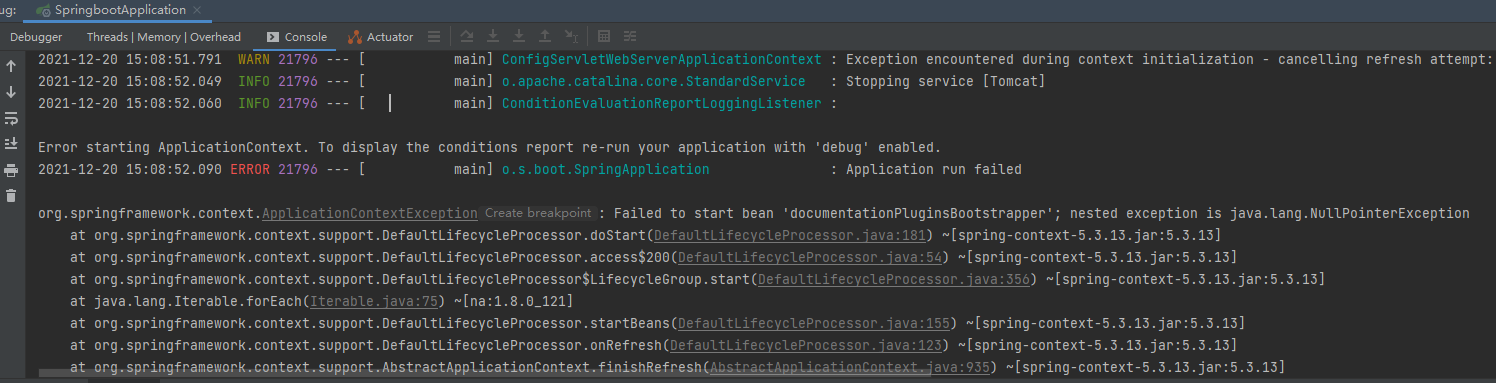
是因为SpringBoot版本高了,将版本降下去或者在application.yml添加如下内容即可解决该错误
spring:
mvc:
pathmatch:
matching-strategy: ant_path_matcher
项目运行后,访问ip+端口号+/doc.html,比如http://localhost:8110/doc.html。效果如图
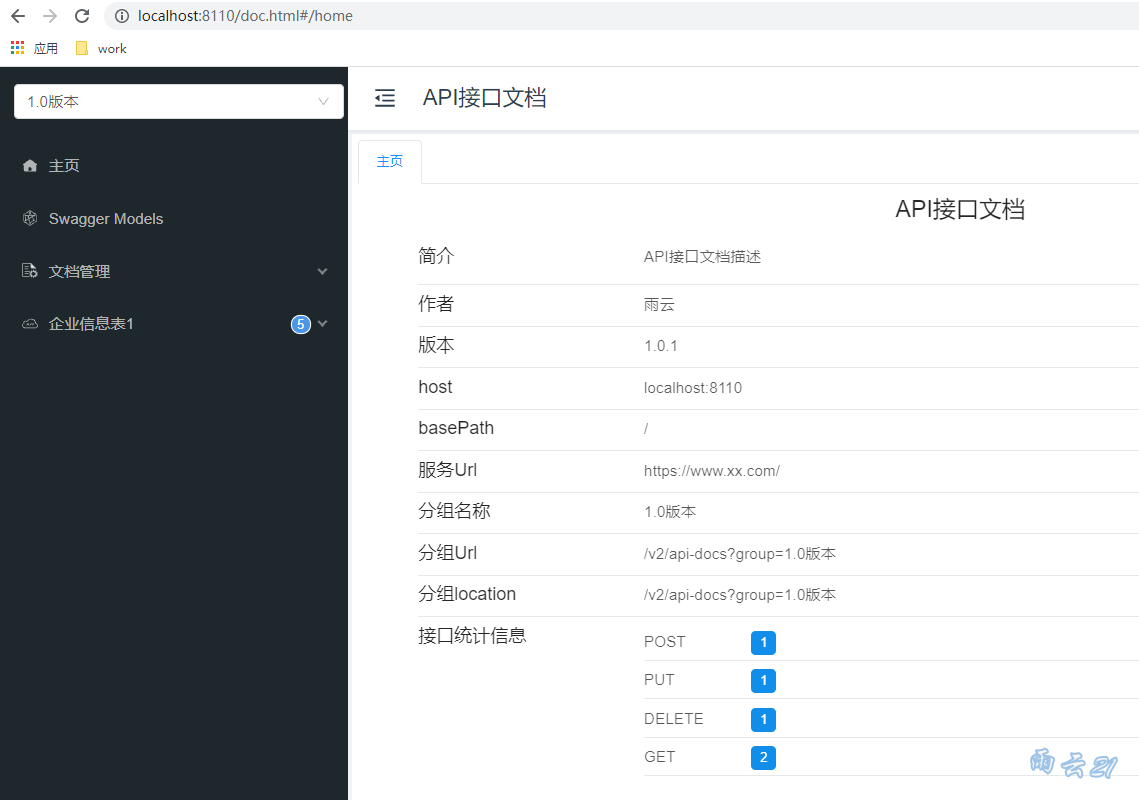
3、使用Knife4j注解
(1)在实体类中使用
@ApiModel 放在在响应实体类上,用于描述该类
@ApiModelProperty 描述该响应类的属性
/**
* 企业信息表
*
* @author
* @since 1.0.0 2021-12-17
*/
@Data
@ApiModel(value = "企业信息表")
@TableName("company")
public class CompanyDTO implements Serializable {
private static final long serialVersionUID = 1L;
/**
* 主键
*/
@ApiModelProperty(value = "主键")
private Long id;
/**
* 企业名称
*/
@ApiModelProperty(value = "企业名称")
private String companyName;
/**
* 简介
*/
@ApiModelProperty(value = "简介")
private String description;
}

(2)在Controller层使用
@RestController
@RequestMapping("company")
@Api(tags = "企业信息表")
public class CompanyController {
@Autowired
private CompanyService companyService;
@GetMapping("getList")
@ApiOperation("根据条件获取数据")
@ApiImplicitParams({
@ApiImplicitParam(name = "id", value = "id", paramType = "query", required = true, dataType = "String"),
@ApiImplicitParam(name = "name", value = "名称", paramType = "query", required = true, dataType = "String")
})
public Result<List<CompanyDTO>> getList(@ApiParam(name = "address", value = "地址", required = true) String address) {
List<CompanyDTO> companyList = companyService.list();
return new Result<List<CompanyDTO>>().success(companyList);
}
}
还有其他一些注解,用到再了解
4、全局参数
在实际项目中访问接口都添加了权限,每次访问都要带一个请求头参数token。全局参数就是为了方便传一个固定的参数。当添加全局参数后,所有的接口都会带上该参数。
第一种
在配置文件中加入
private List<SecurityScheme> securitySchemes() {
List<SecurityScheme> apiKeyList = new ArrayList<SecurityScheme>();
apiKeyList.add(new ApiKey("Authorization", "Authorization", In.HEADER.toValue()));
return apiKeyList;
}
在defaultApi2()方法内引用
.securitySchemes(securitySchemes())
最后配置文件中的内容:
@Configuration
@EnableSwagger2WebMvc
public class Knife4jConfiguration {
@Bean(value = "defaultApi2")
public Docket defaultApi2() {
Docket docket = new Docket(DocumentationType.SWAGGER_2)
// 是否启用Swagger
.enable(true)
//分组名称
.groupName("1.0版本")
// 用来创建该API的基本信息,展示在文档的页面中(自定义展示的信息)
.apiInfo(apiInfo())
// 设置哪些接口暴露给Swagger展示
.select()
// 扫描所有有注解的api,用这种方式更灵活
.apis(RequestHandlerSelectors.withMethodAnnotation(ApiOperation.class))
//指定Controller扫描包路径
// .apis(RequestHandlerSelectors.basePackage("com.yuyun.controller"))
// 扫描所有
// .apis(RequestHandlerSelectors.any())
.paths(PathSelectors.any())
.build()
/* 设置安全模式,swagger可以设置访问token */
.securitySchemes(securitySchemes())
.securityContexts(securityContexts())
.pathMapping("/");
return docket;
}
private ApiInfo apiInfo() {
String name = "雨云";
String url = "https://www.xxx.com/";
String email = "1873591403@qq.com";
Contact contact = new Contact(name, url, email);
return new ApiInfoBuilder()
.title("API接口文档")
.description("API接口文档描述")
.termsOfServiceUrl("https://www.xx.com/")
.contact(contact)
.version("1.0.1")
.build();
}
/**
* 安全模式,这里指定token通过Authorization头请求头传递
*/
private List<SecurityScheme> securitySchemes() {
List<SecurityScheme> apiKeyList = new ArrayList<SecurityScheme>();
apiKeyList.add(new ApiKey("Authorization", "Authorization", "header"));
return apiKeyList;
}
/**
* 安全上下文
*/
private List<SecurityContext> securityContexts() {
List<SecurityContext> securityContexts = new ArrayList<>();
securityContexts.add(
SecurityContext.builder()
.securityReferences(defaultAuth())
.build());
return securityContexts;
}
/**
* 默认的安全上引用
*/
private List<SecurityReference> defaultAuth() {
AuthorizationScope authorizationScope = new AuthorizationScope("global", "accessEverything");
AuthorizationScope[] authorizationScopes = new AuthorizationScope[1];
authorizationScopes[0] = authorizationScope;
List<SecurityReference> securityReferences = new ArrayList<>();
securityReferences.add(new SecurityReference("Authorization", authorizationScopes));
return securityReferences;
}
}
效果:菜单上多了一个Authorize,在参数值中添加上信息

刷新一下,再打开接口就会发现多了个请求头部

第二种
直接在菜单文档管理→全局参数设置,然后添加参数:
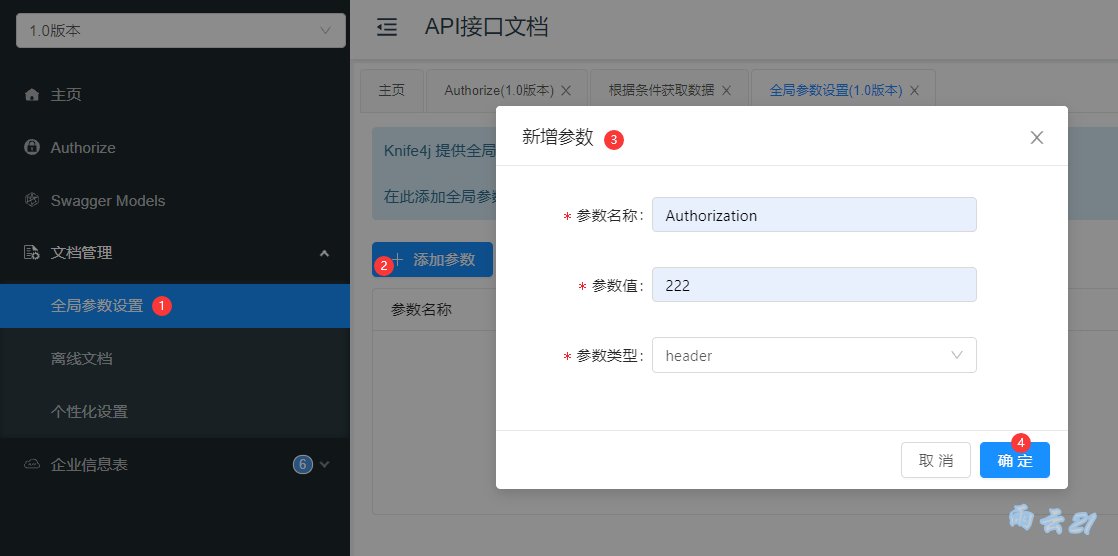
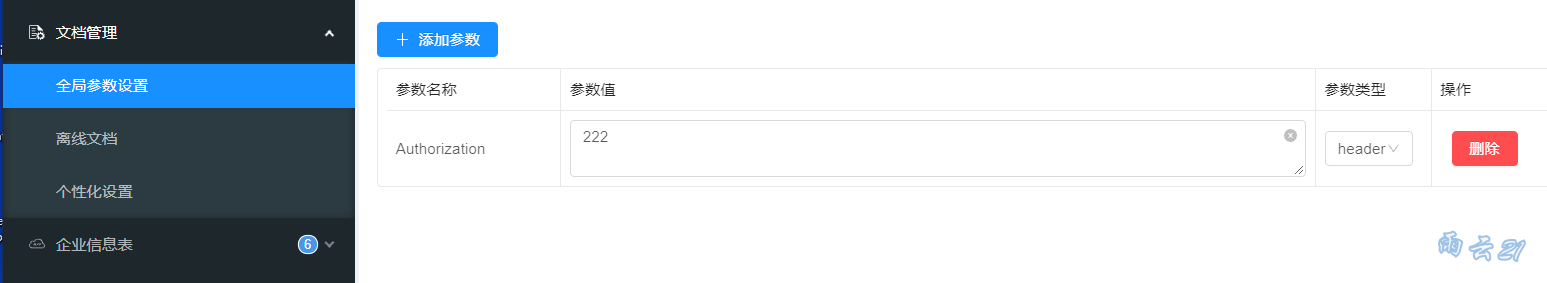
再打开接口就会发现请求头参数加上了

源码地址:https://gitee.com/hyh17808770899/spring-boot/tree/master/springboot-03
到此这篇关于Spring Boot项目集成Knife4j接口文档的文章就介绍到这了,更多相关Spring Boot集成Knife4j接口文档内容请搜索猪先飞以前的文章或继续浏览下面的相关文章希望大家以后多多支持猪先飞!
原文出处:https://blog.csdn.net/hyh17808770899/article/details/1221120
相关文章
- 这篇文章主要介绍了Spring AOP 对象内部方法间的嵌套调用方式,具有很好的参考价值,希望对大家有所帮助。如有错误或未考虑完全的地方,望不吝赐教...2021-08-29
解决springboot使用logback日志出现LOG_PATH_IS_UNDEFINED文件夹的问题
这篇文章主要介绍了解决springboot使用logback日志出现LOG_PATH_IS_UNDEFINED文件夹的问题,文中通过示例代码介绍的非常详细,对大家的学习或者工作具有一定的参考学习价值,需要的朋友们下面随着小编来一起学习学习吧...2021-04-28Spring Cloud 中@FeignClient注解中的contextId属性详解
这篇文章主要介绍了Spring Cloud 中@FeignClient注解中的contextId属性详解,具有很好的参考价值,希望对大家有所帮助。如有错误或未考虑完全的地方,望不吝赐教...2021-09-25Springboot如何实现Web系统License授权认证
这篇文章主要介绍了Springboot如何实现Web系统License授权认证,文中通过示例代码介绍的非常详细,对大家的学习或者工作具有一定的参考学习价值,需要的朋友可以参考下...2020-05-28- 这篇文章主要为大家详细介绍了SpringBoot实现excel文件生成和下载,文中示例代码介绍的非常详细,具有一定的参考价值,感兴趣的小伙伴们可以参考一下...2021-02-09
如何在Spring WebFlux的任何地方获取Request对象
这篇文章主要介绍了如何在Spring WebFlux的任何地方获取Request对象,帮助大家更好的理解和使用springboot框架,感兴趣的朋友可以了解下...2021-01-26- 这篇文章主要介绍了详解springBoot启动时找不到或无法加载主类解决办法,文中通过示例代码介绍的非常详细,对大家的学习或者工作具有一定的参考学习价值,需要的朋友们下面随着小编来一起学习学习吧...2020-09-16
- 这篇文章主要介绍了详解SpringCloudGateway内存泄漏问题,文中通过示例代码介绍的非常详细,对大家的学习或者工作具有一定的参考学习价值,需要的朋友们下面随着小编来一起学习学习吧...2020-07-16
- 这篇文章主要介绍了SpringBoot集成Redis实现消息队列的方法,文中通过示例代码介绍的非常详细,对大家的学习或者工作具有一定的参考学习价值,需要的朋友们下面随着小编来一起学习学习吧...2021-02-10
- 这篇文章主要介绍了解决Springboot get请求是参数过长的情况,具有很好的参考价值,希望对大家有所帮助。一起跟随小编过来看看吧...2020-09-17
Spring Boot项目@RestController使用重定向redirect方式
这篇文章主要介绍了Spring Boot项目@RestController使用重定向redirect方式,具有很好的参考价值,希望对大家有所帮助。如有错误或未考虑完全的地方,望不吝赐教...2021-09-02- 这篇文章主要介绍了Springboot+TCP监听服务器搭建过程,本文通过图文并茂的形式给大家介绍的非常详细,对大家的学习或工作具有一定的参考借鉴价值,需要的朋友可以参考下...2020-10-28
- 这篇文章主要介绍了springBoot 项目排除数据库启动方式,具有很好的参考价值,希望对大家有所帮助。如有错误或未考虑完全的地方,望不吝赐教...2021-09-10
- @Autowired 注解的主要功能就是完成自动注入,使用也非常简单,但这篇文章主要给大家介绍了关于Spring为什么不推荐使用@Autowired注解的相关资料,需要的朋友可以参考下...2021-11-03
Springboot如何使用mybatis实现拦截SQL分页
这篇文章主要介绍了Springboot使用mybatis实现拦截SQL分页,文中通过示例代码介绍的非常详细,对大家的学习或者工作具有一定的参考学习价值,需要的朋友可以参考下...2020-06-19详解SpringBoot之访问静态资源(webapp...)
这篇文章主要介绍了详解SpringBoot之访问静态资源(webapp...),文中通过示例代码介绍的非常详细,对大家的学习或者工作具有一定的参考学习价值,需要的朋友们下面随着小编来一起学习学习吧...2020-09-14- 这篇文章主要介绍了SpringBoot接口接收json参数解析,具有很好的参考价值,希望对大家有所帮助。如有错误或未考虑完全的地方,望不吝赐教...2021-10-19
- 这篇文章主要介绍了SpringMVC文件上传原理及实现过程解析,文中通过示例代码介绍的非常详细,对大家的学习或者工作具有一定的参考学习价值,需要的朋友可以参考下...2020-07-15
springboot中使用@Transactional注解事物不生效的坑
这篇文章主要介绍了springboot中使用@Transactional注解事物不生效的原因,文中通过示例代码介绍的非常详细,对大家的学习或者工作具有一定的参考学习价值,需要的朋友们下面随着小编来一起学习学习吧...2021-01-26Spring Data JPA 关键字Exists的用法说明
这篇文章主要介绍了Spring Data JPA 关键字Exists的用法说明,具有很好的参考价值,希望对大家有所帮助。如有错误或未考虑完全的地方,望不吝赐教...2021-06-10
