Springboot如何实现Web系统License授权认证
在我们做系统级框架的时候,我们要一定程度上考虑系统的使用版权,不能随便一个人拿去在任何环境都能用,所以我们需要给我们系统做一个授权认证机制,只有上传了我们下发的lic文件并验证通过,才能正常使用,下面就开始一步一步实现这个功能
1.生成机器码
我们首先要做的就是对软件部署的环境的唯一性进行限制,这里使用的是macadderss,当然你也可以换成cpu序列编号,并无太大影响,先上代码
private static String getMac() {
try {
Enumeration<NetworkInterface> el = NetworkInterface
.getNetworkInterfaces();
while (el.hasMoreElements()) {
byte[] mac = el.nextElement().getHardwareAddress();
if (mac == null)
continue;
String hexstr = bytesToHexString(mac);
return getSplitString(hexstr, "-", 2).toUpperCase();
}
} catch (Exception exception) {
exception.printStackTrace();
}
return null;
}
public static String getMachineCode() throws Exception{
Set<String> result = new HashSet<>();
String mac = getMac();
result.add(mac);
Properties props = System.getProperties();
String javaVersion = props.getProperty("java.version");
result.add(javaVersion);
String javaVMVersion = props.getProperty("java.vm.version");
result.add(javaVMVersion);
String osVersion = props.getProperty("os.version");
result.add(osVersion);
String code = Encrpt.GetMD5Code(result.toString());
return getSplitString(code, "-", 4);
}
这里进行的操作是取出机器码,与java版本,jvm,操作系统参数进行混合,并进行MD5操作
2.进行lic文件的生成

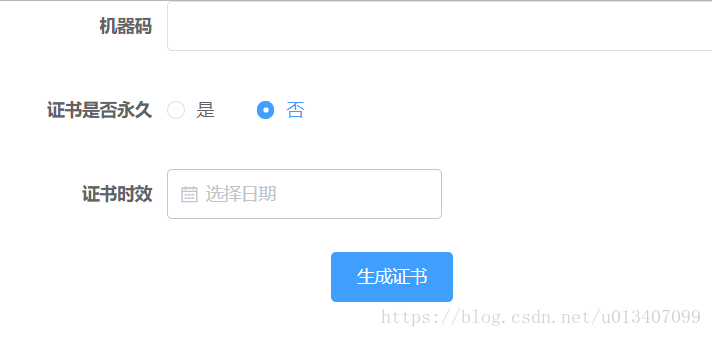
这是我生成证书与进行授权证书的界面,可以看到授权证书主要包含三个要素,机器码,是否永久有效标识,证书时效,我们会将这些数据写入文本中并进行加密处理,看下生成证书的代码
public static void getLicense(String isNoTimeLimit, String licenseLimit, String machineCode, String licensePath, String priavateKeyPath) throws Exception{
String[] liccontent = {
"LICENSEID=yanpeng19940119@gmail.com",
"LICENSENAME=YBLOG使用证书",
MessageFormat.format("LICENSETYPE={0}",isNoTimeLimit),
MessageFormat.format("EXPIREDAY={0}",licenseLimit), //日期采用yyyy-MM-dd日期格式
MessageFormat.format("MACHINECODE={0}",machineCode),
""
};
//将lic内容进行混合签名并写入内容
StringBuilder sign = new StringBuilder();
for(String item:liccontent){
sign.append(item+"yblog");
}
liccontent[5] = MessageFormat.format("LICENSESIGN={0}",Encrpt.GetMD5Code(sign.toString()));
FileUtil.createFileAndWriteLines(licensePath,liccontent);
//将写入的内容整体加密替换
String filecontent =FileUtil.readFileToString(licensePath);
String encrptfilecontent = Encrpt.EncriptWRSA_Pri(filecontent,priavateKeyPath);
File file = new File(licensePath);
file.delete();
FileUtil.createFile(licensePath,encrptfilecontent);
}
这里我们是将一些信息与特定标识进行拼接然后加密,使用的是RSA加密,我们使用私钥加密公钥解密,保证验证的开放性与生成证书的私密性,密钥可以使用java自带的keytool工具进行生成,
教程地址:http://note.youdao.com/noteshare?id=09e2bfc902b21a335a4505f7946a45c9
在lic文件最后我们加上一个LICENSESIGN参数,对其他信息进行一次加密,防止信息被篡改,生成文件后再对文本进行整体加密
这里生成密钥的长度为2048而非1024,所以解密块长度为256,这里需要注意下,公钥加密方法为,为了方便大家,这里提供下具体加密代码
private static final int MAX_ENCRYPT_BLOCK = 117;
private static final int MAX_DECRYPT_BLOCK=256;
public static String EncriptWRSA_Pri(String data,String path) throws Exception{
String encryptData ="";
FileInputStream in = new FileInputStream(path);
KeyStore ks = KeyStore.getInstance("JKS");// JKS: Java KeyStoreJKS,可以有多种类型
ks.load(in, "123".toCharArray());
in.close();
String alias = "yblogkey"; // 记录的别名
String pswd = "123"; // 记录的访问密码
java.security.cert.Certificate cert = ks.getCertificate(alias);
//获取私钥
PrivateKey privateKey = (PrivateKey) ks.getKey(alias, pswd.toCharArray());
//私钥加密
Cipher cipher = Cipher.getInstance("rsa");
SecureRandom random = new SecureRandom();
cipher.init(Cipher.ENCRYPT_MODE, privateKey, random);
try {
// Cipher cipher = Cipher.getInstance("RSA");
// cipher.init(Cipher.ENCRYPT_MODE, publicKey);
int length = data.getBytes().length;
int offset = 0;
byte[] cache;
ByteArrayOutputStream outStream = new ByteArrayOutputStream();
int i = 0;
while(length - offset > 0){
if(length - offset > MAX_ENCRYPT_BLOCK){
cache = cipher.doFinal(data.getBytes(), offset, MAX_ENCRYPT_BLOCK);
}else{
cache = cipher.doFinal(data.getBytes(), offset, length - offset);
}
outStream.write(cache, 0, cache.length);
i++;
offset = i * MAX_ENCRYPT_BLOCK;
}
return encode.encode(outStream.toByteArray());
} catch (IllegalBlockSizeException e) {
e.printStackTrace();
} catch (BadPaddingException e) {
e.printStackTrace();
}
return encryptData;
}
public static String DecriptWithRSA_Pub(String data,String path) throws Exception{
X509Certificate x509Certificate = (X509Certificate) getCertificate(path);
// 获得公钥
PublicKey publicKey = x509Certificate.getPublicKey();
Cipher cipher = Cipher.getInstance("rsa");
SecureRandom random = new SecureRandom();
byte[] bEncrypt = decoder.decodeBuffer(data);
//公钥解密
cipher.init(Cipher.DECRYPT_MODE, publicKey, random);
String decryptData = "";
// byte[] plainData = cipher.doFinal(bEncrypt);
// System.out.println("11111:"+new String(plainData));
int inputLen = bEncrypt.length;
ByteArrayOutputStream out = new ByteArrayOutputStream();
int offSet = 0;
byte[] cache;
int i = 0;
// 对数据分段解密
while (inputLen - offSet > 0) {
if (inputLen - offSet > MAX_DECRYPT_BLOCK) {
cache = cipher.doFinal(bEncrypt, offSet, MAX_DECRYPT_BLOCK);
} else {
cache = cipher.doFinal(bEncrypt, offSet, inputLen - offSet);
}
out.write(cache, 0, cache.length);
i++;
offSet = i * MAX_DECRYPT_BLOCK;
}
byte[] decryptedData = out.toByteArray();
out.close();
return new String(decryptedData);
}
3.验证lic
我们会在系统中注册一个拦截器,未通过系统授权认证会自动跳转到lic文件上传界面,springboot接收文件与常规java有一些不同,使用的MultipartFile对象,会获取到上传文件的数组,进行操作,看下保存上传lic文件代码
@RequestMapping(value="/login/licenseauth",method= RequestMethod.POST)
@ResponseBody
public Map<Object,Object> licenseauth(MultipartHttpServletRequest multiReq){
Map<Object,Object> map = new HashMap<Object,Object>();
try {
String savePath = ResourceUtils.getURL("src/main/resources/static/lic").getPath();
MultipartFile file = multiReq.getFile("file");
String filename = file.getOriginalFilename();
File uploadfile = new File(savePath + "\\" + filename);
if (!uploadfile.exists()){
//获取item中的上传文件的输入流
InputStream in = file.getInputStream();
//创建一个文件输出流
FileOutputStream out = new FileOutputStream(savePath + "\\" + filename);
//创建一个缓冲区
byte buffer[] = new byte[1024];
//判断输入流中的数据是否已经读完的标识
int len = 0;
//循环将输入流读入到缓冲区当中,(len=in.read(buffer))>0就表示in里面还有数据
while((len=in.read(buffer))>0){
//使用FileOutputStream输出流将缓冲区的数据写入到指定的目录(savePath + "\\" + filename)当中
out.write(buffer, 0, len);
}
//关闭输入流
in.close();
//关闭输出流
out.close();
}
map.put("executestatus","1");
}catch (Exception e){
e.printStackTrace();
map.put("executestatus","0");
}
return map;
}
有了上传文件,我们就可以通过系统内置的公钥对lic文件的机器码,授权时间进行验证,确定是否能正常访问系统
public static boolean authLicense() throws Exception{
boolean isauth = false;
String pubkpath = ResourceUtils.getURL("src/main/resources/static/lic/").getPath()+"yblog.crt";
String licpath = ResourceUtils.getURL("src/main/resources/static/lic/").getPath();
File lic = new File(licpath);
String[] filelist = lic.list();
if (filelist.length>0){
for (int i = 0; i < filelist.length; i++) {
if (filelist[i].contains(".lic")){
File readfile = new File(licpath + filelist[i]);
if (readfile.isFile()) {
String liccontent = FileUtil.readFileToString(readfile);
String decriptliccontent = Encrpt.DecriptWithRSA_Pub(liccontent,pubkpath);
HashMap<String, String> props = genDataFromArrayByte(decriptliccontent.getBytes());
String licenseid = props.get("LICENSEID");
String licensename= props.get("LICENSENAME");
String licensetype = props.get("LICENSETYPE");
String liclimit = props.get("EXPIREDAY");
String machinecode = props.get("MACHINECODE");
String lincensesign = props.get("LICENSESIGN");
//验证签名
String allinfogroup = "LICENSEID="+licenseid+"yblog"+"LICENSENAME="+licensename+"yblog"+
"LICENSETYPE="+licensetype+"yblog"+"EXPIREDAY="+liclimit+"yblog"+"MACHINECODE="+machinecode+"yblogyblog";
if (lincensesign.equals(Encrpt.GetMD5Code(allinfogroup))){
//验证机器码
if (getMachineCode().equals(machinecode)){
SimpleDateFormat sdf=new SimpleDateFormat("yyyy-MM-dd");
Date bt=new Date();
Date et=sdf.parse(liclimit);
//验证时间
if(bt.compareTo(et)<=0){
isauth = true;
System.out.println("注册文件:"+filelist[i]+",已通过验证");
break;
}else{
System.out.println("证书过期");
}
}else{
System.out.println("机器码不一致");
}
}else{
System.out.println("签名不一致");
}
}
}
}
}else{
System.out.println("未上传证书");
}
return isauth;
}
以上就是本文的全部内容,希望对大家的学习有所帮助,也希望大家多多支持猪先飞。
相关文章
- 这篇文章主要介绍了Spring AOP 对象内部方法间的嵌套调用方式,具有很好的参考价值,希望对大家有所帮助。如有错误或未考虑完全的地方,望不吝赐教...2021-08-29
解决springboot使用logback日志出现LOG_PATH_IS_UNDEFINED文件夹的问题
这篇文章主要介绍了解决springboot使用logback日志出现LOG_PATH_IS_UNDEFINED文件夹的问题,文中通过示例代码介绍的非常详细,对大家的学习或者工作具有一定的参考学习价值,需要的朋友们下面随着小编来一起学习学习吧...2021-04-28Spring Cloud 中@FeignClient注解中的contextId属性详解
这篇文章主要介绍了Spring Cloud 中@FeignClient注解中的contextId属性详解,具有很好的参考价值,希望对大家有所帮助。如有错误或未考虑完全的地方,望不吝赐教...2021-09-25Springboot如何实现Web系统License授权认证
这篇文章主要介绍了Springboot如何实现Web系统License授权认证,文中通过示例代码介绍的非常详细,对大家的学习或者工作具有一定的参考学习价值,需要的朋友可以参考下...2020-05-28C#使用Http Post方式传递Json数据字符串调用Web Service
这篇文章主要为大家详细介绍了C#使用Http Post方式传递Json数据字符串调用Web Service,具有一定的参考价值,感兴趣的小伙伴们可以参考一下...2020-06-25- 这篇文章主要为大家详细介绍了SpringBoot实现excel文件生成和下载,文中示例代码介绍的非常详细,具有一定的参考价值,感兴趣的小伙伴们可以参考一下...2021-02-09
如何在Spring WebFlux的任何地方获取Request对象
这篇文章主要介绍了如何在Spring WebFlux的任何地方获取Request对象,帮助大家更好的理解和使用springboot框架,感兴趣的朋友可以了解下...2021-01-26- 这篇文章主要介绍了详解springBoot启动时找不到或无法加载主类解决办法,文中通过示例代码介绍的非常详细,对大家的学习或者工作具有一定的参考学习价值,需要的朋友们下面随着小编来一起学习学习吧...2020-09-16
- 这篇文章主要介绍了详解SpringCloudGateway内存泄漏问题,文中通过示例代码介绍的非常详细,对大家的学习或者工作具有一定的参考学习价值,需要的朋友们下面随着小编来一起学习学习吧...2020-07-16
- 这篇文章主要介绍了SpringBoot集成Redis实现消息队列的方法,文中通过示例代码介绍的非常详细,对大家的学习或者工作具有一定的参考学习价值,需要的朋友们下面随着小编来一起学习学习吧...2021-02-10
InterlliJ IDEA2020新建java web项目找不到Static Web的解决
这篇文章主要介绍了InterlliJ IDEA2020新建java web项目找不到Static Web的解决,文中通过示例代码介绍的非常详细,对大家的学习或者工作具有一定的参考学习价值,需要的朋友们下面随着小编来一起学习学习吧...2020-09-02- 这篇文章主要介绍了解决Springboot get请求是参数过长的情况,具有很好的参考价值,希望对大家有所帮助。一起跟随小编过来看看吧...2020-09-17
Spring Boot项目@RestController使用重定向redirect方式
这篇文章主要介绍了Spring Boot项目@RestController使用重定向redirect方式,具有很好的参考价值,希望对大家有所帮助。如有错误或未考虑完全的地方,望不吝赐教...2021-09-02- 这篇文章主要介绍了Springboot+TCP监听服务器搭建过程,本文通过图文并茂的形式给大家介绍的非常详细,对大家的学习或工作具有一定的参考借鉴价值,需要的朋友可以参考下...2020-10-28
- 这篇文章主要介绍了springBoot 项目排除数据库启动方式,具有很好的参考价值,希望对大家有所帮助。如有错误或未考虑完全的地方,望不吝赐教...2021-09-10
- @Autowired 注解的主要功能就是完成自动注入,使用也非常简单,但这篇文章主要给大家介绍了关于Spring为什么不推荐使用@Autowired注解的相关资料,需要的朋友可以参考下...2021-11-03
Springboot如何使用mybatis实现拦截SQL分页
这篇文章主要介绍了Springboot使用mybatis实现拦截SQL分页,文中通过示例代码介绍的非常详细,对大家的学习或者工作具有一定的参考学习价值,需要的朋友可以参考下...2020-06-19详解在IDEA中将Echarts引入web两种方式(使用js文件和maven的依赖导入)
这篇文章主要介绍了在IDEA中将Echarts引入web两种方式(使用js文件和maven的依赖导入),本文通过图文并茂的形式给大家介绍的非常详细,对大家的学习或工作具有一定的参考借鉴价值,需要的朋友可以参考下...2020-07-11- 这篇文章主要介绍了SpringBoot接口接收json参数解析,具有很好的参考价值,希望对大家有所帮助。如有错误或未考虑完全的地方,望不吝赐教...2021-10-19
- 这篇文章主要介绍了jQuery mobile 移动web(6)的相关资料,需要的朋友可以参考下...2015-12-21
