关于docker中 WSL 配置与修改问题
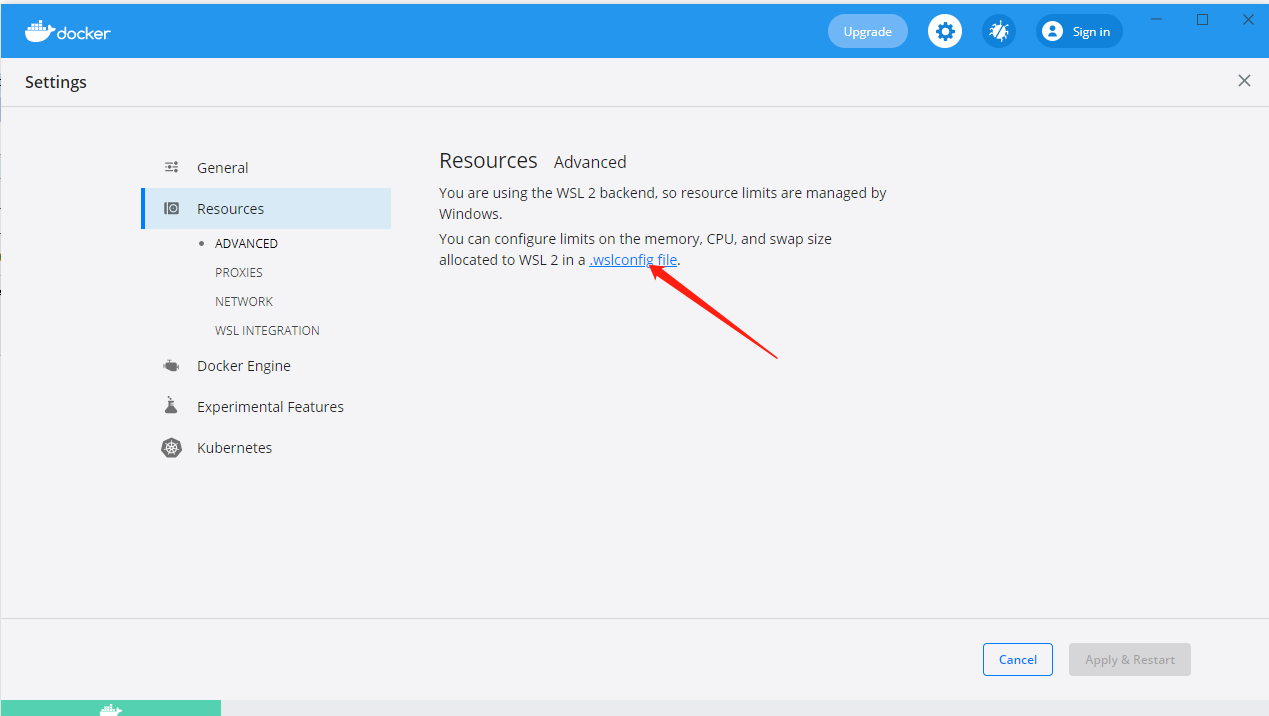
https://docs.microsoft.com/en-us/windows/wsl/wsl-config
.wslconfig
- Stored in your
%UserProfile%directory. - Used to configure settings globally across all installed Linux distributions running as the WSL 2 version.Can be usedonly for distributions run by WSL 2.
- Distributions running as WSL 1 will not be affected by this configuration as they are not running as a virtual machine.
- To get to your
%UserProfile%directory, in PowerShell, usecd ~to access your home directory (which is typically your user profile,C:\Users\<UserName>) or you can open Windows File Explorer and enter%UserProfile%in the address bar. The directory path should look something like:C:\Users\<UserName>\.wslconfig.WSL will detect the existence of these files, read the contents, and automatically apply the configuration settings every time you launch WSL. If the file is missing or malformed (improper markup formatting), WSL will continue to launch as normal without the configuration settings applied.
Check which version of WSL you are running.
Note
Adjusting per-distribution settings with the wsl.conf file is only available in Windows Build 17093 and later.
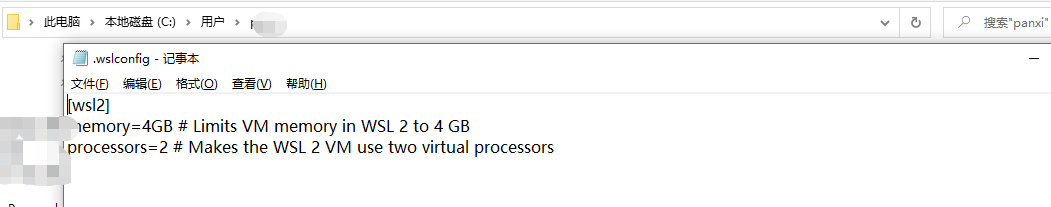
Configuration setting for .wslconfig
The .wslconfig file configures settings globally for all Linux distributions running with WSL 2.(For per-distribution configuration seewsl.conf).
See.wslconfigfor info on where to store the .wslconfig file.
Note
Global configuration options with.wslconfigis only available for distributions running as WSL 2 in Windows Build 19041 and later. Keep in mind you may need to runwsl --shutdownto shut down the WSL 2 VM and then restart your WSL instance for these changes to take affect.
This file can contain the following options that affect the VM that powers any WSL 2 distribution:
Section label:[wsl2]
| key | value | default | notes |
|---|---|---|---|
| kernel | string | The Microsoft built kernel provided inbox | An absolute Windows path to a custom Linux kernel. |
| memory | size | 50% of total memory on Windows or 8GB, whichever is less; on builds before 20175: 80% of your total memory on Windows | How much memory to assign to the WSL 2 VM. |
| processors | number | The same number of processors on Windows | How many processors to assign to the WSL 2 VM. |
| localhostForwarding | boolean | true | Boolean specifying if ports bound to wildcard or localhost in the WSL 2 VM should be connectable from the host via localhost:port. |
| kernelCommandLine | string | Blank | Additional kernel command line arguments. |
| swap | size | 25% of memory size on Windows rounded up to the nearest GB | How much swap space to add to the WSL 2 VM, 0 for no swap file. Swap storage is disk-based RAM used when memory demand exceeds limit on hardware device. |
| swapFile | string | %USERPROFILE%\AppData\Local\Temp\swap.vhdx | An absolute Windows path to the swap virtual hard disk. |
| pageReporting | boolean | true | Default true setting enables Windows to reclaim unused memory allocated to WSL 2 virtual machine. |
| guiApplications | boolean* | true | Boolean to turn on or off support for GUI applications (WSLg) in WSL. Only available for Windows 11. |
| debugConsole | boolean* | false | Boolean to turn on an output console Window that shows the contents of dmesg upon start of a WSL 2 distro instance. Only available for Windows 11. |
| nestedVirtualization | boolean* | true | Boolean to turn on or off nested virtualization, enabling other nested VMs to run inside WSL 2. Only available for Windows 11. |
| vmIdleTimeout | number* | 60000 | The number of milliseconds that a VM is idle, before it is shut down. Only available for Windows 11. |
Entries with thepathvalue must be Windows paths with escaped backslashes, e.g:C:\\Temp\\myCustomKernel
Entries with thesizevalue must be a size followed by a unit, for example8GBor512MB.
Entries with an * after the value type are only available on Windows 11.
Example .wslconfig file
The.wslconfigsample file below demonstrates some of the configuration options available. In this example, the file path isC:\Users\<UserName>\.wslconfig.
# Settings apply across all Linux distros running on WSL 2 [wsl2] # Limits VM memory to use no more than 4 GB, this can be set as whole numbers using GB or MB memory=4GB # Sets the VM to use two virtual processors processors=2 # Specify a custom Linux kernel to use with your installed distros. The default kernel used can be found at https://github.com/microsoft/WSL2-Linux-Kernel kernel=C:\\temp\\myCustomKernel # Sets additional kernel parameters, in this case enabling older Linux base images such as Centos 6 kernelCommandLine = vsyscall=emulate # Sets amount of swap storage space to 8GB, default is 25% of available RAM swap=8GB # Sets swapfile path location, default is %USERPROFILE%\AppData\Local\Temp\swap.vhdx swapfile=C:\\temp\\wsl-swap.vhdx # Disable page reporting so WSL retains all allocated memory claimed from Windows and releases none back when free pageReporting=false # Turn off default connection to bind WSL 2 localhost to Windows localhost localhostforwarding=true # Disables nested virtualization nestedVirtualization=false # Turns on output console showing contents of dmesg when opening a WSL 2 distro for debugging debugConsole=true
到此这篇关于docker中 WSL 配置 修改的文章就介绍到这了,更多相关docker中 WSL 配置 修改内容请搜索猪先飞以前的文章或继续浏览下面的相关文章希望大家以后多多支持猪先飞!
原文出处:https://www.cnblogs.com/panpanwelcome/p/15739895.html
相关文章
IntelliJ IDEA2021.1 配置大全(超详细教程)
这篇文章主要介绍了IntelliJ IDEA2021.1 配置大全(超详细教程),需要的朋友可以参考下...2021-04-18- VPN可以虚拟出一个专用网络,让远处的计算机和你相当于处在同一个局域网中,而中间的数据也可以实现加密传输,用处很大,特别是在一些大公司,分公司处在不同的区域。...2016-01-27
- 这篇文章主要介绍了Tomcat配置及如何在Eclipse中启动,本文给大家介绍的非常详细,对大家的学习或工作具有一定的参考借鉴价值,需要的朋友可以参考下...2021-02-04
- 如果我们需要安培Laravel4的话最php最低要求要在php5.3.7版本并且我们需要把mcrypt与openss这两个扩展开启才可以,具体步骤我们参考下文。 前面我们介绍我了 com...2016-11-25
详解Maven profile配置管理及激活profile的几种方式
这篇文章主要介绍了详解Maven profile配置管理及激活profile的几种方式,文中通过示例代码介绍的非常详细,对大家的学习或者工作具有一定的参考学习价值,需要的朋友们下面随着小编来一起学习学习吧...2021-01-26- 这篇文章主要介绍了IDEA如何添加配置文件到classpath中,文中通过示例代码介绍的非常详细,对大家的学习或者工作具有一定的参考学习价值,需要的朋友可以参考下...2020-09-19
- 通常php.ini的位置在:复制代码 代码如下:/etc目录下或/usr/local/lib目录下。如果你还是找不到php.ini或者找到了php.ini修改后不生效(其实是没找对),请使用如下办法:1.新建php文件,写入如下代码复制代码 代码如下:<?phpe...2014-05-31
- 以下就是部署PHP时的4个配置修改说明,大家一个一个进行学习研究。1、short_open_tag 是什么呢? 决定是否允许使用代码开始标志的缩写形式(<? ?> )。如果要和 XML 结合使用PHP,可以禁用此选项以便于嵌入使用<?x...2015-10-21
华为畅享20Pro配置怎么样?华为畅享20Pro参数配置分析
华为畅享20Pro配置怎么样?对于即将上市的华为畅享20 Pro手机,很多的网友们也是相当关注的,大家都想要知道这款华为畅享20 Pro手机的配置到底怎么样,赶紧看看吧...2020-06-29docker 启动elasticsearch镜像,挂载目录后报错的解决
这篇文章主要介绍了docker 启动 elasticsearch镜像,挂载目录后报错的解决,具有很好的参考价值,希望对大家有所帮助。一起跟随小编过来看看吧...2020-11-20- 在使用vue-router的项目中,实例化VueRouter是其配置选项routes该选项指定路由与视图的组件的关系或者路由与其他路由的关系,Router配置选项中是其中最重要的配置。本文就详细的介绍一下...2021-10-25
解决Docker中的error during connect异常情况
这篇文章主要介绍了解决Docker中的error during connect异常情况,具有很好的参考价值,希望对大家有所帮助。一起跟随小编过来看看吧...2020-11-22详解element-ui 表单校验 Rules 配置 常用黑科技
这篇文章主要介绍了element-ui 表单校验 Rules 配置 常用黑科技,本文通过实例代码给大家介绍的非常详细,对大家的学习或工作具有一定的参考借鉴价值,需要的朋友可以参考下...2020-07-11- vue项目中有一些方法需要在多个页面调用,但为了避免在每个页面都import进来,可以把方法加到原型上去,这样在每个组件中都能使用了,下面这篇文章主要给大家介绍了关于配置vue全局方法的两种方式,需要的朋友可以参考下...2021-09-13
- 这篇文章主要介绍了docker部署confluence的完整步骤,这里的镜像并不是小编自己写的是基于他人打包的文中有详细介绍,需要的朋友可以参考下...2021-06-11
tomcat9 下载安装和配置+整合到eclipse的教程详解
这篇文章主要介绍了tomcat9 下载安装和配置+整合到eclipse,本文通过图文并茂的形式给大家介绍的非常详细,对大家的学习或工作具有一定的参考借鉴价值,需要的朋友可以参考下...2020-07-28- 这篇文章主要介绍了解决docker挂载的目录无法读写问题,具有很好的参考价值,希望对大家有所帮助。一起跟随小编过来看看吧...2021-03-19
- 这篇文章主要介绍了docker swarm外部验证负载均衡时不生效的问题,本文给大家介绍的非常详细,对大家的学习或工作具有一定的参考借鉴价值,需要的朋友可以参考下...2021-04-27
- 这篇文章主要介绍了pytest配置文件pytest.ini的详细使用,文中通过示例代码介绍的非常详细,对大家的学习或者工作具有一定的参考学习价值,需要的朋友们下面随着小编来一起学习学习吧...2021-04-17
- 今天研究了个开源项目,数据库是mysql的,其中的脚本数据需要备份,由于本人的机器时mac pro,而且mac下的数据库连接工具都不怎么好用,就想着如何利用windows下的数据库连接工具使用,并做相关备份,另外windows系统下的sqlyo...2015-10-21
