php 网页采集入库程序代码
php 网页采集程序总结,最近帮朋友做了个采集程序
以www.xxxx.com/shop_list.php?page=1&province=%B1%B1%BE%A9为例
%B1%B1%BE%A9是gb2312的转码,例如
$aa=”北京”;
$aa = @iconv(“utf-8″, “gb2312″,$aa);
echo $bb=urlencode($aa);
我们通过file_get_contents($url) 抓取网页 当然也可以是curl
function getHtml($url){
$ch2 = curl_init($url);
curl_setopt($ch2, CURLOPT_RETURNTRANSFER, 1);
$html = curl_exec($ch2);
curl_close($ch2);
return $html;
}
抓取我们想要的页面数据,可以设定从哪个位置到哪个位置的区间,取出中间数据,通过以下方法实现
function findneed($wholestr,$strkey1,$strkey2)
{
$num1 = strpos($wholestr , $strkey1)+strlen($strkey1);
$num2 = strpos($wholestr ,$strkey2);
$needstr =substr($wholestr ,$num1,$num2-$num1 );
return $needstr;
}
当然这是一种方法,我们只要写出一个php即可,根据分页抓取,但是如果都放在循环里面,岂不是很慢
我们介绍另个算法
<script>
location.href=”index.php?page=<?=$page?>&provinceIndex=<?=$provinceIndex?>&totalPage=<?=$totalPage?>”;
</script>
通过实现网页跳转页数,抓取,访问程序,不断跳转页数,把当前url的page 数组保存到数据库
其他的无非是些正则表达式的用法:
比如我们想取页面中的所有城市
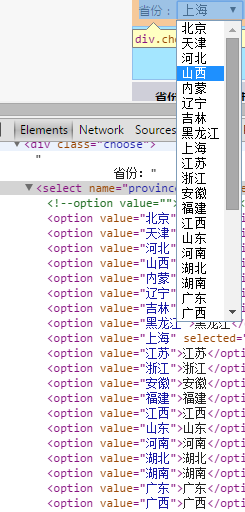
可用preg_match_all(‘/<select name=”province”(.*?)>(.*?)<\/select>/s’,$html,$selects);即可
(.*?)表示任意字符 . 是任何东西 * 是0至无限 ? 是0至1
还有种算法是递归,类似循环取值
function collectionProvinceData($url,$province,$page=1,$totalPage=-1){
if($page>$totalPage&&$totalPage>-1){
return false;
}
$collectionUrl = $url."?page=".$page."&province=".urlencode(iconv('UTF-8', 'GB2312', $province));
echo "当前url:".$province."第{$page}页 url".$collectionUrl."<hr/>";
$html = getHtml($collectionUrl);
$html = mb_convert_encoding($html, 'UTF-8', 'UTF-8,GBK,GB2312,BIG5');
if($totalPage==-1){
$latestPageNum = getLatestPageNum($html);
if($latestPageNum>0){
$totalPage = $latestPageNum;
}
}
$dataRows = getDataRows($html);
saveDataRowsOrNot($dataRows);
if(!empty($dataRows)){
$page++;
}
ob_flush();
flush();
collectionProvinceData($url,$province,$page,$totalPage);
}
Description:
————
If mysql query is longer as request_slowlog_timeout, connection breaks.
Test script:
<?php
// request_slowlog_timeout = 10s (at /etc/php5/fpm/php-fpm.conf)
// $mysqli =
// ...
$query = "SELECT SLEEP (15)";
$res = $mysqli->query($query);
if (!$res) {
echo $mysqli->error; // Error Code: 2013. Lost connection to MySQL server during query
exit;
}
Expected result:
—————-
connection must be preserved and the request should be executed
我们要使用gd库就必须先打开gd库,具体如下
Windows下开启PHP的GD库支持
找到php.ini,打开内容,找到:
;extension=php_gd2.dll
把最前面的分号“;”去掉,再保存即可,如果本来就没有分号,那就是已经开启了。
具体可以参考下文:http://www.111cn.net/phper/php/48352.htm
一:添加文字水印 使用方法
require 'image.class.php'
$src="001.jpg";
$content="hello";
$font_url="my.ttf";
$size=20;
$image=new Image($src);
$color=array(
0=>255,
1=>255,
2=>255,
2=>20
);
$local=array(
'x'=>20,
'y'=>30
);
$angle=10;
$image->fontMark($content,$font_url,$size,$color,$local,$angle);
$image->show();
二:图片缩略图 使用方法:
require 'image.class.php'
$src="001.jpg";
$image=new Image($src);
$image->thumb(300,200);
$image->show();
三:image.class.php
class image{
private $info;
private $image;
public function __contruct($src){
$info= getimagesize($src);
$this->info=array(
'width'=> $info[0],
'height'=>$info[1],
'type'=>image_type_to_extension($info[2],false),
'mime'=>$info['mime'],
);
$fun="imagecreatefrom{$this->info['type']}";
$this->image= $fun($src);
}
//缩略图
public function thumd($width,$height){
$image_thumb= imagecreatetruecolor($width,$height);
imagecopyresampled($image_thumb,$this->image,0,0,0,0,$width,$height,$this->info['width'],$this->info['height']);
imagedestroy($this->image);
$this->image=$image_thumb;
}
//文字水印
public function fontMark($content,$font_url,$size,$color,$local,$angle){
$col=imagecolorallocatealpha($this->image,$color[0],$color[1],$color[2],$color[3]);
$text=imagettftext($this->image,$size,$angle,$local['x'],$local['y'],$col,$font_url,$content);
}
//输出图片
public function show()
{
header("Content-type:",$this->info['mime']);
$func="image{$this->info['type']}";
$func($this->image);
}
public function save($nwename){
$func="image{$this->info['type']}";
//从内存中取出图片显示
$func($this->image);
//保存图片
$func($this->image,$nwename.$this->info['type']);
}
public function _destruct(){
imagedestroy($this->image);
}
}
php 微信扫码 pc端自动登陆注册 用的接口scope 是snsapi_userinfo,微信登陆一个是网页授权登陆,另一个是微信联合登陆
网页授权登陆:http://mp.weixin.qq.com/wiki/17/c0f37d5704f0b64713d5d2c37b468d75.html
微信联合登陆:https://open.weixin.qq.com/cgi-bin/frame?t=home/web_tmpl&lang=zh_CN
一:首先把微信链接带个标识生成二维码
比如链接为 https://open.weixin.qq.com/connect/oauth2/authorize?appid=’.$appid.’&redirect_uri=’.$url.’&response_type=code&scope=snsapi_userinfo&state=1#wechat_redirect’ 我们可以在state上做文章,因为state你传入什么微信那边返回什么
可以作为服务器与微信段的一个标识
public function creatqrAction(){
if($_GET['app']){
$wtoken=$_COOKIE['wtoken'];
$postdata=$_SESSION['w_state'];
if($wtoken){
$postdata=$wtoken;
}
include CONFIG_PATH . 'phpqrcode/'.'phpqrcode.php'
$sh=$this->shar1();
$value="https://open.weixin.qq.com/connect/oauth2/authorize?appid=wx138697ef383a9167&redirect_uri=http://www.xxx.net/login/wcallback&response_type=code&scope=snsapi_userinfo&state=".$postdata."&connect_redirect=1#wechat_redirect";
$errorCorrectionLevel = "L";
$matrixPointSize = "5";
QRcode::png($value, false, $errorCorrectionLevel, $matrixPointSize);
}
}
此时生成了二维码 state是标识,phpqrcode可以在文章末尾下载,这样我们设置了回调地址http://www.xxx.net/login/wcallback
就可以在wcallback方法里面处理数据 插入用户 生成session,跳转登陆,pc端可以设置几秒钟ajax请求服务器,一旦获取到了
state,即实现调整,微信浏览器里处理完后可以关闭窗口,微信js可实现
document.addEventListener('WeixinJSBridgeReady', function onBridgeReady() {
WeixinJSBridge.call('closeWindow');
}, false);
也可以授权登陆成功后跳转到微信服务号关注页面
header("Location: weixin://profile/gh_a5e1959f9a4e");
wcallback方法做处理登陆
$code = $_GET['code'];
$state = $_GET['state'];
$setting = include CONFIG_PATH . 'setting.php'
$appid=$setting['weixin']['appid'];
$appsecret=$setting['weixin']['appsecret'];
if (empty($code)) $this->showMessage('授权失败');
try{
$token_url = 'https://api.weixin.qq.com/sns/oauth2/access_token?appid='.$appid.'&secret='.$appsecret.'&code='.$code.'&grant_type=authorization_code'
$token = json_decode($this->https_request($token_url));
}catch(Exception $e)
{
print_r($e);
}
if (isset($token->errcode)) {
echo '
错误:
'.$token->errcode;
echo '
错误信息:
'.$token->errmsg;
exit;
}
$access_token_url = 'https://api.weixin.qq.com/sns/oauth2/refresh_token?appid='.$appid.'&grant_type=refresh_token&refresh_token='.$token->refresh_token;
//转成对象
$access_token = json_decode($this->https_request($access_token_url));
if (isset($access_token->errcode)) {
echo '
错误:
'.$access_token->errcode;
echo '
错误信息:
'.$access_token->errmsg;
exit;
}
$user_info_url = 'https://api.weixin.qq.com/sns/userinfo?access_token='.$access_token->access_token.'&openid='.$access_token->openid.'&lang=zh_CN'
//转成对象
$user_info = json_decode($this->https_request($user_info_url));
if (isset($user_info->errcode)) {
echo '
错误:
'.$user_info->errcode;
echo '
错误信息:
'.$user_info->errmsg;
exit;
}
//打印用户信息
// echo '
' // print_r($user_info); // echo '
'
phpqrcode类库下载在此不提供各位可以百度搜索下载
magento微信扫码网站自动登录的例子
https://open.weixin.qq.com/cgi-bin/showdocument?action=dir_list&t=resource/res_list&verify=1&lang=zh_CN
查看授权后接口调用(UnionID),不难发现填写回调地址,用户确认登陆pc端即可跳转
获取UnionID方法
public function wcallbackAction(){
$code = $_GET['code'];
$state = $_GET['state'];
$setting = include CONFIG_PATH . 'setting.php';
$appid=$setting['weixin']['appid'];
$appsecret=$setting['weixin']['appsecret'];
if (empty($code)) $this->showMessage('授权失败');
try{
$token_url = 'https://api.weixin.qq.com/sns/oauth2/access_token?appid='.$appid.'&secret='.$appsecret.'&code='.$code.'&grant_type=authorization_code';
$token = json_decode($this->https_request($token_url));
}catch(Exception $e)
{
print_r($e);
}
if (isset($token->errcode)) {
echo '<h1>错误:</h1>'.$token->errcode;
echo '<br/><h2>错误信息:</h2>'.$token->errmsg;
exit;
}
$access_token_url = 'https://api.weixin.qq.com/sns/oauth2/refresh_token?appid='.$appid.'&grant_type=refresh_token&refresh_token='.$token->refresh_token;
//转成对象
$access_token = json_decode($this->https_request($access_token_url));
if (isset($access_token->errcode)) {
echo '<h1>错误:</h1>'.$access_token->errcode;
echo '<br/><h2>错误信息:</h2>'.$access_token->errmsg;
exit;
}
$user_info_url = 'https://api.weixin.qq.com/sns/userinfo?access_token='.$access_token->access_token.'&openid='.$access_token->openid.'&lang=zh_CN';
//转成对象
$user_info = json_decode($this->https_request($user_info_url));
if (isset($user_info->errcode)) {
echo '<h1>错误:</h1>'.$user_info->errcode;
echo '<br/><h2>错误信息:</h2>'.$user_info->errmsg;
exit;
}
//打印用户信息
// echo '<pre>';
// print_r($user_info);
// echo '</pre>';
//获取unionid
$uid=$user_info->unionid;
}
//用户操作处理 分为再次登录和第一次登陆
$sql="select h_user_id from dtb_user_binded as t1 left join dtb_user_weixin as t2 on t1.u_id=t2.id where t1.u_type='".
User::$arrUtype['weixin_num_t']."' and t2.openid='$user_info->unionid'";
$h_user_id = Core_Db::getOne($sql);
if(!empty($h_user_id)){//该weixin号再次登录
}{//该weixin号第一次登录
}
虽然我们在web开发中使用iframe比较少,但是iframe还是有它值得使用的场景,比如嵌入外部广告等。在使用iframe过程中我们可能会遇到很多问题,例如iframe父子窗口传值,iframe自适应高度,iframe跨域通信等等。
实际应用中,我们常常要在父窗口中直接获取子窗口页面的元素,并对其进行操作。今天我来使用实例给大家介绍如何使用Javascript来进行iframe父子窗口之间相互操作dom对象,开始动手。
HTML
为了更好的讲解和演示,我们准备3个页面,父级页面index.html的html结构如下。另外两个子页面分别为iframeA.html和iframeB.html。我们需要演示通过父页面获取和设置子页面iframeA.html中元素的值,以及演示通过子页面iframeB.html设置子页面iframeA.html相关元素的值以及操作父页面index.html元素。
<div class="opt_btn">
<button onclick="getValiframeA();">父窗口获取iframeA中的值</button>
<button onclick="setValiframeA();">父窗口设置iframeA中的值</button>
<button onclick="setBgiframeA();">父窗口设置iframeA的h1标签背景色</button>
</div>
<div id="result">--操作结果--</div>
<div class="frames">
<iframe id="wIframeA" name="myiframeA" src="iframeA.html" scrolling="no" frameborder="1"></iframe>
<iframe id="wIframeB" name="myiframeB" src="iframeB.html" scrolling="no" frameborder="1"></iframe>
</div>
iframeA.html布置一个h1标题,以及一个输入框和一个p段落,结构如下:
<!DOCTYPE html>
<html>
<head>
<meta charset="utf-8">
<title>helloweba.com</title>
</head>
<body>
<h1 id="title">iframe A</h1>
<input type="text" id="iframeA_ipt" name="iframeA_ipt" value="123">
<p id="hello">helloweba.com欢迎您!</p>
</body>
</html>
iframeB.html同样布置h1标题和段落以及输入框。iframe有两个按钮,调用了javascript,相关代码等下在js部分会描述。
<html>
<head>
<meta charset="utf-8">
<title>helloweba.com</title>
</head>
<body>
<h1>iframe B</h1>
<p id="hello">Helloweb.com</p>
<input type="text" id="iframeB_ipt" name="iframeB_ipt" value="1,2,3,4">
<button onclick="child4parent();">iframeB子窗口操作父窗口</button>
<button onclick="child4child();">iframeB操作子窗口iframeA</button>
</body>
</html>
Javascript
页面html都布置好了,现在我们来看Javascript部分。
首先我们来看index.html父级页面的操作。JS操作iframe里的dom可是使用contentWindow属性,contentWindow属性是指指定的frame或者iframe所在的window对象,在IE中iframe或者frame的contentWindow属性可以省略,但在Firefox中如果要对iframe对象进行编辑则,必须指定contentWindow属性,contentWindow属性支持所有主流浏览器。
我们自定义了函数getIFrameDOM(),传入参数iID即可获取iframe,之后就跟在当前页面获取元素的操作一样了。
function getIFrameDOM(iID){
return document.getElementById(iID).contentWindow.document;
}
index.html的三个按钮操作代码如下:
function getValiframeA(){
var valA = getIFrameDOM("wIframeA").getElementById('iframeA_ipt').value;
document.getElementById("result").innerHTML = "获取了子窗口iframeA中输入框里的值:<span style='color:#f30'>"+valA+"</span>";
}
function setValiframeA(){
getIFrameDOM("wIframeA").getElementById('iframeA_ipt').value = 'Helloweba';
document.getElementById("result").innerHTML = "设置了了子窗口iframeA中输入框里的值:<span style='color:#f30'>Helloweba</span>";
}
function setBgiframeA(){
getIFrameDOM("wIframeA").getElementById('title').style.background = "#ffc";
}
保存后,打开index.html看下效果,是不是操作很简单了。
好,iframeB.html的两个按钮操作调用了js,代码如下:
function child4child(){
var parentDOM=parent.getIFrameDOM("wIframeA");
parentDOM.getElementById('hello').innerHTML="<span style='color:blue;font-size:18px;background:yellow;'>看到输入框里的值变化了吗?</span>";
parentDOM.getElementById('iframeA_ipt').value = document.getElementById("iframeB_ipt").value;
parent.document.getElementById("result").innerHTML="子窗口iframeB操作了子窗口iframeA";
}
function child4parent(){
var iframeB_ipt = document.getElementById("iframeB_ipt").value;
parent.document.getElementById("result").innerHTML="<p style='background:#000;color:#fff;font-size:15px;'>子窗口传来输入框值:<span style='color:#f30'>"+iframeB_ipt+"</span></p>";
}
子页面iframeB.html可以通过使用parent.getIFrameDOM()调用了负页面的自定义函数getIFrameDOM(),从而就可以对平级的子页面iframeA.html进行操作,子页面还可以通过使用parent.document操作父级页面元素。
本文结合实例讲解了Javascript对iframe的基本操作,接下来我们会介绍iframe的应用:自适应高度以及iframe跨域问题,敬请关注。
相关文章
- 有一种方法,可以不打开网站而直接查看到这个网站的源代码.. 这样可以有效地防止误入恶意网站... 在浏览器地址栏输入: view-source:http://...2016-09-20
- <?php require('path.inc.php'); header('content-Type: text/html; charset=utf-8'); $borough_id = intval($_GET['id']); if(!$borough_id){ echo ' ...2016-11-25
- 本文实例讲述了JS基于Mootools实现的个性菜单效果代码。分享给大家供大家参考,具体如下:这里演示基于Mootools做的带动画的垂直型菜单,是一个初学者写的,用来学习Mootools的使用有帮助,下载时请注意要将外部引用的mootools...2015-10-23
- 本文实例讲述了JS+CSS实现分类动态选择及移动功能效果代码。分享给大家供大家参考,具体如下:这是一个类似选项卡功能的选择插件,与普通的TAb区别是加入了动画效果,多用于商品类网站,用作商品分类功能,不过其它网站也可以用,...2015-10-21
- 本文实例讲述了JS实现自定义简单网页软键盘效果。分享给大家供大家参考,具体如下:这是一款自定义的简单点的网页软键盘,没有使用任何控件,仅是为了练习JavaScript编写水平,安全性方面没有过多考虑,有顾虑的可以不用,目的是学...2015-11-08
- php 取除连续空格与换行代码,这些我们都用到str_replace与正则函数 第一种: $content=str_replace("n","",$content); echo $content; 第二种: $content=preg_replac...2016-11-25
- php简单用户登陆程序代码 这些教程很对初学者来讲是很有用的哦,这款就下面这一点点代码了哦。 <center> <p> </p> <p> </p> <form name="form1...2016-11-25
- 公司一些wordpress网站由于下载的插件存在恶意代码,导致整个服务器所有网站PHP文件都存在恶意代码,就写了个简单的脚本清除。恶意代码示例...2015-10-23
- 其实挺简单的就是if(navigator.userAgent.indexOf('UCBrowser') > -1) {alert("uc浏览器");}else{//不是uc浏览器执行的操作}如果想测试某个浏览器的特征可以通过如下方法获取JS获取浏览器信息 浏览器代码名称:navigator...2015-11-08
- 本文实例讲述了JS实现双击屏幕滚动效果代码。分享给大家供大家参考,具体如下:这里演示双击滚屏效果代码的实现方法,不知道有觉得有用处的没,现在网上还有很多还在用这个特效的呢,代码分享给大家吧。运行效果截图如下:在线演...2015-10-30
- 一、日期减去天数等于第二个日期function cc(dd,dadd){//可以加上错误处理var a = new Date(dd)a = a.valueOf()a = a - dadd * 24 * 60 * 60 * 1000a = new Date(a)alert(a.getFullYear() + "年" + (a.getMonth() +...2015-11-08
- 微信支付,即便交了保证金,你还是处理测试阶段,不能正式发布。必须到你通过程序测试提交订单、发货通知等数据到微信的系统中,才能申请发布。然后,因为在微信中是通过JS方式调用API,必须在微信后台设置支付授权目录,而且要到...2014-05-31
- 本文实例讲述了PHP常用的小程序代码段。分享给大家供大家参考,具体如下:1.计算两个时间的相差几天$startdate=strtotime("2009-12-09");$enddate=strtotime("2009-12-05");上面的php时间日期函数strtotime已经把字符串...2015-11-24
- 当来访者浏览器语言是中文就进入中文版面,国外的用户默认浏览器不是中文的就跳转英文页面。 <?php $lan = substr( $HTTP_ACCEPT_LANGUAGE,0,5); if ($lan == "zh-cn") print("<meta http-equiv='refresh' c...2015-11-08
- 小编分享了一段简单的php中文转拼音的实现代码,代码简单易懂,适合初学php的同学参考学习。 代码如下 复制代码 <?phpfunction Pinyin($_String...2017-07-06
php导出csv格式数据并将数字转换成文本的思路以及代码分享
php导出csv格式数据实现:先定义一个字符串 存储内容,例如 $exportdata = '规则111,规则222,审222,规222,服2222,规则1,规则2,规则3,匹配字符,设置时间,有效期'."/n";然后对需要保存csv的数组进行foreach循环,例如复制代...2014-06-07- ecshop商品无限级分类代码 function cat_options($spec_cat_id, $arr) { static $cat_options = array(); if (isset($cat_options[$spec_cat_id]))...2016-11-25
- 本文介绍了如何延迟javascript代码的加载,加快网页的访问速度。 当一个网站有很多js代码要加载,js代码放置的位置在一定程度上将会影像网页的加载速度,为了让我们的网页加载速度更快,本文总结了一下几个注意点...2013-10-13
- 腾讯视频怎么放到自己的网页上?这个问题是一个基本的问题,要把腾讯视频放到自己的网页有许多的办法,当然一般情况就是直接使用它们的网页代码了,如果你要下载资源再放到...2016-09-20
- 这篇文章主要介绍了vue项目,代码提交至码云,iconfont的用法说明,具有很好的参考价值,希望对大家有所帮助。一起跟随小编过来看看吧...2020-07-30
