PHP Opcode缓存加速组件:APC模块安装使用
什么是opcode
也许你曾经尝试过用C/C++编写动态内容,虽然开发过程极其繁琐,但为了获得性能提升,这样做或许是值得的,它们可以将动态内容编译成二进制可执行文件,也就是目标代码,由操作系统进程直接装载运行。如今已经很少有人使用C/C++编写动态内容了,绝大多数的Web开发人员享受着当下的幸福时光,很多优秀的脚本语言可供选择,比如PHP,Ruby,Python,它们都属于解释型语言,所以用它们编写的动态内容都需要依赖响应的解释器程序来运行。
解释器程序也是一个二进制可执行文件,比如/bin/ruby,它同样可以直接在进程中运行,在运行过程中,解释器程序需要对输入的脚本代码进行分析,领会它们的旨意,然后执行它们。比如下面我们调用PHP的解释器,让它执行一段简单的脚本代码:
~ zfs$ php -r 'print 1+1;'
2
很好,它很快的输出了正确的结果,也许你觉的1+1的计算太小儿科,的确,在人类的大脑中计算1+1是很简单,几乎不用思考,但解释器的工作方式可不是你想象的那样,1+1和100+1000对它来说几乎没有什么区别,因为解释器核心引擎根本看不懂这些脚本代码,无法直接执行,所以需要进行一系列的代码分析工作,当解释器完成对脚本代码的分析后,便将它们生成可以直接运行的中间代码,也称为操作码(Operate Code,opcode)。
从程序代码到中间代码的这个过程,我们称为解释(parse),它由解释器来完成。如此相似的是,编译型语言中的编译器(如C语言的编译器gcc),也要将程序代码生成中间代码,这个过程我们称为编译(compile)。编译器和解释器的一个本质不同在于,解释器在生成中间代码后,便直接执行它,所以运行时的控制权在解释器;而编译器则将中间代码进一步优化,生成可以直接运行的目标程序,但不执行它,用户可以在随后的任意时间执行它,这时的控制权在目标程序,和编译器没有任何关系。
事实上,就解释和编译本身而言,它们的原理是相似的,都包括词法分析,语法分析,语义分析等,所以,有些时候将解释型语言中生成opcode的过程也称为"编译",需要你根据上下文来理解。
那么,opcode究竟是什么样的呢? 它又是如何解释生成的呢? 我们以PHP为例,来寻找这些答案。
PHP解释器的核心引擎为Zend Engine,可以很容易的查看它的版本:
~ zfs$ php -v
PHP 5.5.14 (cli) (built: Sep 9 2014 19:09:25)
Copyright (c) 1997-2014 The PHP Group
Zend Engine v2.5.0, Copyright (c) 1998-2014 Zend Technologies
还记得前面我们曾经用PHP计算1+1的脚本代码吗? 我们来看看这段代码的opcode。在此之前,需要安装PHP的Parsekit扩展,它是一个用C编写的二进制扩展,由PECL来维护。有了Parsekit扩展后,我们就可以通过它提供的运行时API来查看任何PHP文件或者代码段的opcode。我们直接在命令行中调用parsekit_compile_string(),如下所示:
/usr/local/php/bin/php -r "var_dump(parsekit_compile_string('print 1+1;'));"
这样一来,我们便获得了这段代码的opcode,返回的是数组形式,结果如下所示:
array(20) {
["type"]=>
int(4)
["type_name"]=>
string(14) "ZEND_EVAL_CODE"
["fn_flags"]=>
int(0)
["num_args"]=>
int(0)
["required_num_args"]=>
int(0)
["pass_rest_by_reference"]=>
bool(false)
["uses_this"]=>
bool(false)
["line_start"]=>
int(0)
["line_end"]=>
int(0)
["return_reference"]=>
bool(false)
["refcount"]=>
int(1)
["last"]=>
int(5)
["size"]=>
int(5)
["T"]=>
int(2)
["last_brk_cont"]=>
int(0)
["current_brk_cont"]=>
int(4294967295)
["backpatch_count"]=>
int(0)
["done_pass_two"]=>
bool(true)
["filename"]=>
string(17) "Parsekit Compiler"
["opcodes"]=>
array(5) {
[0]=>
array(8) {
["address"]=>
int(33847532)
["opcode"]=>
int(1)
["opcode_name"]=>
string(8) "ZEND_ADD"
["flags"]=>
int(197378)
["result"]=>
array(3) {
["type"]=>
int(2)
["type_name"]=>
string(10) "IS_TMP_VAR"
["var"]=>
int(0)
}
["op1"]=>
array(3) {
["type"]=>
int(1)
["type_name"]=>
string(8) "IS_CONST"
["constant"]=>
&int(1)
}
["op2"]=>
array(3) {
["type"]=>
int(1)
["type_name"]=>
string(8) "IS_CONST"
["constant"]=>
&int(1)
}
["lineno"]=>
int(1)
}
[1]=>
array(7) {
["address"]=>
int(33847652)
["opcode"]=>
int(41)
["opcode_name"]=>
string(10) "ZEND_PRINT"
["flags"]=>
int(770)
["result"]=>
array(3) {
["type"]=>
int(2)
["type_name"]=>
string(10) "IS_TMP_VAR"
["var"]=>
int(1)
}
["op1"]=>
array(3) {
["type"]=>
int(2)
["type_name"]=>
string(10) "IS_TMP_VAR"
["var"]=>
int(0)
}
["lineno"]=>
int(1)
}
[2]=>
array(7) {
["address"]=>
int(33847772)
["opcode"]=>
int(70)
["opcode_name"]=>
string(9) "ZEND_FREE"
["flags"]=>
int(271104)
["op1"]=>
array(4) {
["type"]=>
int(2)
["type_name"]=>
string(10) "IS_TMP_VAR"
["var"]=>
int(1)
["EA.type"]=>
int(0)
}
["op2"]=>
array(3) {
["type"]=>
int(8)
["type_name"]=>
string(9) "IS_UNUSED"
["opline_num"]=>
string(1) "0"
}
["lineno"]=>
int(1)
}
[3]=>
array(7) {
["address"]=>
int(33847892)
["opcode"]=>
int(62)
["opcode_name"]=>
string(11) "ZEND_RETURN"
["flags"]=>
int(16777984)
["op1"]=>
array(3) {
["type"]=>
int(1)
["type_name"]=>
string(8) "IS_CONST"
["constant"]=>
&NULL
}
["extended_value"]=>
int(0)
["lineno"]=>
int(1)
}
[4]=>
array(5) {
["address"]=>
int(33848012)
["opcode"]=>
int(149)
["opcode_name"]=>
string(21) "ZEND_HANDLE_EXCEPTION"
["flags"]=>
int(0)
["lineno"]=>
int(1)
}
}
}
parsekit扩展的安装请参见这篇文章
系统缓存
它是指APC把PHP文件源码的编译结果缓存起来,然后在每次调用时先对比时间标记。如果未过期,则使用缓存的中间代码运行。默认缓存3600s(一小时)。但是这样仍会浪费大量CPU时间。因此可以在php.ini中设置system缓存为永不过期(apc.ttl=0)。不过如果这样设置,改运php代码后需要重启WEB服务器。目前使用较多的是指此类缓存。
用户数据缓存
缓存由用户在编写PHP代码时用apc_store和apc_fetch函数操作读取、写入的。如果数据量不大的话,可以一试。如果数据量大,使用类似memcache此类的更加专著的内存缓存方案会更好。
APC模块的安装
最简单的方法是直接使用pecl,在命令行下输入:/usr/local/php/bin/pecl install apc
然后按照提示一步步完成即可,示例如下:
[root@iZ23bm1tc0pZ ~]# /usr/local/php/bin/pecl install apc
downloading APC-3.1.13.tgz ...
Starting to download APC-3.1.13.tgz (171,591 bytes)
.....................................done: 171,591 bytes
55 source files, building
running: phpize
Configuring for:
PHP Api Version: 20100412
Zend Module Api No: 20100525
Zend Extension Api No: 220100525
Enable internal debugging in APC [no] : no
Enable per request file info about files used from the APC cache [no] : no
Enable spin locks (EXPERIMENTAL) [no] : no
Enable memory protection (EXPERIMENTAL) [no] : no
Enable pthread mutexes (default) [no] : no
Enable pthread read/write locks (EXPERIMENTAL) [yes] : yes
然后重启服务器即可:
lnmp nginx restart
先看一下没有使用apc情况下的压测结果:
[root@iZ23bm1tc0pZ ~]# ab -n1000 -c100 http://zfsphp.cn/index.php
This is ApacheBench, Version 2.3 <$Revision: 1706008 $>
Copyright 1996 Adam Twiss, Zeus Technology Ltd, http://www.zeustech.net/
Licensed to The Apache Software Foundation, http://www.apache.org/
Benchmarking zfsphp.cn (be patient)
Completed 100 requests
Completed 200 requests
Completed 300 requests
Completed 400 requests
Completed 500 requests
Completed 600 requests
Completed 700 requests
Completed 800 requests
Completed 900 requests
Completed 1000 requests
Finished 1000 requests
Server Software: nginx
Server Hostname: zfsphp.cn
Server Port: 80
Document Path: /index.php
Document Length: 14341 bytes
Concurrency Level: 100
Time taken for tests: 15.517 seconds
Complete requests: 1000
Failed requests: 0
Total transferred: 14544000 bytes
HTML transferred: 14341000 bytes
Requests per second: 64.45 [#/sec] (mean)
Time per request: 1551.671 [ms] (mean)
Time per request: 15.517 [ms] (mean, across all concurrent requests)
Transfer rate: 915.34 [Kbytes/sec] received
Connection Times (ms)
min mean[+/-sd] median max
Connect: 0 2 4.8 0 17
Processing: 46 1481 277.0 1560 1638
Waiting: 42 1481 277.1 1560 1638
Total: 58 1482 272.8 1560 1638
Percentage of the requests served within a certain time (ms)
50% 1560
66% 1576
75% 1582
80% 1587
90% 1602
95% 1612
98% 1622
99% 1629
100% 1638 (longest request)
可见最大吞吐率只有64.45reqs/s
然后我们开启apc,测试结果如下:
[root@iZ23bm1tc0pZ ~]# ab -n1000 -c100 http://zfsphp.cn/index.php
This is ApacheBench, Version 2.3 <$Revision: 1706008 $>
Copyright 1996 Adam Twiss, Zeus Technology Ltd, http://www.zeustech.net/
Licensed to The Apache Software Foundation, http://www.apache.org/
Benchmarking zfsphp.cn (be patient)
Completed 100 requests
Completed 200 requests
Completed 300 requests
Completed 400 requests
Completed 500 requests
Completed 600 requests
Completed 700 requests
Completed 800 requests
Completed 900 requests
Completed 1000 requests
Finished 1000 requests
Server Software: nginx
Server Hostname: zfsphp.cn
Server Port: 80
Document Path: /index.php
Document Length: 14341 bytes
Concurrency Level: 100
Time taken for tests: 7.122 seconds
Complete requests: 1000
Failed requests: 0
Total transferred: 14544000 bytes
HTML transferred: 14341000 bytes
Requests per second: 140.41 [#/sec] (mean)
Time per request: 712.189 [ms] (mean)
Time per request: 7.122 [ms] (mean, across all concurrent requests)
Transfer rate: 1994.29 [Kbytes/sec] received
Connection Times (ms)
min mean[+/-sd] median max
Connect: 0 1 2.4 0 10
Processing: 23 677 125.3 705 775
Waiting: 22 677 125.4 705 775
Total: 30 678 123.1 705 775
Percentage of the requests served within a certain time (ms)
50% 705
66% 719
75% 726
80% 730
90% 742
95% 750
98% 760
99% 765
100% 775 (longest request)
可见吞吐率提高了一倍多,达到140.41reqs/s。
然后,我们在开启动态内容缓存(楼主的博客用的是Smarty缓存),测试结果如下:
[root@iZ23bm1tc0pZ ~]# ab -n1000 -c100 http://zfsphp.cn/index.php
This is ApacheBench, Version 2.3 <$Revision: 1706008 $>
Copyright 1996 Adam Twiss, Zeus Technology Ltd, http://www.zeustech.net/
Licensed to The Apache Software Foundation, http://www.apache.org/
Benchmarking zfsphp.cn (be patient)
Completed 100 requests
Completed 200 requests
Completed 300 requests
Completed 400 requests
Completed 500 requests
Completed 600 requests
Completed 700 requests
Completed 800 requests
Completed 900 requests
Completed 1000 requests
Finished 1000 requests
Server Software: nginx
Server Hostname: zfsphp.cn
Server Port: 80
Document Path: /index.php
Document Length: 14341 bytes
Concurrency Level: 100
Time taken for tests: 2.263 seconds
Complete requests: 1000
Failed requests: 0
Total transferred: 14544000 bytes
HTML transferred: 14341000 bytes
Requests per second: 441.98 [#/sec] (mean)
Time per request: 226.255 [ms] (mean)
Time per request: 2.263 [ms] (mean, across all concurrent requests)
Transfer rate: 6277.49 [Kbytes/sec] received
Connection Times (ms)
min mean[+/-sd] median max
Connect: 0 1 3.1 0 12
Processing: 18 215 38.1 222 255
Waiting: 18 215 38.3 222 255
Total: 26 216 35.6 223 255
Percentage of the requests served within a certain time (ms)
50% 223
66% 230
75% 232
80% 234
90% 237
95% 239
98% 240
99% 243
100% 255 (longest request)
这一次吞吐率居然达到441.98reqs/s,提高了三倍多,相比最初的64.45reqs/s提高了近7倍,可见使用apc的opcode缓存配合Smarty缓存,对网站性能的优化效果还是相当明显的。
演示代码
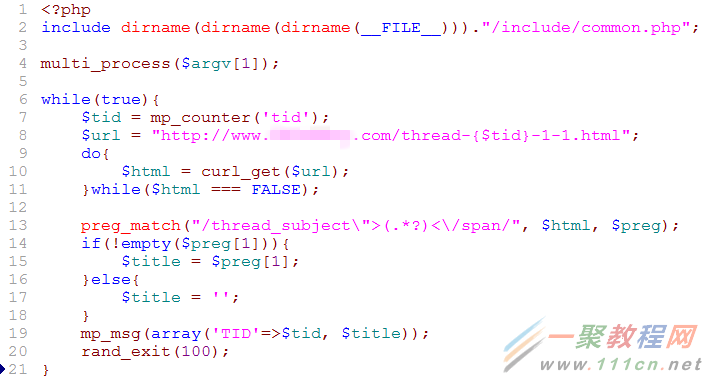
运行效果(图1)
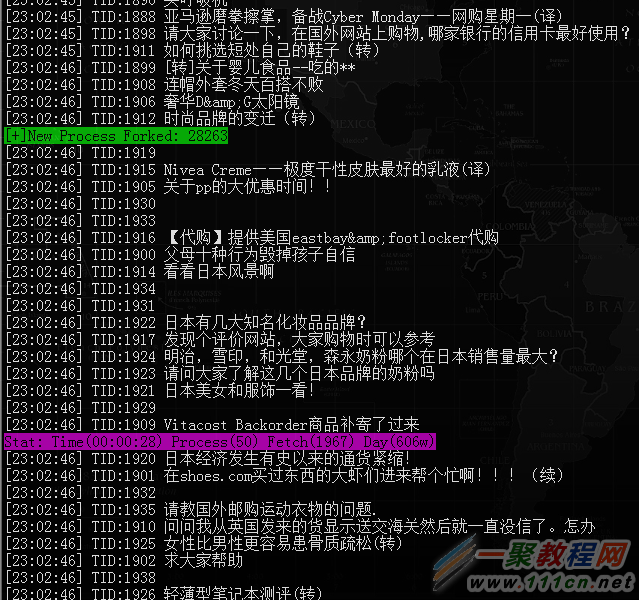
运行效果(图2)
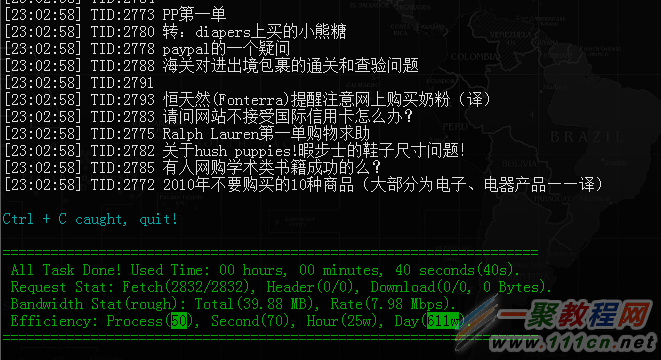
主要封装函数
multi_process();
根据参数,创建指点数目的子进程。
亮点功能1:子进程各种异常退出,比如segment fault, Allowed memory size exhausted等,中断一个子进程后,父进程会重新fork一个新进程顶上去,保持子进程数量。如果子进程里完成任务(比如判断tid达到10000),可以在子进程里exit(9),父进程会收到这个退出状态(9),然后等待所有子进程退出,最后退出自身进程。
亮点功能2:与curl封装函数一起实现了一统计功能,在程序关闭后会显示出一些主要的统计信息(图2的底部)。
mp_counter();
在父进程以及所有子进程之间通信,负责协调分配各子进程的任务,使用了锁机制。可以设置’init’参数重置计数,可以设置每次更新计数的值。
curl_get();
对curl相关函数的封装,加入了大量的错误机制,支持POST,GET,Cookie,Proxy,下载。
mp_msg();
实现规范之一就是,每条任务处理完,只输出一行信息。
亮点功能:这个函数会判断终端的高度和宽度,实现每一屏内容会显示一条统计信息(图1的紫色行),便于观察程序的执行情况,控制每一行输出的长度,保持一条信息不会超过一行。
rand_exit();
众所周知,PHP存在内在泄露的问题,所以每一个子进程里执行一定次数的任务后就退出,由multi_process()负责自动建立新的子进程(如图1中的绿色行)。
程序效率
本次测试使用的是Vultr的最低配置机器,1 CPU(3.6GHz),768MB RAM,美国LA机房(一定程度上影响了抓取速度)。
执行了十多分钟后,统计信息如下:
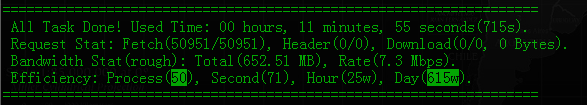
运行期间内存占用统计(while true; do psmem | grep php;sleep 10; done)如下:
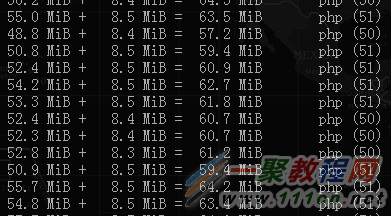
vmstat 1命令结果如下
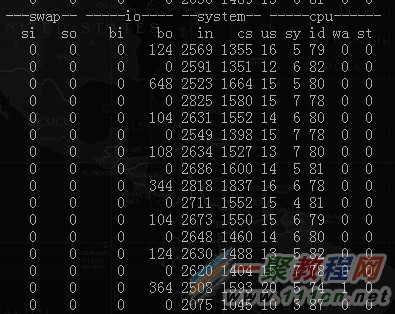
iftop带宽监控如下:
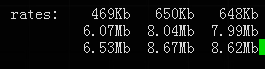
50个子进程,执行11分55秒,抓取50951次,按这个速度计算,一天可以抓取615万次。
所有进程(1父进程+50子进程)共占用内存约60MB,占用CPU约20%(1核心),带宽占用约7-8Mbps。
不同进程数量的抓取速度对比:
1个进程
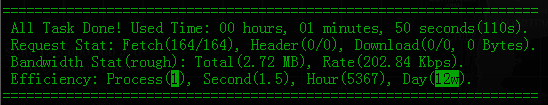
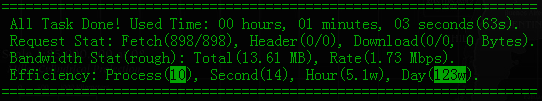
100个进程
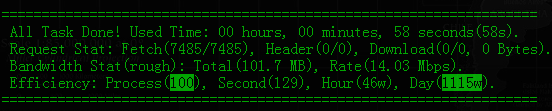
多进程的封装几乎完美,但curl由于它的功能太过于丰富和强大,可能永远也无法达到完美
代码如下
curl.lib.php
| 代码如下 | 复制代码 |
|
<?php // 命令行颜色输出 /* /* /* /* // cookie和临时文件目录 // 清除过期的cookie文件和下载临时文件 /** /** /** if(!$header_text){ // 处理状态码 /** return curl_func($url, $method, $data, $path, $proxy); /**
/** function img_down($url, $path_pre){ function get_img_ext($path){ /** } /** /** /** /** // 控制台输出颜色 // 去除URL中的/../ // 去除实体转码 // 统计数据 for($i = 0; $i < curl_config_get('retry'); $i++){ // 初始化 // 设置超时 // 接收网页内容到变量 // 忽略SSL验证 // 设置referer, 在文件里配置的优先级最高 // 设置HTTP请求标识,在文件里配置的优先级最高 curl_setopt($ch, CURLOPT_USERAGENT, $useragent); // 出口IP // 设置代理 // 设置允许接收gzip压缩数据,以及解压,抓取HEADER时不使用(获取不到正确的文件大小,影响判断下载成功) // 遇到301和302转向自动跳转继续抓取,如果用于WEB程序并且设置了open_basedir,这个选项无效 // 启用cookie // 设置post参数内容 // 设置用于下载的参数 // 仅获取header // 抓取结果 // 调试curl时间,记录连接时间,等待时间,传输时间,总时间。 // 关闭CURL句柄 // 如果CURL有错误信息则判断为抓取失败,重试 // 统计流量 // 对结果进行处理 if(in_array($status_code, array_merge(range(400, 417), array(500, 444)))){ if(empty($savepath)){ // 分析页面编码 // 转码条件:1)匹配到编码, 2)返回编码不为空, 3)匹配到的编码和返回编码不相同 // iconv如果失败则返回空白页 // 统计下载文件量 return TRUE; // 如果是下载或者抓取header,并且错误代码为6(域名无法解析),则不输出错误。失效的图片引用太多了。 // 统计数据 return FALSE; /** // 多并发下建议关闭黄色错误输出 if(php_sapi_name() != 'cli'){ if(!in_array($color, $available_msg)){ echo "{$reverse}".$colors[$color]."({$method})[cURL ERROR: {$msg}] {$url}{$end}\n"; /** /** function relative_to_absolute($content, $url) { preg_match("/(http|https|ftp):\/\/[^\/]*/", $url, $preg_base); preg_match("/(http|https|ftp):\/\/.*\//", $url, $preg_full); return $content; /** $cookie_files = glob("{$cookie_dir}curl_*_pid_*"); foreach($files as $file){
}
function curl_rand_ua_pc(){ function curl_rand_ua_mobile(){ function curl_config_get($key){ if(!empty($curl_config[getmypid()][$key])){ function curl_config_set($key, $val){ function curl_set_ua($ua){ function curl_set_referer($referer){ function curl_set_retry($retry){ function curl_set_conntimeout($conntimeout){ function curl_set_fetchtimeout($fetchtimeout){ function curl_set_downtimeout($downtimeout){ | |
process.lib.php
| 代码如下 | 复制代码 |
|
<?php declare(ticks = 1); // 中断信号 // 命令行颜色输出 // 程序开始运行时间 // 父进程PID // 文件保存目录,/dev/shm/是内存空间映射到硬盘上,IO速度快。 // 清理过期资源(文件和SEM信号锁),每次程序执行都需要调用,清除掉之前执行时的残留文件。 // 判断是否在子进程中 /** // 父进程PID或者自身PID // 系统启动时间 // 进程启动时间 // 由父进程ID确定变量文件路径前缀 // 由于系统启动时间和当前父进程启动时间(jiffies格式)确定计数使用的文件 // 更新计数,先锁定 if(!file_exists($cur_path)){ $counter = 0; // 更新记数, 继续研究下判断init不能用== // 写入计数,解锁 return $new_counter; /** if(empty($num)){ // 记录进程数量,统计用 // 子进程数量 // 任务完成标识 while(TRUE) { // 清空子进程退出状态 // 如果任务未完成,并且子进程数量没有达到最高,则创建 // 注册父进程的信号处理函数 //$stat && pcntl_signal(SIGINT, "signal_handler"); echo "{$reverse}{$green}[+]New Process Forked: {$pid}{$end}\n"; // 1,注册一个信号,处理函数直接exit(),目的是让子进程不进行任何处理,仅由主进程处理这个信号 // 注册信号后直接返回,继续处理主程序的后续部分。 // 子进程管理部分 // 统计信息 // 子进程退出状态码为9时,则判断为所有任务完成,然后等待所有子进程退出
if(strpos($script, '/') === FALSE || strpos($script, '..') !== FALSE){ return $path; function final_stat(){ // 时间统计 // curl抓取统计 $down_total = mp_counter('down_total', 0); $header_total = mp_counter('header_total', 0); $download_size = hs(mp_counter('download_size', 0)); echo " Request Stat: Fetch({$fetch_success}/{$fetch_total}), Header({$header_success}/{$header_total}), "; // curl流量统计 // 效率统计 echo "========================================================================{$end}\n"; /** function sub_process_exit(){ function hnum($num){ /**
/** if(!function_exists('get_ppid')){ // 以进程(多进程运行时,使用父进程)为单位,每个进程使用一个锁。 // 解除锁 // 清理资源(文件和SEM信号锁) // 清除sem的文件和信号量 // 清除mp_counter的文件(仅此类型文件不可重用,所以严格处理,匹配系统启动时间和进程启动时间) // 清除文件 // 系统启动时间 // 如果是在子进程中调用,则取父进程的启动时间。如果不是在子进程中调用,则取自身启动时间。时间都是jiffies格式。 // 防止PHP进程内存泄露,每个子进程执行完一定数量的任务就退出。 // 单次的任务结果输出函数 // 整理统计信息 // cron方式运行 $lock = sem_lock('mp_msg'); $t_cols = mp_counter('t_cols', 0); if($t_lines <= 1){ $process_num = mp_counter('process_num', 0); $fetch_total = mp_counter('fetch_total', 0); echo "{$reverse}{$purple}"; } | |
我习惯设置的日志路径是这样
/home/www/logs/域名.log
比如
/home/www/logs/www.yundaiwei.com.log
为了方便管理,日志需要按天保存在一个文件中,并且保留指定天数的日志,超过时间的就删除。
分享一下脚本
#!/usr/bin/php
<?php
$logdir = '/home/www/logs/';
// 保留天数含当天
$log_save_day = 7;
$files = glob("{$logdir}/*");
foreach($files as $path){
$filename = basename($path);
preg_match("/(\d{8})\.log/", $filename, $preg);
$date = @$preg[1];
if(empty($date)){
// 当天日志,更改文件名
$newpath = $logdir . '/' . str_replace('log', date('Ymd',strtotime("-1 day")).'.log', $filename);
rename($path, $newpath);
echo "$path >>> $newpath\n";
}else{
// 超过保留天数,删除
if(time()+10 - strtotime($date) > 3600*24*$log_save_day){
unlink($path);
echo "$path delete!\n";
}
}
}
shell_exec('/etc/init.d/nginx reload &> /dev/null');
下面我们来看一篇关于 提交PHP组件到Packagist 发布自己的Composer包的教程,希望这篇文章能够帮助到各位朋友哦。Composer是PHP的一个依赖管理工具,它使得PHP焕发新的生机,有了现代化的WEB开发规范,Packagist是PHP组件的库,也有其他的镜像。
在Packagist上提交了一个自己开发的PHP组件,这样其他开发者就可以使用Composer使用这个包了。这个组件并没什么功能,主要是看看提交PHP组件的流程,并记录了过程中遇到的问题及解决方法,以供参考。
提交PHP组件步骤:
1.新建一个项目目录,创建一个composer.json文件,格式如下:
PHP
{
"name": "your-vendor-name/package-name",
"description": "A short description of what your package does",
"require": {
"php": "^5.3.3 || ^7.0",
"another-vendor/package": "1.*"
}
}
这个json格式的文件中包含组件的基本信息,这里还差自动加载的方式,要根据具体开发模式指定自动加载方式,这里require可以指定这个组件依赖的其他组件,composer都会自动解决依赖。
附上完整的composer.json内容作为示例:
JavaScript
{
"name": "tanteng/laravel-page-loaded-time",
"description": "Display page loaded time",
"keywords": ["laravel","performance"],
"homepage": "https://github.com/tanteng/laravel-page-loaded-time",
"license": "MIT",
"authors": [
{
"name": "tanteng",
"email": "tanteng@qq.com",
"homepage": "http://www.tanteng.me",
"role": "Developer"
}
],
"require": {
"php": "^5.3.3 || ^7.0",
"laravel/framework": "~4.0"
},
"autoload": {
"psr-4": { "Loading\\": "" }
}
}
2.开发组件功能
要注意遵循psr规范,使用命名空间。
3.把组件提交到Github上
提交组件到Packagist之前需要先把代码提交到github上,在Packagist只需填写组件的github地址。
4.提交组件地址到Packagist
这样就完成的PHP组件提交到Packagist的过程,具体请参见Packagist官网。
问题:使用composer require找不到组件
组件提交到Packagist上,提示发布成功了,但是使用composer命令却找不到组件:
PHP
composer require tanteng/laravel-page-loaded-time
如图:

由于我的composer使用的国内镜像,猜测可能是没有同步的原因,使用这个命令把“源”改回去还是不行。
PHP
composer config -g repo.packagist composer https://packagist.org
原来我的组件还没有在github上发布正式,这个时候还是开发版本dev-master.应该加上dev-master版本。
PHP
composer require tanteng/laravel-page-loaded-time:dev-master
果然指定了dev-master版本可以成功更新组件,但是这样不行,我们要有一个正式版本。

github发布版本
进入组件的github主页,找到导航上“releases”,点击进去如图页面,就可以创建一个版本,填写好信息之后即可发布版本。

按照页面上的提示填写内容,完成后发布。发布版本后,通过composer require发现还是找不到包。
设置自动更新版本

原来还要在Github上配置一下自动更新。具体步骤参考:https://packagist.org/about#how-to-update-packages
我直接通过手动的方式发送curl请求来设置,这样还简单一点,不过这样每次发新的版本都需要这样请求一下:
PHP
curl -XPOST -H'content-type:application/json' 'https://packagist.org/api/update-package?username=tanteng&apiToken=secret' -d'{"repository":{"url":"https://github.com/tanteng/laravel-page-loaded-time"}}'
返回{“status”:”success”}表示成功。
再打开https://packagist.org/packages/tanteng/laravel-page-loaded-time,发现已经是正式版本了。
我用的是composer国内镜像,因为众所周知的原因,连代码仓库也要被墙,我服!等了几个小时再试,这个时候镜像同步更新了,再次输入:composer require tanteng/laravel-page-loaded-time,这个时候可以成功更新了。如图,vendor文件夹下也自动装载了依赖的其他组件
相关文章
- 有时为了网站安全和版权问题,会对自己写的php源码进行加密,在php加密技术上最常用的是zend公司的zend guard 加密软件,现在我们来图文讲解一下。 下面就简单说说如何...2016-11-25
- ps软件是现在很多人都会使用到的,HSL面板在ps软件中又有着非常独特的作用。这次文章就给大家介绍下ps怎么使用HSL面板,还不知道使用方法的下面一起来看看。  ...2017-07-06
- 这篇文章主要介绍了Vue组件跨层级获取组件操作,具有很好的参考价值,希望对大家有所帮助。一起跟随小编过来看看吧...2020-07-28
- 许多的朋友对于Plesk控制面板应用不是非常的了解特别是英文版的Plesk控制面板,在这里小编整理了一些关于Plesk控制面板常用的使用方案整理,具体如下。 本文基于Linu...2016-10-10
使用insertAfter()方法在现有元素后添加一个新元素
复制代码 代码如下: //在现有元素后添加一个新元素 function insertAfter(newElement, targetElement){ var parent = targetElement.parentNode; if (parent.lastChild == targetElement){ parent.appendChild(newEl...2014-05-31- 大概有如下步骤 新建项目Bejs 新建文件package.json 新建文件Gruntfile.js 命令行执行grunt任务 一、新建项目Bejs源码放在src下,该目录有两个js文件,selector.js和ajax.js。编译后代码放在dest,这个grunt会...2014-06-07
使用percona-toolkit操作MySQL的实用命令小结
1.pt-archiver 功能介绍: 将mysql数据库中表的记录归档到另外一个表或者文件 用法介绍: pt-archiver [OPTION...] --source DSN --where WHERE 这个工具只是归档旧的数据,不会对线上数据的OLTP查询造成太大影响,你可以将...2015-11-24如何使用php脚本给html中引用的js和css路径打上版本号
在搜索引擎中搜索关键字.htaccess 缓存,你可以搜索到很多关于设置网站文件缓存的教程,通过设置可以将css、js等不太经常更新的文件缓存在浏览器端,这样访客每次访问你的网站的时候,浏览器就可以从浏览器的缓存中获取css、...2015-11-24jQuery 1.9使用$.support替代$.browser的使用方法
jQuery 从 1.9 版开始,移除了 $.browser 和 $.browser.version , 取而代之的是 $.support 。 在更新的 2.0 版本中,将不再支持 IE 6/7/8。 以后,如果用户需要支持 IE 6/7/8,只能使用 jQuery 1.9。 如果要全面支持 IE,并混合...2014-05-31安装和使用percona-toolkit来辅助操作MySQL的基本教程
一、percona-toolkit简介 percona-toolkit是一组高级命令行工具的集合,用来执行各种通过手工执行非常复杂和麻烦的mysql和系统任务,这些任务包括: 检查master和slave数据的一致性 有效地对记录进行归档 查找重复的索...2015-11-24- C#注释的一些使用方法浅谈,需要的朋友可以参考一下...2020-06-25
- 一、下载 mysqlsla [root@localhost tmp]# wget http://hackmysql.com/scripts/mysqlsla-2.03.tar.gz--19:45:45-- http://hackmysql.com/scripts/mysqlsla-2.03.tar.gzResolving hackmysql.com... 64.13.232.157Conn...2015-11-24
- 今天我们来给大家介绍下在Vue开发中我们经常会碰到的一种需求场景,本文主要介绍了Vue动态查询规则生成组件,需要的朋友们下面随着小编来一起学习学习吧...2021-05-27
- 目前,JSON已经成为最流行的数据交换格式之一,各大网站的API几乎都支持它。我写过一篇《数据类型和JSON格式》,探讨它的设计思想。今天,我想总结一下PHP语言对它的支持,这是开发互联网应用程序(特别是编写API)必须了解的知识...2015-10-30
- 这篇文章主要介绍了js组件SlotMachine实现图片切换效果制作抽奖系统的相关资料,需要的朋友可以参考下...2016-04-19
- 无限级分类在开发中经常使用,例如:部门结构、文章分类。无限级分类的难点在于“输出”和“查询”,例如 将文章分类输出为<ul>列表形式; 查找分类A下面所有分类包含的文章。1.实现原理 几种常见的实现方法,各有利弊。其中...2015-10-23
- php类的使用实例教程 <?php /** * Class program for yinghua05-2 * designer :songsong */ class Template { var $tpl_vars; var $tpl_path; var $_deb...2016-11-25
- 前几天在百度知道里面看到有人问PHP中双冒号::的用法,当时给他的回答比较简洁因为手机打字不大方便!今天突然想起来,所以在这里总结一下我遇到的双冒号::在PHP中使用的情况!双冒号操作符即作用域限定操作符Scope Resoluti...2015-11-08
- Promise是异步编程的一种解决方案,在ES6中Promise被列为了正式规范,统一了用法,原生提供了Promise对象。接下来通过本文给大家介绍Promise的介绍及基本用法,感兴趣的朋友一起看看吧...2021-10-21
- 这篇文章主要介绍了vue中如何使用element的日历组件,本文通过实例代码给大家介绍的非常详细,对大家的学习或工作具有一定的参考借鉴价值,需要的朋友可以参考下...2021-09-30
