android开发之zip文件压缩解压缩
| 代码如下 | 复制代码 |
|
//----------------- DirTraversal.java import java.io.File; //no recursion
public static ArrayList<File> refreshFileList(String strPath) { if (files == null) //----------------- ZipUtils.java import java.io.*; /** /** /** /** /** File desDir = new File(folderPath); ZipFile zf = new ZipFile(zipFile); /** /** } /** /** /** |
|
1.
| 代码如下 | 复制代码 |
| Webservice.GetVcardByUserNo(String userId,String userNo); | |
这个是封装了的webservice接口。
2.在程序中连续两次调用该接口时,ksoap2在解析第二次调用返回的结果时抛异常。
异常信息如下:
| 代码如下 | 复制代码 |
| org.xmlpull.v1.XmlPullParserException: unexpected type (position:END_DOCUMENT null@1:0 in java.io.InputStreamReader@4383bf38) |
|
3.打断点调试时,不会出现该异常。
4.无奈之下使用android 的HttpURLConnection 直接调用webservice接口,直接使用时不会发生以上异常,所以使用ksoap2 访问webservice需要设置什么呢?
5.使用HttpUrlConnection访问webserivice代码如下:
(一)连接webservice
| 代码如下 | 复制代码 |
|
String ServerUrl="webservice地址"; String data=""; String requestData="<?xml version="1.0" encoding="utf-8"?>rn"+ "</soap:Envelope>"; try{ data=parser(inStream); |
|
(二)解析返回的数据
| 代码如下 | 复制代码 |
|
private static String parser(InputStream in){ }catch(XmlPullParserException e){ |
|
1.AndEngine源码和例子代码地址:
Google Code:http://code.google.com/p/andengine/
AndEngine主页:http://www.andengine.org/
example地址:http://code.google.com/p/andengineexamples/
2.代码下载
先安装TortoiseHg,然后在想要存放代码的目录右键-->TortoiseHg-->clone
hg clone https://andengine.googlecode.com/hg/andengine
3.lib包下载
andengineexamples->Source->Browse->hg->lib(libs->armeabi)->点击想下载的Filename->View raw file
4.入门文章
中文 http://blog.111cn.net/cping1982/archive/2011/03/06/6227775.aspx
英文 http://www.andengine.org/forums/ ... rial-list-t417.html
虽然听说AndEngine在某些型号的机型上有不稳定的情况出现,但决定学习这个引擎是因为它内置了BOX2D物理引擎,在手机上测试运行也比较流畅,效果很给力~~~希望大家喜欢
本文章简单的介绍了关于andengine入门教程之学习笔记,有需要学习的同学可以参考一下下哦。例子中主程序.launcher.ExampleLauncher主要继承自ExpandableListActivity的列表,
这里主要定义了另个枚举public enum ExampleGroup和enum Example ,平时因为像他们这样使用比较少,值得学习。
| 代码如下 | 复制代码 |
|
enum Example { // =========================================================== // Elements // ===========================================================
ANALOGONSCREENCONTROL(AnalogOnScreenControlExample.class, R.string.example_analogonscreencontrol), ANALOGONSCREENCONTROLS(AnalogOnScreenControlsExample.class, R.string.example_analogonscreencontrols), ANIMATEDSPRITES(AnimatedSpritesExample.class, R.string.example_animatedsprites), AUGMENTEDREALITY(AugmentedRealityExample.class, R.string.example_augmentedreality), AUGMENTEDREALITYHORIZON(AugmentedRealityHorizonExample.class, R.string.example_augmentedrealityhorizon), AUTOPARALLAXBACKGROUND(AutoParallaxBackgroundExample.class, R.string.example_autoparallaxbackground), BOUNDCAMERA(BoundCameraExample.class, R.string.example_boundcamera), CHANGEABLETEXT(ChangeableTextExample.class, R.string.example_changeabletext), COLLISIONDETECTION(CollisionDetectionExample.class, R.string.example_collisiondetection), COLORKEYTEXTURESOURCEDECORATOR(ColorKeyTextureSourceDecoratorExample.class, R.string.example_colorkeytexturesourcedecorator), COORDINATECONVERSION(CoordinateConversionExample.class, R.string.example_coordinateconversion), CUSTOMFONT(CustomFontExample.class, R.string.example_customfont), DIGITALONSCREENCONTROL(DigitalOnScreenControlExample.class, R.string.example_digitalonscreencontrol), EASEFUNCTION(EaseFunctionExample.class, R.string.example_easefunction), IMAGEFORMATS(ImageFormatsExample.class, R.string.example_imageformats), LEVELLOADER(LevelLoaderExample.class, R.string.example_levelloader), LINE(LineExample.class, R.string.example_line), LOADTEXTURE(LoadTextureExample.class, R.string.example_loadtexture), MENU(MenuExample.class, R.string.example_menu), MODPLAYER(ModPlayerExample.class, R.string.example_modplayer), MOVINGBALL(MovingBallExample.class, R.string.example_movingball), MULTIPLAYER(MultiplayerExample.class, R.string.example_multiplayer), MULTITOUCH(MultiTouchExample.class, R.string.example_multitouch), MUSIC(MusicExample.class, R.string.example_music), PAUSE(PauseExample.class, R.string.example_pause), PATHMODIFIER(PathModifierExample.class, R.string.example_pathmodifier), PARTICLESYSTEMNEXUS(ParticleSystemNexusExample.class, R.string.example_particlesystemnexus), PARTICLESYSTEMCOOL(ParticleSystemCoolExample.class, R.string.example_particlesystemcool), PARTICLESYSTEMSIMPLE(ParticleSystemSimpleExample.class, R.string.example_particlesystemsimple), PHYSICSCONLLISIONFILTERING(PhysicsCollisionFilteringExample.class, R.string.example_physicscollisionfiltering), PHYSICS(PhysicsExample.class, R.string.example_physics), PHYSICSFIXEDSTEP(PhysicsFixedStepExample.class, R.string.example_physicsfixedstep), PHYSICSJUMP(PhysicsJumpExample.class, R.string.example_physicsjump), PHYSICSREVOLUTEJOINT(PhysicsRevoluteJointExample.class, R.string.example_physicsrevolutejoint), PHYSICSREMOVE(PhysicsRemoveExample.class, R.string.example_physicsremove), PINCHZOOM(PinchZoomExample.class, R.string.example_pinchzoom), RECTANGLE(RectangleExample.class, R.string.example_rectangle), REPEATINGSPRITEBACKGROUND(RepeatingSpriteBackgroundExample.class, R.string.example_repeatingspritebackground), ROTATION3D(Rotation3DExample.class, R.string.example_rotation3d), SHAPEMODIFIER(ShapeModifierExample.class, R.string.example_shapemodifier), SHAPEMODIFIERIRREGULAR(ShapeModifierIrregularExample.class, R.string.example_shapemodifierirregular), SOUND(SoundExample.class, R.string.example_sound), SPLITSCREEN(SplitScreenExample.class, R.string.example_splitscreen), SPRITE(SpriteExample.class, R.string.example_sprite), SPRITEREMOVE(SpriteRemoveExample.class, R.string.example_spriteremove), STROKEFONT(StrokeFontExample.class, R.string.example_strokefont), SUBMENU(SubMenuExample.class, R.string.example_submenu), TEXT(TextExample.class, R.string.example_text), TEXTMENU(TextMenuExample.class, R.string.example_textmenu), TEXTUREOPTIONS(TextureOptionsExample.class, R.string.example_textureoptions), TMXTILEDMAP(TMXTiledMapExample.class, R.string.example_tmxtiledmap), TICKERTEXT(TickerTextExample.class, R.string.example_tickertext), TOUCHDRAG(TouchDragExample.class, R.string.example_touchdrag), UNLOADRESOURCES(UnloadResourcesExample.class, R.string.example_unloadresources), UPDATETEXTURE(UpdateTextureExample.class, R.string.example_updatetexture), XMLLAYOUT(XMLLayoutExample.class, R.string.example_xmllayout), ZOOM(ZoomExample.class, R.string.example_zoom),
BENCHMARK_ANIMATION(AnimationBenchmark.class, R.string.example_benchmark_animation), BENCHMARK_PARTICLESYSTEM(ParticleSystemBenchmark.class, R.string.example_benchmark_particlesystem), BENCHMARK_PHYSICS(PhysicsBenchmark.class, R.string.example_benchmark_physics), BENCHMARK_SHAPEMODIFIER(ShapeModifierBenchmark.class, R.string.example_benchmark_shapemodifier), BENCHMARK_SPRITE(SpriteBenchmark.class, R.string.example_benchmark_sprite), BENCHMARK_TICKERTEXT(TickerTextBenchmark.class, R.string.example_benchmark_tickertext),
APP_CITYRADAR(CityRadarActivity.class, R.string.example_app_cityradar),
GAME_SNAKE(SnakeGameActivity.class, R.string.example_game_snake), GAME_RACER(RacerGameActivity.class, R.string.example_game_racer);
// =========================================================== // Constants // ===========================================================
// =========================================================== // Fields // ===========================================================
public final Class<? extends BaseGameActivity> CLASS; public final int NAMERESID;
// =========================================================== // Constructors // ===========================================================
private Example(final Class<? extends BaseGameActivity> pExampleClass, final int pNameResID) { this.CLASS = pExampleClass; this.NAMERESID = pNameResID; }
// =========================================================== // Getter & Setter // ===========================================================
// =========================================================== // Methods for/from SuperClass/Interfaces // ===========================================================
// =========================================================== // Methods // ===========================================================
// =========================================================== // Inner and Anonymous Classes // =========================================================== } |
|
上面的public final Class<? extends BaseGameActivity> CLASS;表示任何继承自BaseGameActivity的类型,属于泛型,
因为andengine的例子程序都是继承自BaseGameActivity。
| 代码如下 | 复制代码 |
|
public enum ExampleGroup { // =========================================================== // Elements // ===========================================================
SIMPLE(R.string.examplegroup_simple, Example.LINE, Example.RECTANGLE, Example.SPRITE, Example.SPRITEREMOVE), MODIFIER_AND_ANIMATION(R.string.examplegroup_modifier_and_animation, Example.MOVINGBALL, Example.SHAPEMODIFIER, Example.SHAPEMODIFIERIRREGULAR, Example.PATHMODIFIER, Example.ANIMATEDSPRITES, Example.EASEFUNCTION, Example.ROTATION3D ), TOUCH(R.string.examplegroup_touch, Example.TOUCHDRAG, Example.MULTITOUCH, Example.ANALOGONSCREENCONTROL, Example.DIGITALONSCREENCONTROL, Example.ANALOGONSCREENCONTROLS, Example.COORDINATECONVERSION, Example.PINCHZOOM), PARTICLESYSTEM(R.string.examplegroup_particlesystems, Example.PARTICLESYSTEMSIMPLE, Example.PARTICLESYSTEMCOOL, Example.PARTICLESYSTEMNEXUS), MULTIPLAYER(R.string.examplegroup_multiplayer, Example.MULTIPLAYER), PHYSICS(R.string.examplegroup_physics, Example.COLLISIONDETECTION, Example.PHYSICS, Example.PHYSICSFIXEDSTEP, Example.PHYSICSCONLLISIONFILTERING, Example.PHYSICSJUMP, Example.PHYSICSREVOLUTEJOINT, Example.PHYSICSREMOVE ), TEXT(R.string.examplegroup_text, Example.TEXT, Example.TICKERTEXT, Example.CHANGEABLETEXT, Example.CUSTOMFONT, Example.STROKEFONT), AUDIO(R.string.examplegroup_audio, Example.SOUND, Example.MUSIC, Example.MODPLAYER), ADVANCED(R.string.examplegroup_advanced, Example.SPLITSCREEN, Example.BOUNDCAMERA ), // Example.AUGMENTEDREALITY, Example.AUGMENTEDREALITYHORIZON), BACKGROUND(R.string.examplegroup_background, Example.REPEATINGSPRITEBACKGROUND, Example.AUTOPARALLAXBACKGROUND, Example.TMXTILEDMAP), OTHER(R.string.examplegroup_other, Example.PAUSE, Example.MENU, Example.SUBMENU, Example.TEXTMENU, Example.ZOOM , Example.IMAGEFORMATS, Example.TEXTUREOPTIONS, Example.COLORKEYTEXTURESOURCEDECORATOR, Example.LOADTEXTURE, Example.UPDATETEXTURE, Example.XMLLAYOUT, Example.LEVELLOADER), APP(R.string.examplegroup_app, Example.APP_CITYRADAR), GAME(R.string.examplegroup_game, Example.GAME_SNAKE, Example.GAME_RACER), BENCHMARK(R.string.examplegroup_benchmark, Example.BENCHMARK_SPRITE, Example.BENCHMARK_SHAPEMODIFIER, Example.BENCHMARK_ANIMATION, Example.BENCHMARK_TICKERTEXT, Example.BENCHMARK_PARTICLESYSTEM, Example.BENCHMARK_PHYSICS);
// =========================================================== // Constants // ===========================================================
// =========================================================== // Fields // =========================================================== public final Example[] EXAMPLES; public final int NAMERESID;
// =========================================================== // Constructors // ===========================================================
private ExampleGroup(final int pNameResID, final Example ... pExamples) { this.NAMERESID = pNameResID; this.EXAMPLES = pExamples; }
// =========================================================== // Getter & Setter // ===========================================================
// =========================================================== // Methods for/from SuperClass/Interfaces // ===========================================================
// =========================================================== // Methods // ===========================================================
// =========================================================== // Inner and Anonymous Classes // =========================================================== } |
|
主程序就比较简单,不再介绍了。
本文章分享一篇关于手机开的中的AndroidPN环境建立图文教程,有需要开发android各种应用的朋友可以参考一下本文章哦。| 代码如下 | 复制代码 |
|
apiKey=1234567890
xmppHost=10.0.2.2
xmppPort=5222
|
|
| 代码如下 | 复制代码 |
|
xmppPort=5222 是服务器的xmpp服务监听端口
|
|
| 代码如下 | 复制代码 |
| androidpn-server-0.5.0binrun.bat | |
| 代码如下 | 复制代码 |
| http://127.0.0.1:7070/index.do (androidPN Server | |
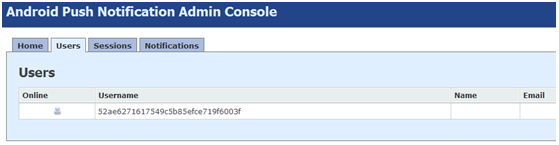
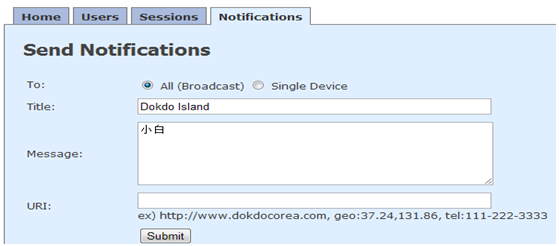
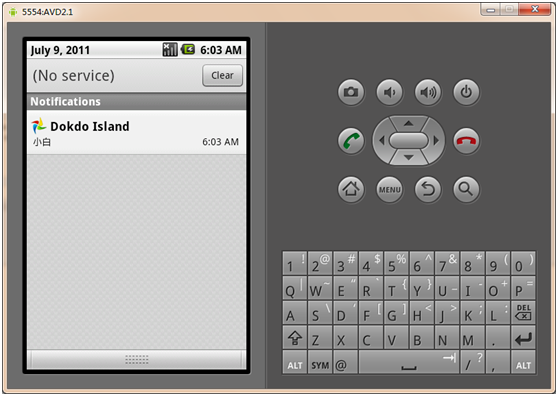
相关文章
- 下面小编来给大家演示几个php操作zip文件的实例,我们可以读取zip包中指定文件与删除zip包中指定文件,下面来给大这介绍一下。 从zip压缩文件中提取文件 代...2016-11-25
- 这篇文章主要介绍了C#自定义字符串压缩和解压缩的方法,通过自定义C#字符串操作类实现对字符串的压缩与解压的功能,具有一定参考借鉴价值,需要的朋友可以参考下...2020-06-25
C# 利用ICSharpCode.SharpZipLib实现在线压缩和解压缩
本文主要主要介绍了利用ICSharpCode.SharpZipLib第三方的DLL库实现在线压缩和解压缩的功能,并做了相关的代码演示。...2020-06-25- PHP ZipArchive 是PHP自带的扩展类,可以轻松实现ZIP文件的压缩和解压,使用前首先要确保PHP ZIP 扩展已经开启,具体开启方法这里就不说了,不同的平台开启PHP扩增的方法网上都有,如有疑问欢迎交流。这里整理一下利用php zipA...2015-10-30
- 在php中可以直接调用linux中的文件压缩命令来实现文件快速压缩与解压缩,有需要的朋友可参考参考。 用PHP调用Linux的命令行 ,执行压缩命令,OK,马上行动! /*拆分成3个...2016-11-25
- 今天自己的一个安卓站下载.apk文件时变成了zip可能一直是这样,只是我没发现了,后面网上找一些方法 在Apache安装目录下的conf/mime.types文件的对应位置,加上以下一...2016-09-20
- 这篇文章主要介绍了c#调用winrar解压缩文件的方法,大家参考使用吧...2020-06-25
- <?php /* -------------------------- Copyright by T.muqiao(39号天堂桥) 本程序仅供学习讨论使用,在未通知作者作为任何商业用途 视为中华人民共和国不道德公民 联系方式:442536...2016-11-25
- PHP解压zip文件函数,源码简短,需要使用 ZZIPlib library 扩展,使用前请确认该扩展已经开启。 <? /***********************@file - path to zip file 需要解压的文件的路径*@destination - destination directory f...2015-11-08
- 这篇文章主要介绍了asp.net C#实现解压缩文件的方法,分别讲述了三种不同的实现方法,是非常实用的技巧,需要的朋友可以参考下...2021-09-22
c#使用DotNetZip封装类操作zip文件(创建/读取/更新)实例
DotnetZip是一个开源类库,支持.NET的任何语言,可很方便的创建,读取,和更新zip文件。而且还可以使用在.NETCompact Framework中。...2020-06-25- C#中用GZip对数据压缩和解压缩非常方便,但是当我第一次拿到这个类的时候却感觉很迷茫,无从下手...2020-06-25
- C++Zip压缩解压缩示例,用第三方函数封装而成,支持 UNCODE, ANSCII、支持压缩文件夹、支持递归压缩...2020-04-25
- 我在以前写过怎么使用c#来压缩和解压缩swf文件,解压缩,压缩和读取flash头文件信息需要使用一个开源的链接库,而且使用起来也不是很方便,但是使用php就不一样了,php包含...2016-11-25
- 这篇文章主要为大家详细介绍了C#使用GZipStream实现文件的压缩与解压,具有一定的参考价值,感兴趣的小伙伴们可以参考一下...2020-06-25
- ZipArchive类是一个文件压缩解压类是一个php自来的zip类,我们可以直接简单创建一个类然后就能实现打包了,下面一聚教程小编给各位介绍一下吧,有需要了解的朋友可进入参考...2016-11-25
- 下面小编就为大家分享一篇c#打包文件解压缩的实例,具有很好的参考价值,希望对大家有所帮助。一起跟随小编过来看看吧...2020-06-25
- 本文将介绍获取zip文件列表的方法,有些新手的朋友可以参考下...2020-04-25
- 如果你使用的是php5.2以下的php版本是无法使用ZipArchive类的,只要php5.2及以上版本才可以方便的使用ZipArchive类来解压与压缩zip文件了,下面小编来给各位同学介绍一下...2016-11-25
php使用pclzip类实现文件压缩的方法(附pclzip类下载地址)
这篇文章主要介绍了php使用pclzip类实现文件压缩的方法,分析了使用pclzip类的具体步骤与实现文件压缩的相关技巧,并附带pclzip类文件的下载地址,需要的朋友可以参考下...2016-05-04
