小程序实现计算器功能
更新时间:2021年7月19日 10:00 点击:2648
本文实例为大家分享了小程序实现计算器功能的具体代码,供大家参考,具体内容如下
实现模拟手机上的计算器,输入即可运算
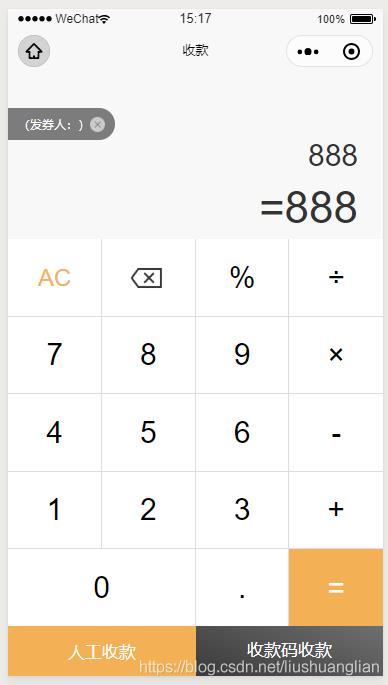
本页面是做一个计算收款的页面,如果不需要下面的内容可以删除掉
wxml
<view class="calculate-box">
<view class="calculate-txt">{{express}}</view>
<view class="result-num">={{result}}</view>
</view>
<view class="fixation-box">
<view class="calculator-box">
<view class="calculator-line">
<view data-con='c' class='boxtn btn1 clear' catchtap="clickKeyBoard">AC</view>
<view data-con='←' class='boxtn btn1' catchtap="clickKeyBoard">
<image src="../../../images/clear-icon.png" class="clear-icon"></image>
</view>
<view data-con='÷100' class='boxtn btn1 percent' catchtap="clickKeyBoard">%</view>
<view data-con='÷' class='boxtn num' catchtap="clickKeyBoard">÷</view>
</view>
<view class="calculator-line">
<view data-con='7' class='boxtn btn1 num' catchtap="clickKeyBoard">7</view>
<view data-con='8' class='boxtn btn1 num' catchtap="clickKeyBoard">8</view>
<view data-con='9' class='boxtn btn1 num' catchtap="clickKeyBoard">9</view>
<view data-con='×' class='boxtn num' catchtap="clickKeyBoard">×</view>
</view>
<view class="calculator-line">
<view data-con='4' class='boxtn btn1 num' catchtap="clickKeyBoard">4</view>
<view data-con='5' class='boxtn btn1 num' catchtap="clickKeyBoard">5</view>
<view data-con='6' class='boxtn btn1 num' catchtap="clickKeyBoard">6</view>
<view data-con='-' class='boxtn num' catchtap="clickKeyBoard">-</view>
</view>
<view class="calculator-line">
<view data-con='1' class='boxtn btn1 num' catchtap="clickKeyBoard">1</view>
<view data-con='2' class='boxtn btn1 num' catchtap="clickKeyBoard">2</view>
<view data-con='3' class='boxtn btn1 num' catchtap="clickKeyBoard">3</view>
<view data-con='+' class='boxtn num' catchtap="clickKeyBoard">+</view>
</view>
<view class="calculator-line">
<view data-con='0' class='boxtn btn2 num' catchtap="clickKeyBoard">0</view>
<view data-con='.' class='boxtn btn1 num' catchtap="clickKeyBoard">.</view>
<view data-con='=' class='boxtn equal' catchtap="result">=</view>
</view>
</view>
<view class="bottom-handle">
<!-- <view class="sweep-code-verification" bindtap="sweepCodeVerification">
<image src="../../../images/sweep-code-verification.png"></image>
<text>扫码核销</text>
</view> -->
<view style="flex: 1;font-size: 34rpx;" class="artificial-collection" bindtap="artificial_collection">
<!--<image src="../../../images/artificial-collection.png"></image> -->
<text>人工收款</text>
</view>
<view class="payment-code" bindtap="qrcode_collection">收款码收款</view>
</view>
</view>
js
data: {
express: '', //第一行的表达式
result: '0', //第二行的结果
calc2: {
str: '', //临时字符串
strList: [], //中缀表达式存储(队列先进先出)
strListP: [], //后缀表达式(队列先进先出)
list: [], //存放运算符的堆栈 (先进后出)
count: [], //计算表达式堆栈(先进后出)
flag: 0 //表示字符串最后一位是否是运算符号位
},
isqr: false,
},
//给所有text或view绑定此事件,同时增加对应的自定义属性值
clickKeyBoard(e) {
let that = this;
let input = e.currentTarget.dataset.con //获取每次输入的内容
if (input == "c") {
that.handleClear();
} else if (input == "←") {
that.handleDelete();
} else {
//调用处理字符串
that.handleInfo(input);
}
},
//处理本地用户的输入操作
handleInfo(input) {
if (this.data.calc2.str.length == 0) { //第一次点击
if (input == "-" || this.checkShuZi(input)) { //为减号
this.addStr(input);
} else {
return;
}
} else {
if (this.data.calc2.flag == 1) { //说明最后一位是符号
if (this.checkFuHao(input)) {
this.data.calc2.str = this.data.calc2.str.substring(0, this.data.calc2.str.length - 1); //去掉最后一位符号,添加最新的符号进去
this.addStr(input);
} else {
this.addStr(input);
}
console.log();
} else {
this.addStr(input);
this.result();
}
}
this.result();
},
//客户点击等号了
result() {
//每次点击等号重新把列表给空
this.data.calc2.strList.length = 0;
this.data.calc2.strListP.length = 0;
this.data.calc2.list.length = 0;
this.data.calc2.count.length = 0;
//将表达式变成中缀表达式队列
this.expressToStrList(this.data.express);
console.log(this.data.calc2.strList);
//将中缀表达式集合赋值给临时变量
let tempList = this.data.calc2.strList;
this.expressToStrListP(tempList);
console.log(this.data.calc2.strListP);
//最终的计算
let tempP = this.data.calc2.strListP
for (let m in tempP) {
if (this.checkFuHao2(tempP[m])) { //不含点号的符号方法判断
let m1 = this.data.calc2.count[0]; //取出第一个数据
this.data.calc2.count.shift(); //取出后删除该数据
let m2 = this.data.calc2.count[0];
this.data.calc2.count.shift();
// console.log('m1是' +m1);
// console.log('m2是' + m2);
// console.log('运算符是' + tempP[m]);
// console.log('计算结果是:' + this.countDetail(m2, tempP[m], m1));
this.data.calc2.count.unshift(this.countDetail(m2, tempP[m], m1)); //将计算结果放到count中
} else {
this.data.calc2.count.unshift(tempP[m]) //将数字压进去
}
}
console.log('最终的计算结果是' + parseFloat(this.data.calc2.count[0]).toFixed(2));
this.setData({
result: this.data.calc2.count[0]
});
},
//实际具体计算
countDetail(e1, e2, e3) {
let result = 0.0;
console.log(e1);
console.log(e2);
console.log(e3);
try {
if (e2 == "×") {
if (typeof(e1) != "undefined") {
result = parseFloat(e1) * parseFloat(e3);
} else {
result = parseFloat(e3);
}
} else if (e2 == "÷") {
if (typeof(e1) != "undefined") {
result = parseFloat(e1) / parseFloat(e3);
} else {
result = parseFloat(e3);
}
} else if (e2 == "%") {
if (typeof(e1) != "undefined") {
result = parseFloat(e1) / parseFloat(e3);
} else {
result = parseFloat(e3);
}
} else if (e2 == "+") {
if (typeof(e1) != "undefined") {
result = parseFloat(e1) + parseFloat(e3);
} else {
result = parseFloat(e3);
}
} else {
if (typeof (e1) != "undefined") {
result = parseFloat(e1) - parseFloat(e3);
} else {
result = parseFloat(e3);
}
}
} catch (error) {
}
return result;
},
//将中缀表达式集合转变为后缀表达式集合
expressToStrListP(tempList) {
for (let item in tempList) {
if (this.checkFuHao2(tempList[item])) { //不含点号的符号方法判断
if (this.data.calc2.list.length == 0) {
this.data.calc2.list.unshift(tempList[item]); //直接添加添加运算符
} else {
if (this.checkFuHaoDX(this.data.calc2.list[0], tempList[item])) {
for (let x in this.data.calc2.list) {
this.data.calc2.strListP.push(this.data.calc2.list[x]); //将运算符都放到listP中
}
this.data.calc2.list.length = 0; //循环完把list置空
this.data.calc2.list.unshift(tempList[item]); //加新元素进去
} else {
this.data.calc2.list.unshift(tempList[item]); //直接添加添加运算符
}
}
} else {
this.data.calc2.strListP.push(tempList[item]); //数字直接加到后缀集合中
}
}
//循环完有可能最后一个是数字了,取到的不是字符,那么运算符里剩余的还的加到listP中
if (this.data.calc2.list.length > 0) {
for (let x in this.data.calc2.list) {
this.data.calc2.strListP.push(this.data.calc2.list[x]); //将运算符都放到listP中
}
this.data.calc2.list.length = 0; //循环完把list置空
}
},
//判断两个运算符的优先级(m1是list集合中最后加进去的那个元素比较将要进来的元素,如果m1比m2大,弹出list集合到listp中,再把m2加到list中,否则直接将m2加入list)
checkFuHaoDX(m1, m2) {
if ((m1 == "%" || m1 == "×" || m1 == "÷") && (m2 == "-" || m2 == "+")) {
return true;
} else {
return false;
}
},
//将字符串表达式变成中缀队列
expressToStrList(express) {
let temp = ''; //定义临时变量
//将表达式改为中缀队列
for (let i = 0; i < express.length; i++) {
if (i == 0 && express[i] == "-") {
temp = temp + express[i];
} else {
if (this.checkShuZi2(express[i])) { //如果i是数字
temp = temp + express[i];
} else {
if (temp.length > 0) {
if (express[i] == ".") {
temp = temp + express[i];
} else {
this.data.calc2.strList.push(parseFloat(temp));
temp = '';
this.data.calc2.strList.push(express[i]);
}
} else {
temp = temp + express[i];
}
}
}
}
//循环到最后再看temp中有没有数字了,如果有加进来
if (temp.length > 0 && this.checkShuZi(temp.substring(temp.length - 1))) {
this.data.calc2.strList.push(parseFloat(temp));
temp = '';
}
},
//处理客户输入清除键
handleClear() {
this.data.calc2.str = '';
this.data.calc2.strList.length = 0;
this.data.calc2.strListP.length = 0;
this.data.calc2.list.length = 0;
this.data.calc2.count.length = 0;
this.data.calc2.minusFlag = 0;
this.setData({
express: '',
result: ''
});
},
//处理客户输入回退键
handleDelete() {
let that = this;
let str = that.data.calc2.str;
if (str.length > 0) {
str = str.substring(0, str.length - 1);
that.data.calc2.str = str;
that.setData({
express: str,
});
} else {
return;
}
},
//判断是否是运算符(含点号,用在组织表达式时 .不能重复输入)
checkFuHao(input) {
if (input == "-" || input == "+" || input == "÷" || input == "%" || input == "×" || input == ".") {
return true;
} else {
return false;
}
},
//判断是否是运算符(不含点号)
checkFuHao2(input) {
if (input == "-" || input == "+" || input == "÷" || input == "%" || input == "×") {
return true;
} else {
return false;
}
},
//判断是否是数字
checkShuZi(input) {
if (input == "0" || input == "1" || input == "2" ||
input == "3" || input == "4" || input == "5" ||
input == "6" || input == "7" || input == "8" || input == "9") {
return true;
} else {
return false;
}
},
//判断是否是数字(包含.号,用在表达式转中缀方法中)
checkShuZi2(input) {
if (input == "0" || input == "1" || input == "2" ||
input == "3" || input == "4" || input == "5" ||
input == "6" || input == "7" || input == "8" || input == "9" || input == ".") {
return true;
} else {
return false;
}
},
//给字符串添加新字符(直接追加 在判断是否要改变变量flag)
addStr(input) {
this.data.calc2.str = this.data.calc2.str + input;
if (this.checkFuHao(input)) {
this.data.calc2.flag = 1; //设置标记位位1
} else {
this.data.calc2.flag = 0;
}
this.setData({
express: this.data.calc2.str
});
},
wxss
/* pages/index/collect-money/collect-money.wxss */
page {
background-color: #f8f8f8;
}
.bottom-handle {
height: 100rpx;
width: 100%;
display: flex;
align-items: center;
}
.fixation-box {
position: fixed;
bottom: 0;
width: 750rpx;
}
.sweep-code-verification {
background: #fff;
border-top: 1rpx solid #e3e3e3;
width: 220rpx;
color: #333;
}
.artificial-collection, .sweep-code-verification {
height: 100%;
display: flex;
flex-direction: column;
align-items: center;
font-size: 24rpx;
justify-content: center;
}
.artificial-collection {
background: #f3b055;
width: 248rpx;
color: #fff;
}
.payment-code {
background-image: linear-gradient(203deg, #6f6f6f 0%, #3c3c3c 96%);
flex: 1;
font-size: 34rpx;
color: #fff;
text-align: center;
line-height: 100rpx;
}
.sweep-code-verification image {
width: 40rpx;
height: 40rpx;
}
.artificial-collection image {
width: 40rpx;
height: 40rpx;
}
.calculator-box {
background-color: #fff;
}
.calculator-line {
display: flex;
align-items: center;
}
.boxtn {
width: 25%;
height: 154rpx;
border-left: none;
display: flex;
align-items: center;
justify-content: center;
}
.calculator-box .calculator-line:last-child {
border-bottom: none;
}
.calculator-line {
border-bottom: 1rpx solid #dedede;
}
.btn1, .btn2 {
border-right: 1rpx solid #dedede;
}
.btn2 {
width: 50%;
}
.equal {
background: #f3b055;
font-size: 61rpx;
color: #fff;
}
.num {
font-size: 60rpx;
color: #000;
}
.clear {
font-size: 48rpx;
color: #f3b055;
}
.percent {
font-size: 60rpx;
color: #000;
}
.charge-content {
background: #fff;
border-radius: 24rpx;
width: 540rpx;
display: flex;
flex-direction: column;
align-items: center;
}
.charge-title {
background: #f3b055;
border-radius: 12px 12px 0 0;
width: 100%;
height: 92rpx;
font-size: 34rpx;
line-height: 92rpx;
text-align: center;
color: #fff;
}
.charge-money {
font-size: 60rpx;
color: #333;
line-height: 84rpx;
margin-top: 35rpx;
}
.charge-propmt {
font-size: 28rpx;
color: #999;
line-height: 42rpx;
padding-bottom: 40rpx;
}
.charge-btn {
display: flex;
align-items: center;
height: 100rpx;
border-top: 1rpx solid #ddd;
width: 100%;
}
.charge-cancel, .charge-confirm {
flex: 1;
text-align: center;
line-height: 100rpx;
font-size: 34rpx;
}
.charge-cancel {
color: #999;
border-right: 1rpx solid #ddd;
}
.charge-confirm {
color: #f3b055;
}
.successful-content {
background: #fff;
border-radius: 24rpx;
width: 540rpx;
display: flex;
flex-direction: column;
align-items: center;
}
.success-icon {
width: 120rpx;
margin-top: 45rpx;
height: 120rpx;
}
.successful-title {
font-size: 34rpx;
color: #333;
line-height: 42rpx;
padding: 30rpx 0;
font-weight: 600;
}
.clear-icon {
width: 80rpx;
height: 80rpx;
}
.calculate-box {
position: fixed;
top: 0;
bottom: 875rpx;
width: 100%;
display: flex;
flex-direction: column;
align-items: flex-end;
padding: 0 50rpx;
}
.result-num {
font-size: 88rpx;
color: #333;
line-height: 124rpx;
}
.calculate-txt {
font-size: 60rpx;
color: #333;
line-height: 84rpx;
margin-top: auto;
word-wrap: break-word;
text-align: right;
word-break: break-all;
text-overflow: -o-ellipsis-lastline;
overflow: hidden;
text-overflow: ellipsis;
display: -webkit-box;
-webkit-line-clamp: 2;
-webkit-box-orient: vertical;
}
.suspend-box{
height: 64rpx;
background-color: rgba(0, 0, 0, .5);
position: fixed;
top: 70rpx;
left: 0;
color: #fff;
display: flex;
align-items: center;
font-size: 24rpx;
padding: 0 20rpx;
border-radius: 0 100rpx 100rpx 0;
z-index: 9;
}
.close-suspend{
width: 30rpx;
height: 30rpx;
}
以上就是本文的全部内容,希望对大家的学习有所帮助,也希望大家多多支持猪先飞。
下一篇: Vue中实现3D标签云的详细代码
相关文章
- 这篇文章主要介绍了微信小程序 页面传值详解的相关资料,需要的朋友可以参考下...2017-03-13
- 这篇文章主要为大家详细介绍了C#实现简易计算器,文中示例代码介绍的非常详细,具有一定的参考价值,感兴趣的小伙伴们可以参考一下...2021-07-21
- 这篇文章主要介绍了uniapp微信小程序:key失效的解决方法,文中通过示例代码介绍的非常详细,对大家的学习或者工作具有一定的参考学习价值,需要的朋友们下面随着小编来一起学习学习吧...2021-01-20
- 本文实例讲述了PHP常用的小程序代码段。分享给大家供大家参考,具体如下:1.计算两个时间的相差几天$startdate=strtotime("2009-12-09");$enddate=strtotime("2009-12-05");上面的php时间日期函数strtotime已经把字符串...2015-11-24
- 这篇文章主要介绍了微信小程序 网络请求(GET请求)详解的相关资料,需要的朋友可以参考下...2016-11-22
- 这篇文章主要介绍了微信小程序 二维码生成工具 weapp-qrcode详解,教大家如何在项目中引入weapp-qrcode.js文件,通过实例代码给大家介绍的非常详细,需要的朋友可以参考下...2021-10-23
- 这篇文章主要为大家详细介绍了微信小程序自定义tabbar组件,文中示例代码介绍的非常详细,具有一定的参考价值,感兴趣的小伙伴们可以参考一下...2021-03-14
- 这篇文章主要给大家介绍了关于微信小程序如何获取图片宽度与高度的相关资料,文中通过示例代码介绍的非常详细,对大家的学习或者工作具有一定的参考学习价值,需要的朋友们下面随着小编来一起学习学习吧...2021-03-10
- 这篇文章主要介绍了Python爬取微信小程序通用方法代码实例详解,文中通过示例代码介绍的非常详细,对大家的学习或者工作具有一定的参考学习价值,需要的朋友可以参考下...2020-09-29
- 本文主要介绍了手把手教你uniapp和小程序分包,文中通过示例代码介绍的非常详细,具有一定的参考价值,感兴趣的小伙伴们可以参考一下...2021-09-02
- 这篇文章主要介绍了微信小程序(应用号)开发新闻客户端实例的相关资料,需要的朋友可以参考下...2016-10-25
- 这篇文章主要介绍了微信小程序 页面跳转传递值几种方法详解的相关资料,需要的朋友可以参考下...2017-01-16
- 这篇文章主要介绍了微信小程序手势操作之单触摸点与多触摸点的相关资料,需要的朋友可以参考下...2017-03-13
- 这篇文章主要为大家详细介绍了微信小程序实现canvas分享朋友圈海报,文中示例代码介绍的非常详细,具有一定的参考价值,感兴趣的小伙伴们可以参考一下...2020-06-21
- 这篇文章主要为大家详细介绍了微信小程序实现选择地址省市区三级联动,文中示例代码介绍的非常详细,具有一定的参考价值,感兴趣的小伙伴们可以参考一下...2020-06-21
- 这篇文章主要介绍了uniapp,微信小程序中使用 MQTT的问题,本文给大家介绍的非常详细,对大家的学习或工作具有一定的参考借鉴价值,需要的朋友可以参考下...2020-07-11
- 这篇文章主要为大家详细介绍了微信小程序实现点击导航条切换页面,文中示例代码介绍的非常详细,具有一定的参考价值,感兴趣的小伙伴们可以参考一下...2020-11-19
- 这篇文章主要介绍了微信小程序自定义底部弹出框动画,文中示例代码介绍的非常详细,具有一定的参考价值,感兴趣的小伙伴们可以参考一下...2020-11-16
- 这篇文章主要介绍了微信小程序 通过控制CSS实现view隐藏与显示的相关资料,需要的朋友可以参考下...2017-05-27
- 这篇文章主要为大家详细介绍了微信小程序入门之绘制时钟,文中示例代码介绍的非常详细,具有一定的参考价值,感兴趣的小伙伴们可以参考一下...2020-10-23
