Android小程序实现个人信息管理系统
更新时间:2020年5月22日 15:41 点击:2119
本文实例为大家分享了Android实现个人信息管理系统的具体代码,供大家参考,具体内容如下
要求:使用SQLite实现个人信息管理系统,个人信息包括姓名,年龄,性别以及学历
(1)DBHelper.java代码如下:
package com.example.system;
import android.content.ContentValues;
import android.content.Context;
import android.database.Cursor;
import android.database.sqlite.SQLiteDatabase;
import android.database.sqlite.SQLiteOpenHelper;
public class DBHelper extends SQLiteOpenHelper{
private static final String DB_NAME ="people.db";
private static final String TBL_NAME="Message";
private SQLiteDatabase db;
public DBHelper(Context c){
super(c,DB_NAME,null,2);
}
@Override
public void onCreate(SQLiteDatabase db){
this.db=db;
String CREATE_TBL="create table Message(_id integer primary key autoincrement,name text,age text,sex text,edu text)";
db.execSQL(CREATE_TBL);
}
public void insert(ContentValues values){
SQLiteDatabase db=getWritableDatabase();
db.insert(TBL_NAME, null, values);
db.close();
}
public Cursor query(){
SQLiteDatabase db=getWritableDatabase();
Cursor c=db.query(TBL_NAME, null, null, null, null, null, null);
return c;
}
@Override
public void onUpgrade(SQLiteDatabase arg0, int arg1, int arg2) {
// TODO Auto-generated method stub
}
}
(2)MainActivity.java代码如下:
package com.example.system;
import android.app.Activity;
import android.content.Intent;
import android.os.Bundle;
import android.view.Menu;
import android.view.MenuItem;
import android.view.View;
import android.view.View.OnClickListener;
import android.widget.Button;
import android.widget.TextView;
public class MainActivity extends Activity {
private TextView textview;
private Button btn1,btn2;
@Override
protected void onCreate(Bundle savedInstanceState) {
super.onCreate(savedInstanceState);
setContentView(R.layout.activity_main);
textview = (TextView)findViewById(R.id.textview);
btn1 = (Button)findViewById(R.id.btn1);
btn2 = (Button)findViewById(R.id.btn2);
//添加监听器
btn1.setOnClickListener(new OnClickListener() {
@Override
public void onClick(View v) {
// TODO Auto-generated method stub
Intent intent = new Intent(MainActivity.this,AddActivity.class);
startActivity(intent);
}
});
btn2.setOnClickListener(new OnClickListener() {
@Override
public void onClick(View v) {
// TODO Auto-generated method stub
Intent intent = new Intent(MainActivity.this,QueryActivity.class);
startActivity(intent);
}
});
}
}
对应布局文件如下:
<RelativeLayout xmlns:android="http://schemas.android.com/apk/res/android" xmlns:tools="http://schemas.android.com/tools" android:layout_width="match_parent" android:layout_height="match_parent"> <TextView android:id="@+id/textview" android:layout_width="fill_parent" android:layout_height="wrap_content" android:layout_marginTop="90dp" android:gravity="center" android:text="个人信息管理系统" android:textSize="40dp" /> <Button android:id="@+id/btn2" android:layout_width="wrap_content" android:layout_height="wrap_content" android:layout_alignBaseline="@+id/btn1" android:layout_alignBottom="@+id/btn1" android:layout_alignParentRight="true" android:layout_marginRight="60dp" android:text="查询" /> <Button android:id="@+id/btn1" android:layout_width="wrap_content" android:layout_height="wrap_content" android:layout_alignParentLeft="true" android:layout_below="@+id/textview" android:layout_marginLeft="60dp" android:layout_marginTop="100dp" android:text="添加" /> </RelativeLayout>
(3)AddActivity.java代码如下:
package com.example.system;
import android.app.Activity;
import android.content.ContentValues;
import android.content.Intent;
import android.os.Bundle;
import android.view.View;
import android.view.View.OnClickListener;
import android.widget.Button;
import android.widget.EditText;
public class AddActivity extends Activity {
//声明组件
private EditText name,age,sex,edu;
private Button add;
@Override
public void onCreate(Bundle savedInstanceState) {
super.onCreate(savedInstanceState);
setContentView(R.layout.activity_add);
name=(EditText)findViewById(R.id.name);
age=(EditText)findViewById(R.id.age);
sex=(EditText)findViewById(R.id.sex);
edu=(EditText)findViewById(R.id.edu);
add=(Button)findViewById(R.id.ButtonAdd);
//根据ID 获取组件
add.setOnClickListener(new OnClickListener() {
@Override
public void onClick(View v) {
// TODO Auto-generated method stub
String name1=name.getText().toString();
String age1=age.getText().toString();
String sex1=sex.getText().toString();
String edu1=edu.getText().toString();
//封装信息
ContentValues values=new ContentValues();
values.put("name", name1);
values.put("age", age1);
values.put("sex", sex1);
values.put("edu", edu1);
DBHelper helper=new DBHelper(getApplicationContext());
helper.insert(values);
Intent intent = new Intent(AddActivity.this,MainActivity.class);
startActivity(intent);
}
});
}
}
对应布局文件如下:
<LinearLayout xmlns:android="http://schemas.android.com/apk/res/android" android:layout_width="fill_parent" android:layout_height="fill_parent" android:orientation="vertical" android:padding="10dp"> <TableLayout android:id="@+id/TableLayout" android:layout_width="wrap_content" android:layout_height="wrap_content" android:stretchColumns="1"> <TableRow android:id="@+id/TableRow01" android:layout_width="wrap_content" android:layout_height="wrap_content"> <TextView android:id="@+id/textview1" android:layout_width="wrap_content" android:layout_height="wrap_content" android:text="姓名"/> <EditText android:id="@+id/name" android:layout_width="fill_parent" android:layout_height="wrap_content" android:text=""/> </TableRow> <TableRow android:id="@+id/TableRow02" android:layout_width="wrap_content" android:layout_height="wrap_content"> <TextView android:id="@+id/textview2" android:layout_width="wrap_content" android:layout_height="wrap_content" android:text="年龄"/> <EditText android:id="@+id/age" android:layout_width="fill_parent" android:layout_height="wrap_content" android:text=""/> </TableRow> <TableRow android:id="@+id/TableRow03" android:layout_width="wrap_content" android:layout_height="wrap_content"> <TextView android:id="@+id/textview3" android:layout_width="wrap_content" android:layout_height="wrap_content" android:text="性别"/> <EditText android:id="@+id/sex" android:layout_width="fill_parent" android:layout_height="wrap_content" android:text=""/> </TableRow> <TableRow android:id="@+id/TableRow04" android:layout_width="wrap_content" android:layout_height="wrap_content"> <TextView android:id="@+id/textview4" android:layout_width="wrap_content" android:layout_height="wrap_content" android:text="学历"/> <EditText android:id="@+id/edu" android:layout_width="fill_parent" android:layout_height="wrap_content" android:text=""/> </TableRow> <Button android:id="@+id/ButtonAdd" android:layout_width="wrap_content" android:layout_height="wrap_content" android:text="添加"/> </TableLayout> </LinearLayout>
(4)QueryActivity.java代码如下:
package com.example.system;
import android.app.AlertDialog;
import android.app.ListActivity;
import android.content.DialogInterface;
import android.database.Cursor;
import android.os.Bundle;
import android.view.View;
import android.widget.AdapterView;
import android.widget.AdapterView.OnItemClickListener;
import android.widget.ListView;
import android.widget.SimpleCursorAdapter;
public class QueryActivity extends ListActivity{
private ListView listview=null;
@Override
public void onCreate(Bundle savedInstanceState){
super.onCreate(savedInstanceState);
this.setTitle("浏览信息");
listview=getListView();
final DBHelper helper=new DBHelper(this);
Cursor c=helper.query();
String[] from={"_id","name","age","sex","edu"};
int[] to={R.id.text0,R.id.text1,R.id.text2,R.id.text3,R.id.text4};
SimpleCursorAdapter adapter=new SimpleCursorAdapter(this, R.layout.activity_query, c, from, to);
listview.setAdapter(adapter);
}
}
对应布局文件如下:
<LinearLayout xmlns:android="http://schemas.android.com/apk/res/android" android:layout_width="match_parent" android:layout_height="match_parent"> <TextView android:id="@+id/text0" android:layout_width="wrap_content" android:layout_height="wrap_content" /> <TextView android:id="@+id/text1" android:layout_width="wrap_content" android:layout_height="wrap_content" /> <TextView android:id="@+id/text2" android:layout_width="wrap_content" android:layout_height="wrap_content" /> <TextView android:id="@+id/text3" android:layout_width="wrap_content" android:layout_height="wrap_content" /> <TextView android:id="@+id/text4" android:layout_width="wrap_content" android:layout_height="wrap_content" /> </LinearLayout>
实现效果如下:
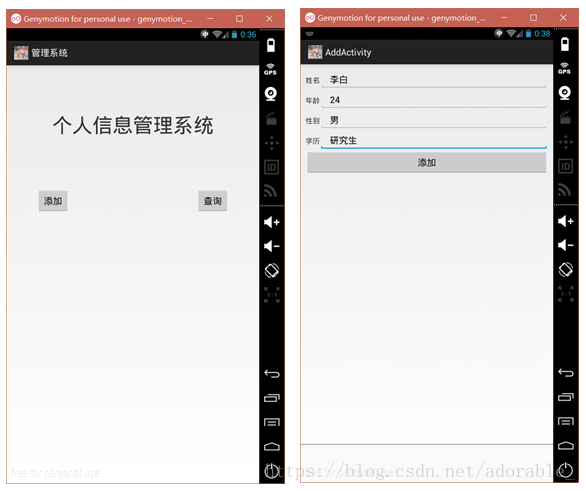

上就是本文的全部内容,希望对大家的学习有所帮助,也希望大家多多支持猪先飞。
下一篇: Android小程序实现选项菜单
相关文章
- 下面我们来看一篇关于Android子控件超出父控件的范围显示出来方法,希望这篇文章能够帮助到各位朋友,有碰到此问题的朋友可以进来看看哦。 <RelativeLayout xmlns:an...2016-10-02
Android开发中findViewById()函数用法与简化
findViewById方法在android开发中是获取页面控件的值了,有没有发现我们一个页面控件多了会反复研究写findViewById呢,下面我们一起来看它的简化方法。 Android中Fin...2016-09-20- 如果我们的项目需要做来电及短信的功能,那么我们就得在Android模拟器开发这些功能,本来就来告诉我们如何在Android模拟器上模拟来电及来短信的功能。 在Android模拟...2016-09-20
- 夜神android模拟器如何设置代理呢?对于这个问题其实操作起来是非常的简单,下面小编来为各位详细介绍夜神android模拟器设置代理的方法,希望例子能够帮助到各位。 app...2016-09-20
- 为了增强android应用的用户体验,我们可以在一些Button按钮上自定义动态的设置一些样式,比如交互时改变字体、颜色、背景图等。 今天来看一个通过重写Button来动态实...2016-09-20
- 这篇文章主要为大家详细介绍了python实现学生通讯录管理系统,文中示例代码介绍的非常详细,具有一定的参考价值,感兴趣的小伙伴们可以参考一下...2021-02-25
- 如果我们要在Android应用APP中加载html5页面,我们可以使用WebView,本文我们分享两个WebView加载html5页面实例应用。 实例一:WebView加载html5实现炫酷引导页面大多...2016-09-20
- 深入理解Android中View和ViewGroup从组成架构上看,似乎ViewGroup在View之上,View需要继承ViewGroup,但实际上不是这样的。View是基类,ViewGroup是它的子类。本教程我们深...2016-09-20
- 下面我们来看一篇关于Android自定义WebView网络视频播放控件开发例子,这个文章写得非常的不错下面给各位共享一下吧。 因为业务需要,以下代码均以Youtube网站在线视...2016-10-02
- java开发的Android应用,性能一直是一个大问题,,或许是Java语言本身比较消耗内存。本文我们来谈谈Android 性能优化之MemoryFile文件读写。 Android匿名共享内存对外A...2016-09-20
- TextView默认是横着显示了,今天我们一起来看看Android设置TextView竖着显示如何来实现吧,今天我们就一起来看看操作细节,具体的如下所示。 在开发Android程序的时候,...2016-10-02
android.os.BinderProxy cannot be cast to com解决办法
本文章来给大家介绍关于android.os.BinderProxy cannot be cast to com解决办法,希望此文章对各位有帮助呀。 Android在绑定服务的时候出现java.lang.ClassCastExc...2016-09-20- 这篇文章主要介绍了Android 实现钉钉自动打卡功能的步骤,帮助大家更好的理解和学习使用Android,感兴趣的朋友可以了解下...2021-03-15
- 下面我们来看一篇关于Android 开发之布局细节对比:RTL模式 ,希望这篇文章对各位同学会带来帮助,具体的细节如下介绍。 前言 讲真,好久没写博客了,2016都过了一半了,赶紧...2016-10-02
- 首先如果要在程序中使用sdcard进行存储,我们必须要在AndroidManifset.xml文件进行下面的权限设置: 在AndroidManifest.xml中加入访问SDCard的权限如下: <!--...2016-09-20
- 下面来给各位简单的介绍一下关于Android开发之PhoneGap打包及错误解决办法,希望碰到此类问题的同学可进入参考一下哦。 在我安装、配置好PhoneGap项目的所有依赖...2016-09-20
- 护卫神·主机管理系统该版本支持在Windows Server 200320082012,含32位和64位,直接开设配置WEB站、FTP站,以及SQL Server和MySQL,是您开设和管理虚拟主机的绝好帮手。但是对于新用户可能在使用上有一些困难,因此请仔细阅读如下说明文档...2016-01-27
用Intel HAXM给Android模拟器Emulator加速
Android 模拟器 Emulator 速度真心不给力,, 现在我们来介绍使用 Intel HAXM 技术为 Android 模拟器加速,使模拟器运行度与真机比肩。 周末试玩了一下在Eclipse中使...2016-09-20- 在安卓开发时我碰到一个问题就是需要实现全屏,但又需要我们来判断出用户是使用了全屏或非全屏了,下面我分别找了两段代码,大家可参考。 先来看一个android屏幕全屏实...2016-09-20
Android开发中布局中的onClick简单完成多控件时的监听的利与弊
本文章来为各位介绍一篇关于Android开发中布局中的onClick简单完成多控件时的监听的利与弊的例子,希望这个例子能够帮助到各位朋友. 首先在一个控件加上这么一句:and...2016-09-20
