c#实现识别图片上的验证码数字
更新时间:2020年6月25日 11:26 点击:1617
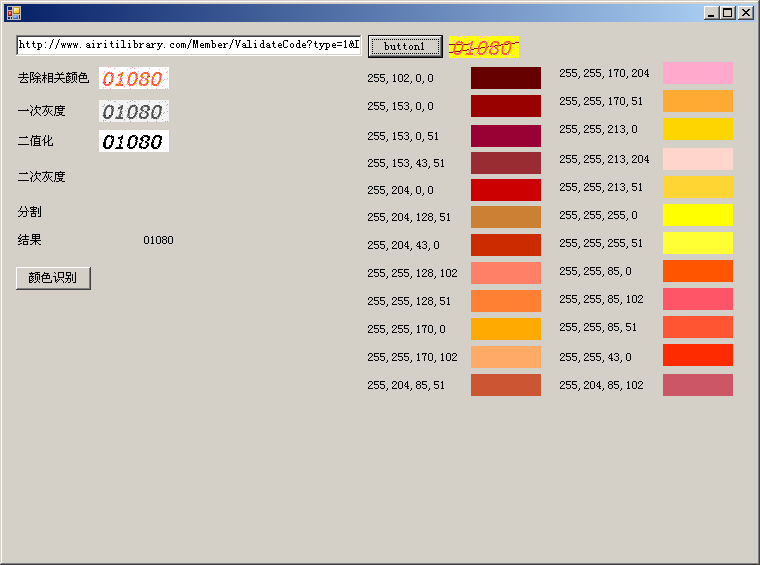
public void imgdo(Bitmap img)
{
//去色
Bitmap btp = img;
Color c = new Color();
int rr, gg, bb;
for (int i = 0; i < btp.Width; i++)
{
for (int j = 0; j < btp.Height; j++)
{
//取图片当前的像素点
c = btp.GetPixel(i, j);
rr = c.R; gg = c.G; bb = c.B;
//改变颜色
if (rr == 102 && gg == 0 && bb == 0)
{
//重新设置当前的像素点
btp.SetPixel(i, j, Color.FromArgb(255, 255, 255, 255));
}
if (rr == 153 && gg == 0 && bb == 0)
{
//重新设置当前的像素点
btp.SetPixel(i, j, Color.FromArgb(255, 255, 255, 255));
} if (rr == 153 && gg == 0 && bb == 51)
{
//重新设置当前的像素点
btp.SetPixel(i, j, Color.FromArgb(255, 255, 255, 255));
} if (rr == 153 && gg == 43 && bb == 51)
{
//重新设置当前的像素点
btp.SetPixel(i, j, Color.FromArgb(255, 255, 255, 255));
}
if (rr == 255 && gg == 255 && bb == 0)
{
//重新设置当前的像素点
btp.SetPixel(i, j, Color.FromArgb(255, 255, 255, 255));
}
if (rr == 255 && gg == 255 && bb == 51)
{
//重新设置当前的像素点
btp.SetPixel(i, j, Color.FromArgb(255, 255, 255, 255));
}
}
}
btp.Save("d:\\去除相关颜色.png");
pictureBox2.Image = Image.FromFile("d:\\去除相关颜色.png");
//灰度
Bitmap bmphd = btp;
for (int i = 0; i < bmphd.Width; i++)
{
for (int j = 0; j < bmphd.Height; j++)
{
//取图片当前的像素点
var color = bmphd.GetPixel(i, j);
var gray = (int)(color.R * 0.001 + color.G * 0.700 + color.B * 0.250);
//重新设置当前的像素点
bmphd.SetPixel(i, j, Color.FromArgb(gray, gray, gray));
}
}
bmphd.Save("d:\\灰度.png");
pictureBox27.Image = Image.FromFile("d:\\灰度.png");
//二值化
Bitmap erzhi = bmphd;
Bitmap orcbmp;
int nn = 3;
int w = erzhi.Width;
int h = erzhi.Height;
BitmapData data = erzhi.LockBits(new Rectangle(0, 0, w, h), ImageLockMode.ReadOnly, PixelFormat.Format24bppRgb);
unsafe
{
byte* p = (byte*)data.Scan0;
byte[,] vSource = new byte[w, h];
int offset = data.Stride - w * nn;
for (int y = 0; y < h; y++)
{
for (int x = 0; x < w; x++)
{
vSource[x, y] = (byte)(((int)p[0] + (int)p[1] + (int)p[2]) / 3);
p += nn;
}
p += offset;
}
erzhi.UnlockBits(data);
Bitmap bmpDest = new Bitmap(w, h, PixelFormat.Format24bppRgb);
BitmapData dataDest = bmpDest.LockBits(new Rectangle(0, 0, w, h), ImageLockMode.WriteOnly, PixelFormat.Format24bppRgb);
p = (byte*)dataDest.Scan0;
offset = dataDest.Stride - w * nn;
for (int y = 0; y < h; y++)
{
for (int x = 0; x < w; x++)
{
p[0] = p[1] = p[2] = (int)vSource[x, y] > 161 ? (byte)255 : (byte)0;
//p[0] = p[1] = p[2] = (int)GetAverageColor(vSource, x, y, w, h) > 50 ? (byte)255 : (byte)0;
p += nn;
}
p += offset;
}
bmpDest.UnlockBits(dataDest);
orcbmp = bmpDest;
orcbmp.Save("d:\\二值化.png");
pictureBox29.Image = Image.FromFile("d:\\二值化.png");
}
//OCR的值
if (orcbmp != null)
{
string result = Ocr(orcbmp);
label32.Text = result.Replace("\n", "\r\n").Replace(" ", "");
}
}
C#识别验证码图片通用类
using System;
using System.Collections.Generic;
using System.Text;
using System.Collections;
using System.Drawing;
using System.Drawing.Imaging;
using System.Runtime.InteropServices;
namespace BallotAiying2
{
class UnCodebase
{
public Bitmap bmpobj;
public UnCodebase(Bitmap pic)
{
bmpobj = new Bitmap(pic); //转换为Format32bppRgb
}
/// <summary>
/// 根据RGB,计算灰度值
/// </summary>
/// <param name="posClr">Color值</param>
/// <returns>灰度值,整型</returns>
private int GetGrayNumColor(System.Drawing.Color posClr)
{
return (posClr.R * 19595 + posClr.G * 38469 + posClr.B * 7472) >> 16;
}
/// <summary>
/// 灰度转换,逐点方式
/// </summary>
public void GrayByPixels()
{
for (int i = 0; i < bmpobj.Height; i++)
{
for (int j = 0; j < bmpobj.Width; j++)
{
int tmpValue = GetGrayNumColor(bmpobj.GetPixel(j, i));
bmpobj.SetPixel(j, i, Color.FromArgb(tmpValue, tmpValue, tmpValue));
}
}
}
/// <summary>
/// 去图形边框
/// </summary>
/// <param name="borderWidth"></param>
public void ClearPicBorder(int borderWidth)
{
for (int i = 0; i < bmpobj.Height; i++)
{
for (int j = 0; j < bmpobj.Width; j++)
{
if (i < borderWidth || j < borderWidth || j > bmpobj.Width - 1 - borderWidth || i > bmpobj.Height - 1 - borderWidth)
bmpobj.SetPixel(j, i, Color.FromArgb(255, 255, 255));
}
}
}
/// <summary>
/// 灰度转换,逐行方式
/// </summary>
public void GrayByLine()
{
Rectangle rec = new Rectangle(0, 0, bmpobj.Width, bmpobj.Height);
BitmapData bmpData = bmpobj.LockBits(rec, ImageLockMode.ReadWrite, bmpobj.PixelFormat);// PixelFormat.Format32bppPArgb);
// bmpData.PixelFormat = PixelFormat.Format24bppRgb;
IntPtr scan0 = bmpData.Scan0;
int len = bmpobj.Width * bmpobj.Height;
int[] pixels = new int[len];
Marshal.Copy(scan0, pixels, 0, len);
//对图片进行处理
int GrayValue = 0;
for (int i = 0; i < len; i++)
{
GrayValue = GetGrayNumColor(Color.FromArgb(pixels));
pixels = (byte)(Color.FromArgb(GrayValue, GrayValue, GrayValue)).ToArgb(); //Color转byte
}
bmpobj.UnlockBits(bmpData);
}
/// <summary>
/// 得到有效图形并调整为可平均分割的大小
/// </summary>
/// <param name="dgGrayValue">灰度背景分界值</param>
/// <param name="CharsCount">有效字符数</param>
/// <returns></returns>
public void GetPicValidByValue(int dgGrayValue, int CharsCount)
{
int posx1 = bmpobj.Width; int posy1 = bmpobj.Height;
int posx2 = 0; int posy2 = 0;
for (int i = 0; i < bmpobj.Height; i++) //找有效区
{
for (int j = 0; j < bmpobj.Width; j++)
{
int pixelValue = bmpobj.GetPixel(j, i).R;
if (pixelValue < dgGrayValue) //根据灰度值
{
if (posx1 > j) posx1 = j;
if (posy1 > i) posy1 = i;
if (posx2 < j) posx2 = j;
if (posy2 < i) posy2 = i;
};
};
};
// 确保能整除
int Span = CharsCount - (posx2 - posx1 + 1) % CharsCount; //可整除的差额数
if (Span < CharsCount)
{
int leftSpan = Span / 2; //分配到左边的空列 ,如span为单数,则右边比左边大1
if (posx1 > leftSpan)
posx1 = posx1 - leftSpan;
if (posx2 + Span - leftSpan < bmpobj.Width)
posx2 = posx2 + Span - leftSpan;
}
//复制新图
Rectangle cloneRect = new Rectangle(posx1, posy1, posx2 - posx1 + 1, posy2 - posy1 + 1);
bmpobj = bmpobj.Clone(cloneRect, bmpobj.PixelFormat);
}
/// <summary>
/// 得到有效图形,图形为类变量
/// </summary>
/// <param name="dgGrayValue">灰度背景分界值</param>
/// <param name="CharsCount">有效字符数</param>
/// <returns></returns>
public void GetPicValidByValue(int dgGrayValue)
{
int posx1 = bmpobj.Width; int posy1 = bmpobj.Height;
int posx2 = 0; int posy2 = 0;
for (int i = 0; i < bmpobj.Height; i++) //找有效区
{
for (int j = 0; j < bmpobj.Width; j++)
{
int pixelValue = bmpobj.GetPixel(j, i).R;
if (pixelValue < dgGrayValue) //根据灰度值
{
if (posx1 > j) posx1 = j;
if (posy1 > i) posy1 = i;
if (posx2 < j) posx2 = j;
if (posy2 < i) posy2 = i;
};
};
};
//复制新图
Rectangle cloneRect = new Rectangle(posx1, posy1, posx2 - posx1 + 1, posy2 - posy1 + 1);
bmpobj = bmpobj.Clone(cloneRect, bmpobj.PixelFormat);
}
/// <summary>
/// 得到有效图形,图形由外面传入
/// </summary>
/// <param name="dgGrayValue">灰度背景分界值</param>
/// <param name="CharsCount">有效字符数</param>
/// <returns></returns>
public Bitmap GetPicValidByValue(Bitmap singlepic, int dgGrayValue)
{
int posx1 = singlepic.Width; int posy1 = singlepic.Height;
int posx2 = 0; int posy2 = 0;
for (int i = 0; i < singlepic.Height; i++) //找有效区
{
for (int j = 0; j < singlepic.Width; j++)
{
int pixelValue = singlepic.GetPixel(j, i).R;
if (pixelValue < dgGrayValue) //根据灰度值
{
if (posx1 > j) posx1 = j;
if (posy1 > i) posy1 = i;
if (posx2 < j) posx2 = j;
if (posy2 < i) posy2 = i;
};
};
};
//复制新图
Rectangle cloneRect = new Rectangle(posx1, posy1, posx2 - posx1 + 1, posy2 - posy1 + 1);
return singlepic.Clone(cloneRect, singlepic.PixelFormat);
}
/// <summary>
/// 平均分割图片
/// </summary>
/// <param name="RowNum">水平上分割数</param>
/// <param name="ColNum">垂直上分割数</param>
/// <returns>分割好的图片数组</returns>
public Bitmap [] GetSplitPics(int RowNum,int ColNum)
{
if (RowNum == 0 || ColNum == 0)
return null;
int singW = bmpobj.Width / RowNum;
int singH = bmpobj.Height / ColNum;
Bitmap [] PicArray=new Bitmap[RowNum*ColNum];
Rectangle cloneRect;
for (int i = 0; i < ColNum; i++) //找有效区
{
for (int j = 0; j < RowNum; j++)
{
cloneRect = new Rectangle(j*singW, i*singH, singW , singH);
PicArray[i*RowNum+j]=bmpobj.Clone(cloneRect, bmpobj.PixelFormat);//复制小块图
}
}
return PicArray;
}
/// <summary>
/// 返回灰度图片的点阵描述字串,1表示灰点,0表示背景
/// </summary>
/// <param name="singlepic">灰度图</param>
/// <param name="dgGrayValue">背前景灰色界限</param>
/// <returns></returns>
public string GetSingleBmpCode(Bitmap singlepic, int dgGrayValue)
{
Color piexl;
string code = "";
for (int posy = 0; posy < singlepic.Height; posy++)
for (int posx = 0; posx < singlepic.Width; posx++)
{
piexl = singlepic.GetPixel(posx, posy);
if (piexl.R < dgGrayValue) // Color.Black )
code = code + "1";
else
code = code + "0";
}
return code;
}
}
}
以上2则都是使用C#实现的orc识别的代码,希望对大家学习C#有所帮助。
上一篇: C#实现向多线程传参的三种方式实例分析
下一篇: C#实现过滤sql特殊字符的方法集合
相关文章
- 我们在使用C#做项目的时候,基本上都需要制作登录界面,那么今天我们就来一步步看看,如果简单的实现登录界面呢,本文给出2个例子,由简入难,希望大家能够喜欢。...2020-06-25
- 这篇文章主要介绍了C# 字段和属性的的相关资料,文中示例代码非常详细,供大家参考和学习,感兴趣的朋友可以了解下...2020-11-03
- 这篇文章主要介绍了C#中截取字符串的的基本方法,文中通过示例代码介绍的非常详细,对大家的学习或者工作具有一定的参考学习价值,需要的朋友们下面随着小编来一起学习学习吧...2020-11-03
- 本文给大家分享C#连接SQL数据库和查询数据功能的操作技巧,本文通过图文并茂的形式给大家介绍的非常详细,需要的朋友参考下吧...2021-05-17
- 这篇文章主要介绍了C#实现简单的Http请求的方法,以实例形式较为详细的分析了C#实现Http请求的具体方法,需要的朋友可以参考下...2020-06-25
- 本文主要介绍了C#中new的几种用法,具有很好的参考价值,下面跟着小编一起来看下吧...2020-06-25
使用Visual Studio2019创建C#项目(窗体应用程序、控制台应用程序、Web应用程序)
这篇文章主要介绍了使用Visual Studio2019创建C#项目(窗体应用程序、控制台应用程序、Web应用程序),小编觉得挺不错的,现在分享给大家,也给大家做个参考。一起跟随小编过来看看吧...2020-06-25- 这篇文章主要介绍了C#开发Windows窗体应用程序的简单操作步骤,具有很好的参考价值,希望对大家有所帮助。一起跟随小编过来看看吧...2021-04-12
- 这篇文章主要介绍了C#从数据库读取图片并保存的方法,帮助大家更好的理解和使用c#,感兴趣的朋友可以了解下...2021-01-16
- 最近做一个小项目不可避免的需要前端脚本与后台进行交互。由于是在asp.net中实现,故问题演化成asp.net中jiavascript与后台c#如何进行交互。...2020-06-25
- 本文通过例子,讲述了C++调用C#的DLL程序的方法,作出了以下总结,下面就让我们一起来学习吧。...2020-06-25
- 轻松学习C#的基础入门,了解C#最基本的知识点,C#是一种简洁的,类型安全的一种完全面向对象的开发语言,是Microsoft专门基于.NET Framework平台开发的而量身定做的高级程序设计语言,需要的朋友可以参考下...2020-06-25
- 本文主要介绍了C#变量命名规则小结,文中介绍的非常详细,具有一定的参考价值,感兴趣的小伙伴们可以参考一下...2021-09-09
- 这篇文章主要介绍了C#绘制曲线图的方法,以完整实例形式较为详细的分析了C#进行曲线绘制的具体步骤与相关技巧,具有一定参考借鉴价值,需要的朋友可以参考下...2020-06-25
- 本文主要介绍了C# 中取绝对值的函数。具有很好的参考价值。下面跟着小编一起来看下吧...2020-06-25
- 这篇文章主要介绍了c#自带缓存使用方法,包括获取数据缓存、设置数据缓存、移除指定数据缓存等方法,需要的朋友可以参考下...2020-06-25
- 这篇文章主要介绍了c#中(&&,||)与(&,|)的区别详解,文中通过示例代码介绍的非常详细,对大家的学习或者工作具有一定的参考学习价值,需要的朋友们下面随着小编来一起学习学习吧...2020-06-25
- 这篇文章主要用实例讲解C#递归算法的概念以及用法,文中代码非常详细,帮助大家更好的参考和学习,感兴趣的朋友可以了解下...2020-06-25
- 下面小编就为大家带来一篇C#学习笔记- 随机函数Random()的用法详解。小编觉得挺不错的,现在就分享给大家,也给大家做个参考。一起跟随小编过来看看吧...2020-06-25
- 这篇文章主要介绍了C#中list用法,结合实例形式分析了C#中list排序、运算、转换等常见操作技巧,具有一定参考借鉴价值,需要的朋友可以参考下...2020-06-25
