C#实现简单记事本程序
本文实例为大家分享了使用C#写出一个简单的记事本程序,供大家参考,具体内容如下
编程语言: C#
编程环境: Visual Studio 2013
运行环境: .NET Framework 4.5
预览:
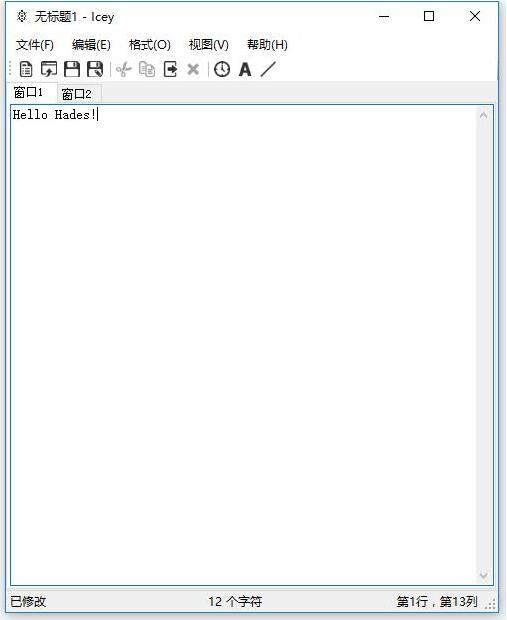
功能:
标题栏
显示文件标题
菜单栏
各类菜单命令
文件- 新建
- 打开
- 保存
- 另存为
- 页面设置
- 打印
- 退出
编辑
- 撤销
- 剪切
- 复制
- 粘贴
- 全选
- 时间/日期
格式
- 自动换行
- 字体
视图
- 状态栏
- 工具栏
- 全屏模式
帮助
- 开源许可
- 查看帮助
- 关于
工具栏
常用工具集合
标签栏
文件标签显示
工作区
编辑区
状态栏
显示文件状态
文本状态(新建/已修改)
- 字符个数
- 光标坐标
- 功能实现
本程序有两个窗体,分别为Form1和AboutBox1
所有文件如下:
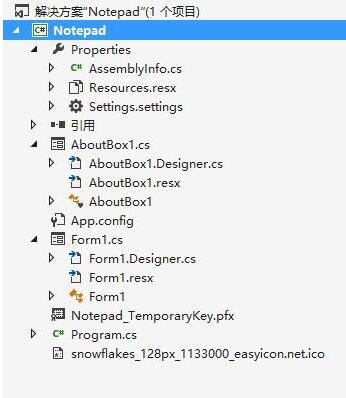
对于Form1:
需要引入的类库:
using System; using System.Collections.Generic; using System.ComponentModel; using System.Data; using System.Drawing; using System.IO; using System.Linq; using System.Text; using System.Threading.Tasks; using System.Windows.Forms;
窗体及空间声明代码:
private System.Windows.Forms.MenuStrip menuStrip1; private System.Windows.Forms.ToolStripMenuItem 文件ToolStripMenuItem; private System.Windows.Forms.ToolStripMenuItem 新建ToolStripMenuItem; private System.Windows.Forms.ToolStripMenuItem 打开ToolStripMenuItem; private System.Windows.Forms.ToolStripMenuItem 保存ToolStripMenuItem; private System.Windows.Forms.ToolStripMenuItem 另存为ToolStripMenuItem; private System.Windows.Forms.ToolStripMenuItem 编辑ToolStripMenuItem; private System.Windows.Forms.ToolStripMenuItem 格式ToolStripMenuItem; private System.Windows.Forms.ToolStripMenuItem 退出ToolStripMenuItem; private System.Windows.Forms.ToolStripMenuItem 关于ToolStripMenuItem; private System.Windows.Forms.TextBox editBox1; private System.Windows.Forms.ToolStripMenuItem 撤销ToolStripMenuItem; private System.Windows.Forms.ToolStripMenuItem 剪切ToolStripMenuItem; private System.Windows.Forms.ToolStripMenuItem 复制ToolStripMenuItem; private System.Windows.Forms.ToolStripMenuItem 粘贴ToolStripMenuItem; private System.Windows.Forms.ToolStripMenuItem 删除ToolStripMenuItem; private System.Windows.Forms.ToolStripMenuItem 全选AToolStripMenuItem; private System.Windows.Forms.ToolStripMenuItem 日期DToolStripMenuItem; private System.Windows.Forms.ToolStripMenuItem 格式ToolStripMenuItem1; private System.Windows.Forms.ToolStripMenuItem 字体ToolStripMenuItem; private System.Windows.Forms.ToolStripMenuItem 查看VToolStripMenuItem; private System.Windows.Forms.ToolStripMenuItem 状态栏ToolStripMenuItem; private System.Windows.Forms.StatusStrip statusStrip1; private System.Windows.Forms.SaveFileDialog saveFileDialog1; private System.Windows.Forms.ToolStripSeparator toolStripMenuItem1; private System.Windows.Forms.ToolStripSeparator toolStripMenuItem3; private System.Windows.Forms.ToolStripSeparator toolStripMenuItem4; private System.Windows.Forms.ToolStripMenuItem 页面设置UToolStripMenuItem; private System.Drawing.Printing.PrintDocument printDocument1; private System.Windows.Forms.PageSetupDialog pageSetupDialog1; private System.Windows.Forms.ToolStripMenuItem 打印PToolStripMenuItem; private System.Windows.Forms.PrintDialog printDialog1; private System.Windows.Forms.ToolStripMenuItem 查看帮助HToolStripMenuItem; private System.Windows.Forms.ToolStripSeparator toolStripMenuItem5; private System.Windows.Forms.ToolStripMenuItem 自动换行ToolStripMenuItem; private System.Windows.Forms.ToolStripStatusLabel toolStripStatusLabel1; public System.Windows.Forms.Timer timer1; private System.Windows.Forms.ToolStripStatusLabel toolStripStatusLabel2; private System.Windows.Forms.ToolStripStatusLabel toolStripStatusLabel3; private System.Windows.Forms.ToolStripMenuItem 全屏模式ToolStripMenuItem; private System.Windows.Forms.ToolStrip toolStrip1; private System.Windows.Forms.ToolStripButton newButton; private System.Windows.Forms.ToolStripButton openButton; private System.Windows.Forms.ToolStripButton saveButton; private System.Windows.Forms.ToolStripButton saveAsButton; private System.Windows.Forms.ToolStripSeparator toolStripSeparator1; private System.Windows.Forms.ToolStripButton cutButton; private System.Windows.Forms.ToolStripButton copyButton; private System.Windows.Forms.ToolStripButton pasteButton; private System.Windows.Forms.ToolStripButton deleteButton; private System.Windows.Forms.ToolStripSeparator toolStripSeparator2; private System.Windows.Forms.ToolStripButton timeButton; private System.Windows.Forms.ToolStripButton fullButton; private System.Windows.Forms.ToolStripButton textButton; private System.Windows.Forms.ToolStripMenuItem 工具栏ToolStripMenuItem; private System.Windows.Forms.ToolStripStatusLabel toolStripStatusLabel4; private System.Windows.Forms.ToolStripMenuItem 开源许可OToolStripMenuItem; private System.Windows.Forms.TabControl tabControl1; private System.Windows.Forms.TabPage tabPage1; private System.Windows.Forms.TabPage tabPage2; private System.Windows.Forms.TextBox editBox2;1
窗体载入:
private void Form1_Load(object sender, EventArgs e)
{
this.editBox1.ScrollBars = ScrollBars.Both;
this.editBox2.ScrollBars = ScrollBars.Both;
this.Text = textFileName + " - " + programeName;//显示文件名
this.timer1.Start();
editBox1.Focus();
}
首先进行一些固定变量声明:
private string textFileName = "无标题"; private string programeName = "Icey"; private string filePath = ""; private string asFilePath = ""; private string selecteText = ""; private string helpUrl = "https://blog.mayuko.cn/icey"; private string openSourceUrl = "https://github.com/mayuko2012/icey"; private string wrongMessage = "你好像遇到了错误..."; private string fileFormat = "文本文件(*.txt)|*.txt|Icey文件(*.ice)|*.ice|C++文件(*.cpp)|*.cpp|C文件(*.c)|*.c|所有文件(*.*)|(*.*)"; private string tabFileName1 = "无标题1 - Icey"; private string tabFileName2 = "无标题2 - Icey"; Boolean saveFileStatus1 = false; Boolean textChanged1 = false; Boolean saveFileStatus2 = false; Boolean textChanged2 = false;
保存文件采用函数形式:
private void saveFile()//保存
{
if (!textFileName.Equals(""))
{
SaveFileDialog saveFile = new SaveFileDialog();
saveFile.Filter = fileFormat;
saveFile.FileName = "*.txt";
if (saveFile.ShowDialog() == DialogResult.OK)
{
filePath = saveFile.FileName;
StreamWriter sw = new StreamWriter(filePath, false, Encoding.Default);
sw.Write((editBox1.Focused) ? editBox1.Text : editBox2.Text);
sw.Close();
if (editBox1.Focused)
{
tabFileName1 = saveFile.FileName + " - " + programeName;
saveFileStatus1 = true;
}
else if (editBox2.Focused)
{
tabFileName2 = saveFile.FileName + " - " + programeName;
saveFileStatus2 = true;
}
}
}
toolStripStatusLabel4.Text = "已保存";
}
另存为采用函数形式:
private void saveAsFile()//另存为
{
SaveFileDialog saveAsFile = new SaveFileDialog();
saveAsFile.Filter = fileFormat;
saveAsFile.FileName = "*.txt";
if (saveAsFile.ShowDialog() == DialogResult.OK)
{
asFilePath = saveAsFile.FileName;
StreamWriter sw = new StreamWriter(asFilePath, false, Encoding.Default);
sw.WriteLine((editBox1.Focused) ? editBox1.Text : editBox2.Text);
sw.Close();
FileInfo fileInfo = new FileInfo(saveAsFile.FileName);
textFileName = fileInfo.Name;
}
toolStripStatusLabel4.Text = "已保存";
}
新建函数:
private void newFile()//新建
{
if (editBox1.Focused)
{
if (editBox1.Text != String.Empty && saveFileStatus1 == false && textChanged1 == true)//如果文本框不为空
{
DialogResult result = MessageBox.Show("是否将窗口1已编辑文件保存到 " + textFileName, wrongMessage, MessageBoxButtons.YesNoCancel, MessageBoxIcon.Information);
if (result == DialogResult.Yes)
{
saveFile();
Application.Exit();
}
else if (result == DialogResult.No)
{
editBox1.Text = "";
}
}
else
editBox1.Text = "";
}
else if (editBox2.Focused)
{
if (editBox2.Text != String.Empty && saveFileStatus2 == false && textChanged2 == true)//如果文本框不为空
{
DialogResult result = MessageBox.Show("是否将窗口2已编辑文件保存到 " + textFileName, wrongMessage, MessageBoxButtons.YesNoCancel, MessageBoxIcon.Information);
if (result == DialogResult.Yes)
{
saveFile();
Application.Exit();
}
else if (result == DialogResult.No)
{
editBox2.Text = "";
}
}
else
editBox2.Text = "";
}
}
打开文件函数:
private void openFile()//打开
{
OpenFileDialog openFile = new OpenFileDialog();
openFile.Filter = fileFormat;
if (openFile.ShowDialog() == DialogResult.OK)
{
StreamReader sr = new StreamReader(openFile.FileName, Encoding.Default);
if (editBox1.Focused)
{
editBox1.Text = sr.ReadToEnd();
}
else if(editBox2.Focused)
{
editBox2.Text = sr.ReadToEnd();
}
sr.Close();
FileInfo fileInfo = new FileInfo(openFile.FileName);
if (editBox1.Focused)
{
tabFileName1 = fileInfo.Name + " - " + programeName;
saveFileStatus1 = true;
}
else if (editBox2.Focused)
{
tabFileName2 = fileInfo.Name + " - " + programeName;
saveFileStatus2 = true;
}
textFileName = fileInfo.Name;
}
}
全屏模式函数:
private void fullScreen()//全屏
{
if (全屏模式ToolStripMenuItem.Checked == false)
{
this.WindowState = FormWindowState.Maximized;
全屏模式ToolStripMenuItem.Checked = true;
this.FormBorderStyle = System.Windows.Forms.FormBorderStyle.None;
}
else
{
this.FormBorderStyle = System.Windows.Forms.FormBorderStyle.Sizable;
this.WindowState = FormWindowState.Normal;
全屏模式ToolStripMenuItem.Checked = false;
}
}
退出菜单命令:
private void 退出ToolStripMenuItem_Click(object sender, EventArgs e)
{
if (editBox1.Text != String.Empty || saveFileStatus1 == false && textChanged1 == true)
{
this.tabPage1.Show();
this.editBox1.Focus();
DialogResult result = MessageBox.Show("是否将窗口1已编辑文件保存到 " + textFileName, wrongMessage, MessageBoxButtons.YesNoCancel, MessageBoxIcon.Information);
if (result == DialogResult.Yes)
{
saveFile();
Application.Exit();
}
else if (result == DialogResult.No)
{
Application.Exit();
}
}
else if (editBox2.Text != String.Empty || saveFileStatus2 == false && textChanged2 == true)
{
this.tabPage2.Show();
this.editBox2.Focus();
DialogResult result = MessageBox.Show("是否将窗口2已编辑文件保存到 " + textFileName, wrongMessage, MessageBoxButtons.YesNoCancel, MessageBoxIcon.Information);
if (result == DialogResult.Yes)
{
saveFile();
Application.Exit();
}
else if (result == DialogResult.No)
{
Application.Exit();
}
}
else
Application.Exit();
}
Bool变量,用于判断TextBox是否发生变化:
private void textBox1_TextChanged(object sender, EventArgs e)
{
textChanged2 = true;
toolStripStatusLabel4.Text = "已修改";
}
private void editBox2_TextChanged(object sender, EventArgs e)
{
textChanged2 = true;
toolStripStatusLabel4.Text = "已修改";
}
新建菜单命令:
private void 新建ToolStripMenuItem_Click(object sender, EventArgs e)
{
newFile();
}
打开菜单命令:
private void 打开ToolStripMenuItem_Click(object sender, EventArgs e)
{
openFile();
}
字体菜单命令:
private void 字体ToolStripMenuItem_Click(object sender, EventArgs e)
{
FontDialog fontDialog = new FontDialog();
if (fontDialog.ShowDialog() == DialogResult.OK)
{
if (editBox1.Focused)
{
editBox1.Font = fontDialog.Font;
}
else
editBox2.Font = fontDialog.Font;
}
}
退出动作(当用户点击窗体右上角退出按钮时执行此操作):
private void Form1_FormClosing(object sender, FormClosingEventArgs e)
{
if (editBox1.Text != String.Empty && e.CloseReason == CloseReason.UserClosing || saveFileStatus1 == false && textChanged1 == true)//如果文本框不为空&&触发关闭按钮事件
{
this.tabPage1.Show();
this.editBox1.Focus();
DialogResult result = MessageBox.Show("是否将窗体1已编辑文件保存到 " + textFileName, wrongMessage, MessageBoxButtons.YesNoCancel, MessageBoxIcon.Information);
if (result == DialogResult.Yes)
{
saveFile();
e.Cancel = false;
}
else if (result == DialogResult.No)
{
e.Cancel = false;
}
else if (result == DialogResult.Cancel)
{
e.Cancel = true;
}
}
else if (editBox2.Text != String.Empty && e.CloseReason == CloseReason.UserClosing || saveFileStatus2 == false && textChanged2 == true)//如果文本框不为空&&触发关闭按钮事件
{
this.tabPage2.Show();
this.editBox2.Focus();
DialogResult result = MessageBox.Show("是否将窗口2已编辑文件保存到 " + textFileName, wrongMessage, MessageBoxButtons.YesNoCancel, MessageBoxIcon.Information);
if (result == DialogResult.Yes)
{
saveFile();
e.Cancel = false;
}
else if (result == DialogResult.No)
{
e.Cancel = false;
}
else if (result == DialogResult.Cancel)
{
e.Cancel = true;
}
}
else
Application.Exit();
}
状态栏命令(状态栏是否显示):
private void 状态栏ToolStripMenuItem_Click(object sender, EventArgs e)
{
if (状态栏ToolStripMenuItem.Checked == true)
{
状态栏ToolStripMenuItem.Checked = false;
statusStrip1.Visible = false;
}
else
{
状态栏ToolStripMenuItem.Checked = true;
statusStrip1.Visible = true;
}
}
编辑命令:
private void 编辑ToolStripMenuItem_Click(object sender, EventArgs e)
{
if ((editBox1.SelectedText.Equals("")))
{
剪切ToolStripMenuItem.Enabled = false;
复制ToolStripMenuItem.Enabled = false;
删除ToolStripMenuItem.Enabled = false;
}
else
{
剪切ToolStripMenuItem.Enabled = true;
复制ToolStripMenuItem.Enabled = true;
删除ToolStripMenuItem.Enabled = true;
}
}
全选命令:
private void 全选AToolStripMenuItem_Click(object sender, EventArgs e)
{
if (editBox1.Focused)
{
this.editBox1.SelectAll();
}
else
this.editBox2.SelectAll();
}
剪切 复制 粘贴 删除命令:
private void 剪切ToolStripMenuItem_Click(object sender, EventArgs e)
{
if (editBox1.Focused)
{
selecteText = editBox1.SelectedText;
this.editBox1.Cut();
}
else
{
selecteText = editBox2.SelectedText;
this.editBox2.Cut();
}
}
private void 撤销ToolStripMenuItem_Click(object sender, EventArgs e)
{
if (editBox1.Focused)
{
this.editBox1.Undo();
}
else
this.editBox2.Undo();
}
private void 复制ToolStripMenuItem_Click(object sender, EventArgs e)
{
if (editBox1.Focused)
{
this.editBox1.Copy();
}
else
this.editBox2.Copy();
}
private void 粘贴ToolStripMenuItem_Click(object sender, EventArgs e)
{
if (editBox1.Focused)
{
this.editBox1.Paste();
}
else
this.editBox2.Paste();
}
private void 删除ToolStripMenuItem_Click(object sender, EventArgs e)
{
if (editBox1.Focused)
{
this.editBox1.SelectedText = "";
}
else
this.editBox2.SelectedText = "";
}
保存命令:
private void 保存ToolStripMenuItem_Click(object sender, EventArgs e)
{
saveFile();
}
另存为命令:
private void 另存为ToolStripMenuItem_Click(object sender, EventArgs e)
{
saveAsFile();
}
时间戳命令:
private void 日期DToolStripMenuItem_Click(object sender, EventArgs e)
{
if (editBox1.Focused)
{
editBox1.AppendText(System.DateTime.Now.ToString());
}
else
editBox2.AppendText(System.DateTime.Now.ToString());
}
页面设置命令:
private void 页面设置UToolStripMenuItem_Click(object sender, EventArgs e)
{
pageSetupDialog1.Document = printDocument1;
this.pageSetupDialog1.AllowMargins = true;
this.pageSetupDialog1.AllowOrientation = true;
this.pageSetupDialog1.AllowPaper = true;
this.pageSetupDialog1.AllowPrinter = true;
this.pageSetupDialog1.Document = this.printDocument1;
pageSetupDialog1.ShowDialog();
}
打印命令:
private void 打印PToolStripMenuItem_Click(object sender, EventArgs e)
{
this.printDialog1.Document = this.printDocument1;
this.printDialog1.PrinterSettings = this.pageSetupDialog1.PrinterSettings;
if (this.printDialog1.ShowDialog() == DialogResult.OK)
{
try
{
this.printDocument1.Print();
}
catch (Exception ex)
{
MessageBox.Show(ex.Message, wrongMessage, MessageBoxButtons.OK, MessageBoxIcon.Error);
}
}
}
查看帮助 关于命令:
private void 查看帮助HToolStripMenuItem_Click(object sender, EventArgs e)
{
System.Diagnostics.Process.Start(helpUrl);
}
private void 关于ToolStripMenuItem_Click(object sender, EventArgs e)
{
AboutBox1 about = new AboutBox1();
about.StartPosition = FormStartPosition.CenterScreen;
about.Show();
about.Owner = this;
//timer1.Stop();
}
自动换行命令:
private void 自动换行ToolStripMenuItem_Click(object sender, EventArgs e)
{
if (自动换行ToolStripMenuItem.Checked == true)
{
editBox1.WordWrap = false;
editBox2.WordWrap = false;
自动换行ToolStripMenuItem.Checked = false;
}
else
{
editBox1.WordWrap = true;
editBox2.WordWrap = true;
自动换行ToolStripMenuItem.Checked = true;
}
}
计时器(100 ms刷新频率):
private void timer1_Tick(object sender, EventArgs e)
{
toolStripStatusLabel1.Text = (editBox1.Focused) ? editBox1.Text.Length.ToString() + " 个字符" : editBox2.Text.Length.ToString() + " 个字符";
int totalline = (editBox1.Focused) ? editBox1.GetLineFromCharIndex(editBox1.Text.Length) + 1 : editBox2.GetLineFromCharIndex(editBox2.Text.Length) + 1;//得到总行数
int index = (editBox1.Focused) ? editBox1.GetFirstCharIndexOfCurrentLine() : editBox2.GetFirstCharIndexOfCurrentLine();//得到当前行第一个字符的索引
int line = (editBox1.Focused) ? editBox1.GetLineFromCharIndex(index) + 1 : editBox2.GetLineFromCharIndex(index) + 1;//得到当前行的行号
int col = (editBox1.Focused) ? editBox1.SelectionStart - index + 1 : editBox2.SelectionStart - index + 1;//.SelectionStart得到光标所在位置的索引 - 当前行第一个字符的索引 = 光标所在的列数
toolStripStatusLabel2.Text = "第" + line + "行,第" + col + "列";
if (( (editBox1.Focused) ? editBox1.SelectedText.Equals(""):editBox2.SelectedText.Equals("")))
{
cutButton.Enabled = false;
copyButton.Enabled = false;
deleteButton.Enabled = false;
}
else
{
cutButton.Enabled = true;
copyButton.Enabled = true;
deleteButton.Enabled = true;
}
if (editBox1.Focused)
{
editBox1.Focus();
this.Text = tabFileName1;
}
else
{
editBox2.Focus();
this.Text = tabFileName2;
}
if (editBox2.Focused)
{
editBox2.Focus();
this.Text = tabFileName2;
}
else
{
editBox1.Focus();
this.Text = tabFileName1;
}
}
工具栏命令(工具栏是否显示):
private void 工具栏ToolStripMenuItem_Click(object sender, EventArgs e)
{
if (工具栏ToolStripMenuItem.Checked == false)
{
toolStrip1.Visible = true;
工具栏ToolStripMenuItem.Checked = true;
}
else if(工具栏ToolStripMenuItem.Checked == true)
{
toolStrip1.Visible = false;
工具栏ToolStripMenuItem.Checked = false;
}
}
开源许可命令:
private void 开源许可OToolStripMenuItem_Click(object sender, EventArgs e)
{
System.Diagnostics.Process.Start(openSourceUrl);
}
工具栏的各个按钮:
private void newButton_Click(object sender, EventArgs e)
{
newFile();
}
private void openButton_Click(object sender, EventArgs e)
{
openFile();
}
private void saveButton_Click(object sender, EventArgs e)
{
saveFile();
}
private void saveAsButton_Click(object sender, EventArgs e)
{
saveAsFile();
}
private void cutButton_Click(object sender, EventArgs e)
{
if (editBox1.Focused)
{
selecteText = editBox1.SelectedText;
this.editBox1.Cut();
}
else
{
selecteText = editBox2.SelectedText;
this.editBox2.Cut();
}
}
private void copyButton_Click(object sender, EventArgs e)
{
if (editBox1.Focused)
{
this.editBox1.Copy();
}
else
this.editBox2.Copy();
}
private void pasteButton_Click(object sender, EventArgs e)
{
if (editBox1.Focused)
{
this.editBox1.Paste();
}
else
this.editBox2.Paste();
}
private void deleteButton_Click(object sender, EventArgs e)
{
if (editBox1.Focused)
{
this.editBox1.SelectedText = "";
}
else
this.editBox2.SelectedText = "";
}
private void timeButton_Click(object sender, EventArgs e)
{
if (editBox1.Focused)
{
editBox1.AppendText(System.DateTime.Now.ToString());
}
else
editBox2.AppendText(System.DateTime.Now.ToString());
}
private void textButton_Click(object sender, EventArgs e)
{
FontDialog fontDialog = new FontDialog();
if (fontDialog.ShowDialog() == DialogResult.OK)
{
if (editBox1.Focused)
{
editBox1.Font = fontDialog.Font;
}
else
editBox2.Font = fontDialog.Font;
}
}
private void fullButton_Click(object sender, EventArgs e)
{
fullScreen();
}
标签栏:
private void tabPage1_Click(object sender, EventArgs e)
{
editBox1.Focus();
this.Text = tabPage1.Text;
if (textChanged1 == false)
{
toolStripStatusLabel4.Text = "新建";
}
}
private void tabPage2_Click(object sender, EventArgs e)
{
editBox2.Focus();
this.Text = tabPage2.Text;
if (textChanged2 == false)
{
toolStripStatusLabel4.Text = "新建";
}
}
对于AboutBox:
using System;
using System.Collections.Generic;
using System.ComponentModel;
using System.Drawing;
using System.Linq;
using System.Reflection;
using System.Threading.Tasks;
using System.Windows.Forms;
namespace Notepad
{
partial class AboutBox1 : Form
{
public AboutBox1()
{
InitializeComponent();
this.Text = String.Format("关于 {0}", AssemblyTitle);
this.labelProductName.Text = AssemblyProduct;
this.labelVersion.Text = String.Format("版本 {0}", AssemblyVersion);
this.labelCopyright.Text = AssemblyCopyright;
this.labelCompanyName.Text = AssemblyCompany;
this.textBoxDescription.Text = AssemblyDescription;
}
#region 程序集特性访问器
public string AssemblyTitle
{
get
{
object[] attributes = Assembly.GetExecutingAssembly().GetCustomAttributes(typeof(AssemblyTitleAttribute), false);
if (attributes.Length > 0)
{
AssemblyTitleAttribute titleAttribute = (AssemblyTitleAttribute)attributes[0];
if (titleAttribute.Title != "")
{
return titleAttribute.Title;
}
}
return System.IO.Path.GetFileNameWithoutExtension(Assembly.GetExecutingAssembly().CodeBase);
}
}
public string AssemblyVersion
{
get
{
return Assembly.GetExecutingAssembly().GetName().Version.ToString();
}
}
public string AssemblyDescription
{
get
{
object[] attributes = Assembly.GetExecutingAssembly().GetCustomAttributes(typeof(AssemblyDescriptionAttribute), false);
if (attributes.Length == 0)
{
return "";
}
return ((AssemblyDescriptionAttribute)attributes[0]).Description;
}
}
public string AssemblyProduct
{
get
{
object[] attributes = Assembly.GetExecutingAssembly().GetCustomAttributes(typeof(AssemblyProductAttribute), false);
if (attributes.Length == 0)
{
return "";
}
return ((AssemblyProductAttribute)attributes[0]).Product;
}
}
public string AssemblyCopyright
{
get
{
object[] attributes = Assembly.GetExecutingAssembly().GetCustomAttributes(typeof(AssemblyCopyrightAttribute), false);
if (attributes.Length == 0)
{
return "";
}
return ((AssemblyCopyrightAttribute)attributes[0]).Copyright;
}
}
public string AssemblyCompany
{
get
{
object[] attributes = Assembly.GetExecutingAssembly().GetCustomAttributes(typeof(AssemblyCompanyAttribute), false);
if (attributes.Length == 0)
{
return "";
}
return ((AssemblyCompanyAttribute)attributes[0]).Company;
}
}
#endregion
private void AboutBox1_Load(object sender, EventArgs e)
{
}
private void okButton_Click(object sender, EventArgs e)
{
MessageBox.Show("已是最新版本!", "检查更新");
}
private void AboutBox1_FormClosing(object sender, FormClosingEventArgs e)
{
Form1 frm1 = (Form1)this.Owner;
frm1.timer1.Start();
}
}
}
以上就是本文的全部内容,希望对大家的学习有所帮助,也希望大家多多支持猪先飞。
相关文章
- 我们在使用C#做项目的时候,基本上都需要制作登录界面,那么今天我们就来一步步看看,如果简单的实现登录界面呢,本文给出2个例子,由简入难,希望大家能够喜欢。...2020-06-25
- 这篇文章主要介绍了C# 字段和属性的的相关资料,文中示例代码非常详细,供大家参考和学习,感兴趣的朋友可以了解下...2020-11-03
- 这篇文章主要介绍了C#中截取字符串的的基本方法,文中通过示例代码介绍的非常详细,对大家的学习或者工作具有一定的参考学习价值,需要的朋友们下面随着小编来一起学习学习吧...2020-11-03
- 这篇文章主要介绍了C#实现简单的Http请求的方法,以实例形式较为详细的分析了C#实现Http请求的具体方法,需要的朋友可以参考下...2020-06-25
- 本文给大家分享C#连接SQL数据库和查询数据功能的操作技巧,本文通过图文并茂的形式给大家介绍的非常详细,需要的朋友参考下吧...2021-05-17
- 本文主要介绍了C#中new的几种用法,具有很好的参考价值,下面跟着小编一起来看下吧...2020-06-25
使用Visual Studio2019创建C#项目(窗体应用程序、控制台应用程序、Web应用程序)
这篇文章主要介绍了使用Visual Studio2019创建C#项目(窗体应用程序、控制台应用程序、Web应用程序),小编觉得挺不错的,现在分享给大家,也给大家做个参考。一起跟随小编过来看看吧...2020-06-25- 这篇文章主要介绍了C#开发Windows窗体应用程序的简单操作步骤,具有很好的参考价值,希望对大家有所帮助。一起跟随小编过来看看吧...2021-04-12
- 这篇文章主要介绍了C#从数据库读取图片并保存的方法,帮助大家更好的理解和使用c#,感兴趣的朋友可以了解下...2021-01-16
- 最近做一个小项目不可避免的需要前端脚本与后台进行交互。由于是在asp.net中实现,故问题演化成asp.net中jiavascript与后台c#如何进行交互。...2020-06-25
- 本文通过例子,讲述了C++调用C#的DLL程序的方法,作出了以下总结,下面就让我们一起来学习吧。...2020-06-25
- 轻松学习C#的基础入门,了解C#最基本的知识点,C#是一种简洁的,类型安全的一种完全面向对象的开发语言,是Microsoft专门基于.NET Framework平台开发的而量身定做的高级程序设计语言,需要的朋友可以参考下...2020-06-25
- 本文主要介绍了C#变量命名规则小结,文中介绍的非常详细,具有一定的参考价值,感兴趣的小伙伴们可以参考一下...2021-09-09
- 这篇文章主要介绍了C#绘制曲线图的方法,以完整实例形式较为详细的分析了C#进行曲线绘制的具体步骤与相关技巧,具有一定参考借鉴价值,需要的朋友可以参考下...2020-06-25
- 本文主要介绍了C# 中取绝对值的函数。具有很好的参考价值。下面跟着小编一起来看下吧...2020-06-25
- 这篇文章主要介绍了c#自带缓存使用方法,包括获取数据缓存、设置数据缓存、移除指定数据缓存等方法,需要的朋友可以参考下...2020-06-25
- 这篇文章主要介绍了c#中(&&,||)与(&,|)的区别详解,文中通过示例代码介绍的非常详细,对大家的学习或者工作具有一定的参考学习价值,需要的朋友们下面随着小编来一起学习学习吧...2020-06-25
- 这篇文章主要用实例讲解C#递归算法的概念以及用法,文中代码非常详细,帮助大家更好的参考和学习,感兴趣的朋友可以了解下...2020-06-25
- 下面小编就为大家带来一篇C#学习笔记- 随机函数Random()的用法详解。小编觉得挺不错的,现在就分享给大家,也给大家做个参考。一起跟随小编过来看看吧...2020-06-25
- 这篇文章主要介绍了C#中list用法,结合实例形式分析了C#中list排序、运算、转换等常见操作技巧,具有一定参考借鉴价值,需要的朋友可以参考下...2020-06-25
