C语言制作简易金山打字通功能的代码
更新时间:2020年4月25日 17:27 点击:2134
本小项目最终的实现如下:
输入相应的字符,然后在最下面能够统计错误的个数,输入字符总个数,输入个数以及错误率。

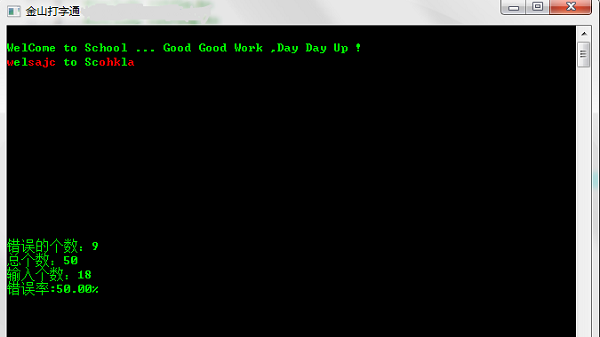
那如何来实现这个小项目呢?规划如下,我们需要大致实现以下三个模块:
- (1)输入模块
- (2)显示模块
- (3)统计模块
实现过程:
使用getch()函数可以获取键盘输入的字符,显示可以使用Window自带的API来实现,统计就很简单了,就是计算输入字符的个数等等。。。接下来就是简单的软件逻辑的实现。
源码如下:
#include <stdio.h>
#include <string.h>
#include <Windows.h>
#include <unistd.h>
#include <conio.h>
#define NR(x) sizeof(x)/sizeof(x[0])
//清屏
#define ClearScreen() \
system("cls");
#define TITLE "金山打字通"
enum
{
LEFT = 1 ,
RIGHT ,
BACKSPACE ,
ESC ,
Char,
};
enum KEYBOARD
{
ESC_KEY = 27,
BACKSPACE_KEY = 8 ,
LEFT_KEY = 75 ,
RIGHT_KEY = 77
};
int iindex = 0 ;
int max = 0 ;
static int count = 0 ;
char buffer[1024] = {0} ;
int Get_User_input(HANDLE hOut,char *ch) ;
void Show_string(HANDLE hOut,const char *text) ;
//窗口初始化
void HANDLE_init(HANDLE hOut);
//定义设置光标结构体变量
CONSOLE_CURSOR_INFO cci;
//定义默认的坐标位置
COORD pos = {0,0};
int main(void)
{
char *text = "WelCome to School ... Good Good Work ,Day Day Up !" ;
char ch ;
int ret ;
HANDLE hOut;
hOut = GetStdHandle(STD_OUTPUT_HANDLE);
HANDLE_init(hOut);
printf("\n%s\n",text);
Show_string(hOut,text);
while(1)
{
if(max >= strlen(text))
break ;
ret = Get_User_input(hOut,&ch) ;
if(ret == ESC)
break ;
Show_string(hOut,text);
}
//关闭窗口句柄
CloseHandle(hOut);
return 0 ;
}
//窗口初始化
void HANDLE_init(HANDLE hOut)
{
SetConsoleTitleA(TITLE);
//获取当前的句柄---设置为标准输出句柄
//获取光标信息
GetConsoleCursorInfo(hOut, &cci);
//设置光标大小
pos.X = 0 ;
pos.Y = 2 ;
cci.dwSize = 1;
//设置光标不可见 FALSE
cci.bVisible = 0;
//设置(应用)光标信息
SetConsoleCursorInfo(hOut, &cci);
}
static int __Get_User_input(HANDLE hOut,char *ch)
{
char tmp ;
int type = Char ;
//关闭回显
pos.X = 0 ;
pos.Y = 2 ;
GetConsoleCursorInfo(hOut, &cci);
cci.dwSize = 100;
cci.bVisible = 0;
SetConsoleCursorInfo(hOut, &cci);
tmp = getch() ;
switch(tmp)
{
case ESC_KEY : type = ESC ; break ;
case BACKSPACE_KEY : type = BACKSPACE ; break ;
case LEFT_KEY : type = LEFT ; break ;
case RIGHT_KEY : type = RIGHT; break ;
}
*ch = tmp ;
//打开回显
pos.X = 0 ;
pos.Y = 2 ;
GetConsoleCursorInfo(hOut, &cci);
cci.dwSize = 100;
cci.bVisible = 1;
SetConsoleCursorInfo(hOut, &cci);
return type ;
}
//获取用于输入
int Get_User_input(HANDLE hOut,char *ch)
{
int type ;
type = __Get_User_input(hOut,ch);
switch(type)
{
case Char :
if(buffer[iindex] == '\0' )
buffer[iindex] = *ch ;
else
{
memmove(buffer+iindex+1 , buffer+iindex , max-iindex) ;
buffer[iindex] = *ch ;
}
iindex ++ ; max ++ ; break ;
//case LEFT : if(iindex > 0) iindex -- ; break ;
//case RIGHT : if(iindex < max) iindex ++ ; break ;
case BACKSPACE :
if(iindex > 0){
memmove(buffer+iindex-1 , buffer+iindex , max-iindex) ;
iindex -- ;
max -- ;
}
if(iindex == 0)
{
count = 0 ;
}
break ;
case ESC : return ESC ;
}
return 0 ;
}
//显示和统计
void Show_string(HANDLE hOut,const char *text)
{
system("cls") ;
printf("\n%s\n",text) ;
int i ;
int errno_Num = 0 ;
for(i = 0 ; i < max ; i++)
{
if(buffer[i] == text[i])
{
SetConsoleTextAttribute(hOut, FOREGROUND_GREEN | 0x8);
printf("%c",buffer[i]);
}
else
{
SetConsoleTextAttribute(hOut, FOREGROUND_RED | 0x8);
printf("%c",buffer[i]);
errno_Num++ ;
}
}
pos.X = 0 ;
pos.Y = 2 ;
cci.dwSize = 100;
cci.bVisible = 1 ;
SetConsoleCursorPosition(hOut,pos);
SetConsoleCursorInfo(hOut, &cci);
SetConsoleTextAttribute(hOut,FOREGROUND_GREEN | 0x8);
pos.X = 0;
pos.Y = 15 ;
SetConsoleCursorPosition(hOut,pos);
printf("错误的个数:%d", errno_Num) ;
pos.X = 0;
pos.Y = 16 ;
SetConsoleCursorPosition(hOut,pos);
printf("总个数:%d", (int)strlen(text)) ;
pos.X = 0;
pos.Y = 17 ;
SetConsoleCursorPosition(hOut,pos);
printf("输入个数:%d", max) ;
pos.X = 0;
pos.Y = 18 ;
SetConsoleCursorPosition(hOut,pos);
if(count == 0)
printf("错误率:0%%") ;
else
printf("错误率:%.2f%%",((float)errno_Num)/((float)max)*100) ;
pos.X = iindex + 1 ;
pos.Y = 2 ;
cci.dwSize = 100;
cci.bVisible = 1 ;
count = 1 ;
SetConsoleCursorPosition(hOut,pos);
SetConsoleCursorInfo(hOut, &cci);
fflush(stdout);
}
总结
以上就是这篇文章的全部内容了,希望本文的内容对大家的学习或者工作具有一定的参考学习价值,谢谢大家对猪先飞的支持。如果你想了解更多相关内容请查看下面相关链接
上一篇: 面向对象三大特性的意义讲解
相关文章
- 这篇文章主要为大家详细介绍了C语言实现放烟花的程序,有音乐播放,文中示例代码介绍的非常详细,具有一定的参考价值,感兴趣的小伙伴们可以参考一下...2021-02-23
- 本篇文章主要介绍C语言中char的知识,并附有代码实例,以便大家在学习的时候更好的理解,有需要的可以看一下...2020-04-25
- 这篇文章主要介绍了详解如何将c语言文件打包成exe可执行程序,文中通过示例代码介绍的非常详细,对大家的学习或者工作具有一定的参考学习价值,需要的朋友们下面随着小编来一起学习学习吧...2021-02-25
- free函数是释放之前某一次malloc函数申请的空间,而且只是释放空间,并不改变指针的值。下面我们就来详细探讨下...2020-04-25
- 这篇文章主要介绍了C语言中计算正弦的相关函数总结,包括正弦和双曲线正弦以及反正弦的函数,需要的朋友可以参考下...2020-04-25
详解C语言中的rename()函数和remove()函数的使用方法
这篇文章主要介绍了详解C语言中的rename()函数和remove()函数的使用方法,是C语言入门学习中的基础知识,需要的朋友可以参考下...2020-04-25- 这篇文章主要介绍了C语言中求和、计算平均值、方差和标准差的实例,具有很好的参考价值,希望对大家有所帮助。一起跟随小编过来看看吧...2020-12-10
- 本篇文章主要讲解C语言 基本语法,这里提供简单的示例和代码来详细讲解C语言的基本语法,开始学习C语言的朋友可以看一下,希望能够给你带来帮助...2021-09-18
- 这篇文章主要介绍了C语言中send()函数和sendto()函数的使用方法,是C语言入门学习中的基础知识,需要的朋友可以参考下...2020-04-25
- 今天小编就为大家分享一篇C语言实现从文件读入一个3*3数组,并计算每行的平均值,具有很好的参考价值,希望对大家有所帮助。一起跟随小编过来看看吧...2020-04-25
- 这篇文章主要介绍了使用C语言操作文件的基本函数整理,包括创建和打开以及关闭文件的操作方法,需要的朋友可以参考下...2020-04-25
- 这篇文章主要介绍了C语言中memcpy 函数的用法详解的相关资料,需要的朋友可以参考下...2020-04-25
- 这篇文章主要介绍了C语言中查找字符在字符串中出现的位置的方法,分别是strchr()函数和strrchr()函数的使用,需要的朋友可以参考下...2020-04-25
- 很多同学在学习c语言的时候是不是会碰到a++和++a都有甚么作用啊。今天我们就来探讨下...2020-04-25
- 这篇文章主要对C语言中const关键字的用法进行了详细的分析介绍,需要的朋友可以参考下...2020-04-25
- 下面小编就为大家带来一篇C语言实现时间戳转日期的算法(推荐)。小编觉得挺不错的,现在就分享给大家,也给大家做个参考。一起跟随小编过来看看吧...2020-04-25
- 这篇文章主要介绍了C语言之整数划分问题(递归法)实例代码的相关资料,需要的朋友可以参考下...2020-04-25
- 本文给大家简单介绍下c实现linux下的数据库备份的方法和具体的源码,十分的实用,有需要的小伙伴可以参考下。...2020-04-25
C语言正则表达式详解 regcomp() regexec() regfree()用法详解
C语言处理正则表达式常用的函数有regcomp()、regexec()、regfree()和regerror(),这里就为大家介绍一下,需要的朋友可以参考一下啊...2020-04-25- 这篇文章主要介绍了c语言实现找最大值最小值位置查找,文中通过示例代码介绍的非常详细,对大家的学习或者工作具有一定的参考学习价值,需要的朋友们下面随着小编来一起学习学习吧...2021-02-04
